File list
From NAMIC Wiki
This special page shows all uploaded files.
| Date | Name | Thumbnail | Size | Description | Versions |
|---|---|---|---|---|---|
| 14:27, 3 January 2007 | HexQual4 - Dec06.png (file) |  |
44 KB | Show the quality of hex elements in a mesh using color coding (blue=good, red=poor) | 1 |
| 14:50, 3 January 2007 | HexQual1-Dec06small.jpg (file) |  |
5 KB | Notice the one boundary region where the hex elements are compressed (and therefore of lower quality). | 1 |
| 14:50, 3 January 2007 | HexQual5-Dec06small.png (file) |  |
31 KB | 1 | |
| 16:01, 4 January 2007 | Fe-thresh.png (file) |  |
54 KB | 1 | |
| 14:16, 5 February 2007 | Mesh Quality Vis-Updated-012606.ppt (file) | 247 KB | 1 | ||
| 17:49, 13 February 2007 | Jacobian.png (file) |  |
18 KB | 1 | |
| 17:50, 13 February 2007 | Edge-ratio.png (file) |  |
17 KB | 1 | |
| 17:50, 13 February 2007 | Shape-and-size.png (file) |  |
19 KB | 1 | |
| 17:50, 13 February 2007 | Skew.png (file) |  |
19 KB | 1 | |
| 17:50, 13 February 2007 | Volume-021207.png (file) |  |
22 KB | 1 | |
| 17:51, 13 February 2007 | Frobenius-med.png (file) |  |
18 KB | 1 | |
| 17:51, 13 February 2007 | Frobenius-max.png (file) |  |
18 KB | 1 | |
| 19:14, 13 February 2007 | Mesh-quality-viewer-021307.png (file) |  |
83 KB | 1 | |
| 03:11, 21 June 2007 | Mesh-viewer-030607.png (file) |  |
82 KB | Snapshot of the FE Mesh Collaboration stand-alone viewer. Our goal is to develop algorithms for rendering Unstructured meshes in Slicer3 | 1 |
| 05:20, 29 June 2007 | 3dwidgets-into-slicer-062707.png (file) |  |
43 KB | 1 | |
| 19:32, 25 October 2007 | IaFeMesh-small-102507.jpg (file) |  |
9 KB | picture of Univ of Iowa FE Meshing Application | 1 |
| 19:41, 25 October 2007 | Slicer-meshingworkflow-small-102507.jpg (file) |  |
15 KB | slicer MeshingWorkflow Module | 1 |
| 14:13, 12 December 2007 | Small-animal-in-slicer.png (file) |  |
84 KB | Slicer3 Opening a Mouse Dataset | 1 |
| 15:17, 12 December 2007 | Slicer-uneditable-bbox.jpg (file) |  |
120 KB | Custom 3D widget in Slicer3 | 1 |
| 16:57, 11 January 2008 | MeshingDisplayNode.png (file) |  |
56 KB | Meshing project - display is generated from a MRML Display node as it is supposed to be in Slicer3. No custom actors needed anymore for MRMLFiniteElementSurfaceNode types anymore | 1 |
| 17:15, 6 February 2008 | Rt-flank-tumor-in-slicer-small.png (file) |  |
129 KB | Slicer session showing a converted ultrasound dataset. This small animal dataset is a test to use Slicer in animal imaging studies. | 1 |
| 14:24, 27 June 2008 | Summer08-mesh-in-slicer.png (file) |  |
103 KB | snapshot of slicer3 module with mesh editor building blocks and resulting mesh loaded as unstructured grid modules and editable via the model module | 1 |
| 21:54, 18 December 2008 | Mouse-colon-tumor.png (file) |  |
268 KB | Slicer viewing a tumor in the colon of a mouse. GPGPU raycast algorithm used for fast volume rendering. | 1 |
| 09:26, 9 January 2009 | Angiogenesis.png (file) |  |
103 KB | Vasculature of tumor region near the aorta | 1 |
| 13:24, 2 June 2009 | Slicer-meshing-display-nodes-053009.png (file) |  |
142 KB | Screenshot from second integration of IA-FEMesh module with 3D Slicer | 1 |
| 13:37, 26 June 2009 | MeshingSummerProjectWeek2009.png (file) |  |
109 KB | Meshing Module V2 with MRML Transforms and multiple meshes in a scene | 1 |
| 06:28, 15 June 2010 | Meshing-1-labelmap-model-import.mov (file) | 19.55 MB | screencast that shows how to load labelmaps, convert to models, and import into IA-FEMesh module for meshing. | 1 | |
| 06:34, 15 June 2010 | Meshing-2-building-blocks.mov (file) | 11.61 MB | IA-FEMesh screencast showing how building blocks are edited for mesh creation in Slicer3 | 1 | |
| 06:39, 15 June 2010 | Meshing-3-mesh-creation.mov (file) | 13.45 MB | Slicer3 IA-FEMesh screencast showing how to create a volumetric mesh from a surface and building blocks. | 1 | |
| 19:19, 15 June 2010 | Meshing-4-mesh-quality-tab.mov (file) | 19.8 MB | Updated screencast using a better quality mesh example | 2 | |
| 14:49, 17 June 2010 | IAFEMesh-TutorialContestSummer2010.pdf (file) | 4.78 MB | Minor edits to credits and removing a typo | 3 | |
| 13:11, 22 June 2010 | Meshing-image-materials-best.mov (file) | 17.33 MB | A demonstration of how to apply material properties to the elements of a volumetric mesh from the voxels of a source image using the Slicer3 IA-FEMesh module. | 1 | |
| 13:50, 22 June 2010 | IA-FEMesh-image-material-properties.png (file) |  |
101 KB | Assigning mesh element material properties from a source image | 1 |
| 19:47, 24 June 2010 | LeftAmygdalaSurfaceHarmonics.mov (file) | 683 KB | Ten surface harmonics display in sequence | 1 | |
| 18:48, 19 January 2011 | Slicer4-ia-femesh-gui-011411.png (file) |  |
33 KB | Protoype of IA-FEMesh module GUI as built under Slicer4 for the first time during the AHM 2001 week. | 1 |
| 18:52, 19 January 2011 | Slicer4-ia-femesh-datatypes-011411.png (file) |  |
180 KB | Protoype of IA-FEMesh module rendering FE Surface, Building Block, and FE Mesh datatypes through custom MRML Display Nodes in Slicer4 | 1 |
| 03:54, 9 January 2017 | Cancer roi Img 00001.png (file) |  |
2 KB | ROI for cancer detection classifier training | 1 |
| 13:34, 9 January 2017 | Cancer-roi-digits-training-0109.png (file) |  |
129 KB | Results of training of a LeNet DL network on T2 cancer ROI images | 1 |
| 13:44, 9 January 2017 | Flow-screen-shot-01-2017.png (file) |  |
298 KB | screenshot from Flow web-based workflow system. For exploratory integration with Slicer | 1 |
| 13:14, 13 January 2017 | Slicer connected workflow.png (file) |  |
150 KB | Initial workflow in Flow that pulls imagery data from Slicer using a REST API | 1 |
| 13:15, 13 January 2017 | Outimage.png (file) |  |
443 KB | image as retrieved from SlicerWeb. | 1 |
| 13:15, 13 January 2017 | Rotated and blurred.png (file) | 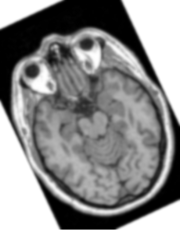 |
384 KB | image after workflow steps | 1 |
| 15:02, 13 January 2017 | KVis-trained-LeNet-data-augmentation.png (file) |  |
225 KB | 1 | |
| 15:04, 13 January 2017 | KVis-deep-learning-project.pdf (file) | 690 KB | Slide presentation describing the project goals and progress | 1 | |
| 15:31, 13 January 2017 | KVis-deep-learning-video.mov (file) | 205.42 MB | Video discussion of our deep learning experience during Project Week 2017 | 1 |