Difference between revisions of "Collaboration/VMTK"
| Line 1: | Line 1: | ||
| + | {| | ||
| + | |[[Image:ProjectWeek-2007.png|thumb|320px|Return to [[2007_Programming/Project_Week_MIT|Project Week Main Page]] ]] | ||
| + | |[[Image:VmtkSlicerModule.jpg]] | ||
| + | |} | ||
| + | |||
{| | {| | ||
[[Image:VmtkSlicerModule.jpg]] | [[Image:VmtkSlicerModule.jpg]] | ||
Revision as of 08:06, 25 May 2007
Home < Collaboration < VMTK Return to Project Week Main Page |
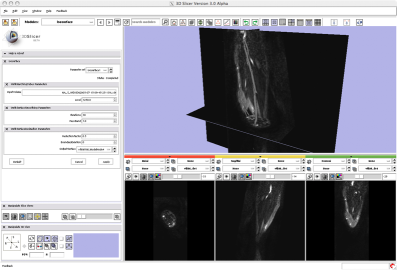
|
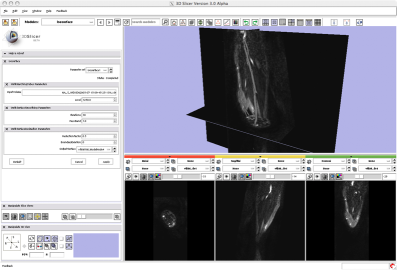
Key Investigators
- Mario Negri Institute: Luca Antiga
- GE: Dan Blezek
Objective
Integration of vmtk (vmtk.sourceforge.net) into Slicer3 (ground work already done in SLC).
- solve last issues with consistency of reference systems and generate a bunch of vmtk CLI modules
- exploit Python in Slicer3
Approaches and Challenges
As a result of the Programming Half Week in SLC, vmtk command-line pipes can be automatically converted in CLI modules for Slicer3. However, a few issues still exist, mainly associated with the fact that vmtk is vtk based, and thus it is not MRML aware. This generates the sort of problems described here. Solving coordinate system consistency issues is the first aim of the project during the Boston Programming Week. This part of the project will benefit from the interaction with the MRML scenes for the Execution model project.
Following the recent introduction of Python in Slicer3, it is in principle possible to use vmtk directly from Slicer's Python shell. This is would be a nice alternative to calling vmtk from the command line, since vmtk is primarily a Python module.
The idea, which could be potentially useful for other projects, is to create a general Python Execution module Ultimately the user would write a Python class with
- a method that spits out the description of the instance variables to be exposed on the GUI, the CLI module way (in this case, instance variables could be wrapped vtk objects or wrapped MRML nodes)
- a standard method (e.g. Execute()) that runs the class main functionality
Slicer would take care of building the GUI and setting the state of the object on the basis of the XML description before calling Execute.
Progress
June 2007 Project Week
This is where you put in progress made in Project Week 2007.
January 2007 Project Half Week