Difference between revisions of "Slicer3.2:Training"
| Line 105: | Line 105: | ||
| style="background:#72b291; color:black" align="Center"| '''3.5''' | | style="background:#72b291; color:black" align="Center"| '''3.5''' | ||
| style="background:#D1FFF9; color:black"| [http://slicer.spl.harvard.edu/slicerWiki/index.php/Slicer3:XND Using XNAT Desktop and Slicer3 for remote data handling ] | | style="background:#D1FFF9; color:black"| [http://slicer.spl.harvard.edu/slicerWiki/index.php/Slicer3:XND Using XNAT Desktop and Slicer3 for remote data handling ] | ||
| − | This tutorial is intended for researchers who wish to upload local datasets to a remote XNAT repository like [http://central.xnat | + | This tutorial is intended for researchers who wish to upload local datasets to a remote XNAT repository like [http://central.xnat.org '''XNAT Central'''] and retrieve catalog files that can be opened inside Slicer. |
| style="background:#D1FFF9; color:black"| | | style="background:#D1FFF9; color:black"| | ||
| style="background:#C3D1C3; color:black" align="Center"| [[Image:XNDmanage2.png|200px|XNAT Desktop Manager]] | | style="background:#C3D1C3; color:black" align="Center"| [[Image:XNDmanage2.png|200px|XNAT Desktop Manager]] | ||
Revision as of 19:47, 6 January 2009
Home < Slicer3.2:TrainingWelcome to the 3D Slicer3.2 User Training 101
The information on this page applies to 3D Slicer version 3. If you are looking for materials about Slicer version 2, please visit the Slicer2 101 page.
|
Slicer Logo | |
Software Installation
The Slicer download page contains links for downloading the different versions of Slicer 3.
Training Compendium
| Category/# | Tutorial | Sample Data | Image |
| 1.1 | Data Loading and 3D Visualization in Slicer3 | SlicerSampleVisualization.tar.gz SlicerSampleVisualization.zip |

|
| 1.2 | EM Segmentation Course Background Materials: EMSegmenter History |
AutomaticSegmentation.tar.gz | 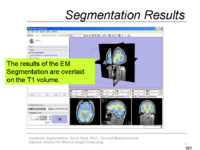
|
| 1.3 | Affine and Deformable Registration in Slicer 3 | SlicerSampleRegistration.tgz | 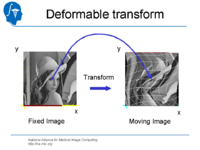
|
| 1.4 | Processing of Diffusion Weighted Imaging and Diffusion Tensor Imaging data in Slicer3 Background Materials:DT-MRI module. |
Slicer3DiffusionTutorialData.zip |
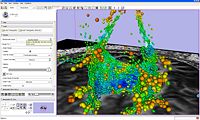
|
| 1.5 | Detecting subtle change in pathology This tutorial consists of two MR scans of a patient with meningioma. |
ChangeTracker-Tutorial-Data.zip | 
|
| 1.6 | Detecting white matter lesions in lupus This tutorial consists of five MR scans of patients with lupus. |
Lupus-Tutorial-Data | 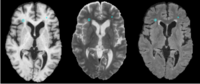
|
| 2.1 | Programming into Slicer3
This tutorial is intended for engineers and scientists who want to integrate stand-alone programs outside of the Slicer3 source tree. |
HelloWorld.zip | 
|
| 2.2 | Image Guided Therapy Planning Tutorial This tutorial takes the trainee through a complete workup for neurosurgical patient specific mapping.See pages 58 to 80 of this tutorial on using the "Simple region growing" segmentation module.
|
NeurosurgicalPlanningTutorialData.zip | 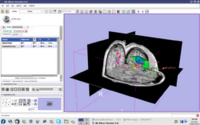
|
| 3.1 | Slicer3 as a research tool for image guided therapy research (IGT)
This tutorial is intended for engineers and scientists who want to use Slicer 3 for IGT research. |

| |
| 3.2 | SPL-PNL Brain Atlas Tutorial
This three-dimensional brain atlas dataset, derived from a volumetric, whole-head MRI scan, contains the original MRI-scan, a complete set of label maps, three-dimensional reconstructions (200+ structures) and a tutorial. |
SPL-PNL Brain Atlas | 
|
| 3.3 | SPL Abdominal Atlas Tutorial
This three-dimensional abdominal atlas was derived from a computed tomography (CT) scan, using semi-automated image segmentation and three-dimensional reconstruction techniques. The dataset contains the original CT scan, detailed label maps, three-dimensional reconstructions and a tutorial.
|
SPL Abdominal Atlas | 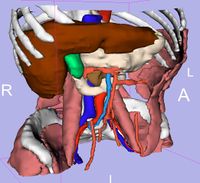
|
| 3.4 | Slicer 3 as a Research Tool for Microscopy Data
This tutorial is intended for researchers who wish to utilize Slicer 3 with microscopy data. If you are interested in more microscopy data, you can visit the Cell Centered Database for freely available data sets. |
Microscopy Sample Data (90 MB) | 
|
| 3.5 | Using XNAT Desktop and Slicer3 for remote data handling
This tutorial is intended for researchers who wish to upload local datasets to a remote XNAT repository like XNAT Central and retrieve catalog files that can be opened inside Slicer. |
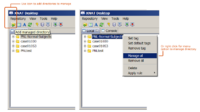
| |
| 3.6 | Harnessing Grid Computational Resources and integration with Slicer through the Grid Wizard Enterprise system
These tutorials are intended for researchers who wish to utilize distributed computational resources. |
Grid Wizard Enterprise | 
|
- Category 1 = Basic functionality
- Category 2 = Advanced functionality
- Category 3 = Specialized application packages
Additional Materials
For a variety of data sets for downloading, check the following link.
Back to Training:Main
