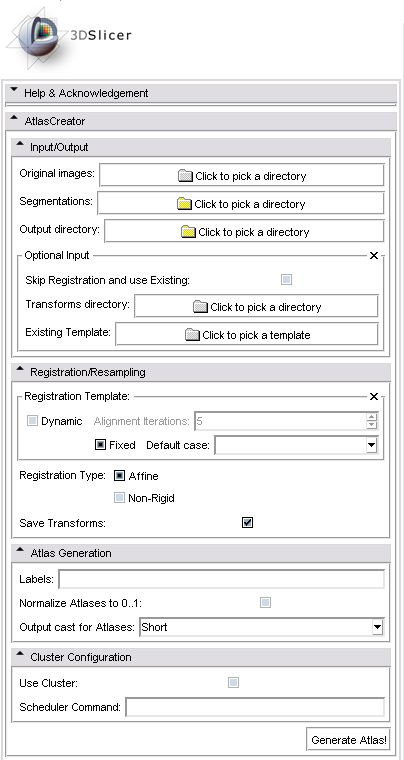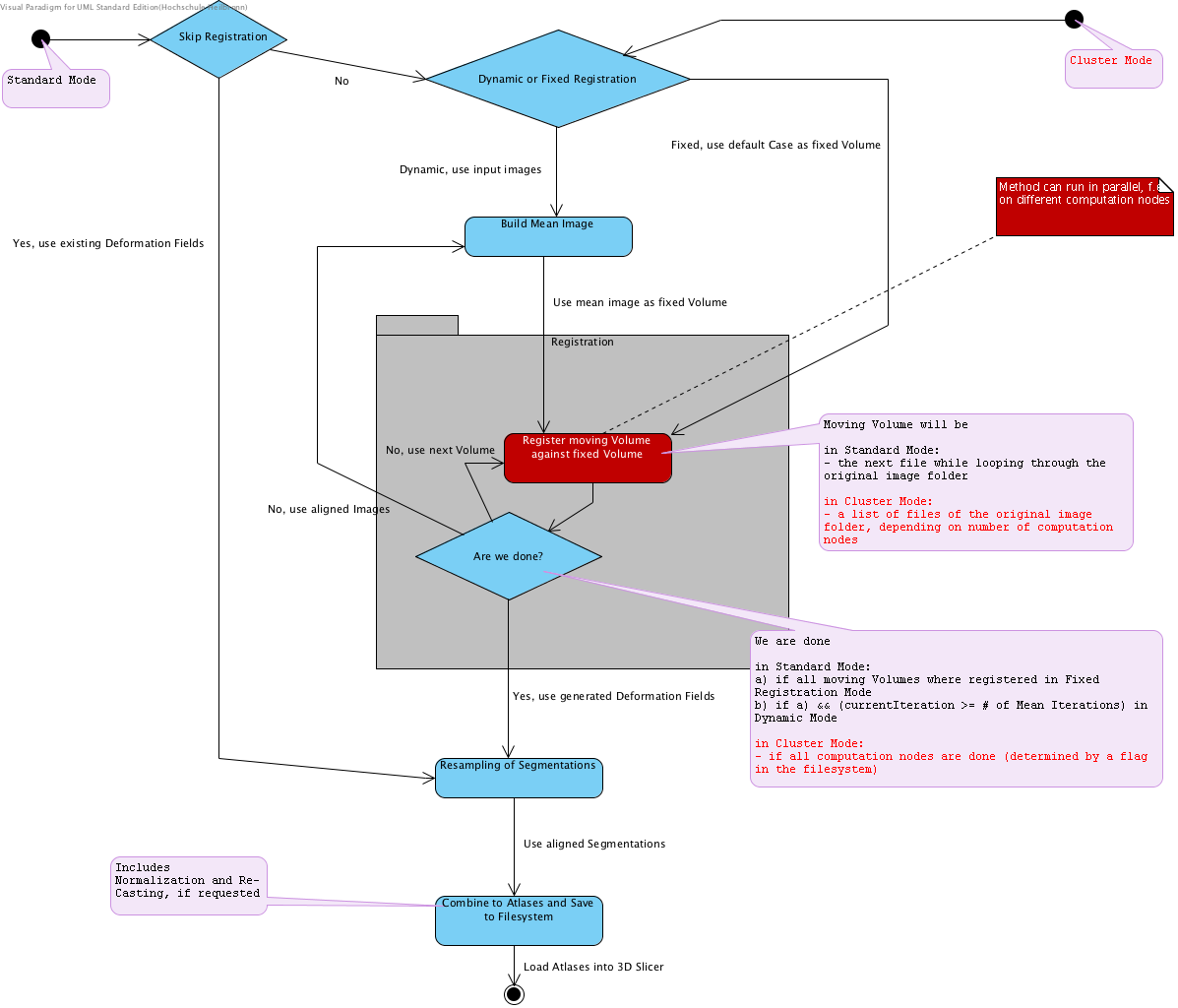Difference between revisions of "Projects:ARRA:SlicerEM:AtlasCreator"
| Line 29: | Line 29: | ||
| − | ==== Proposal: Running Atlas Creator in a Grid Environment ==== | + | ==== Proposal: Running the Atlas Creator in a Grid Environment ==== |
The Atlas Creator concept supports parallelized computations. An existing grid environment can be leveraged during the Registration phase as shown in the diagram above. | The Atlas Creator concept supports parallelized computations. An existing grid environment can be leveraged during the Registration phase as shown in the diagram above. | ||
Revision as of 21:17, 2 February 2011
Home < Projects:ARRA:SlicerEM:AtlasCreatorContents
Atlas Creator
The Atlas Creator combines existing segmentations to an anatomical atlas based on robust statistics.
GUI
The following screenshot shows the graphical user interface of the Atlas Creator module in 3D Slicer Version 3.
Priority List
The priority list reflects the open issues.
- Re-structure Atlas Creator code according to the Design specified below
- Implement dynamic registration
- Watch out for overflows
- Implement support for parallel Computation
- Add Help and Online Documentation
- Include Shape Atlas functionality
Design
The following State Machine diagram shows the flow of the Atlas Creator logic. It can be run in two modes:
- Normal mode, all computations on one machine
- Cluster mode, parallelized computations
Proposal: Running the Atlas Creator in a Grid Environment
The Atlas Creator concept supports parallelized computations. An existing grid environment can be leveraged during the Registration phase as shown in the diagram above.
Only the Registration can be performed parallelized since it is the most time-consuming task in the Atlas Creator pipeline.
The Atlas Creator module runs on one node in the cluster (most likely the head node) and then generates bash scripts which start the registration using the 3D Slicer launch mechanism. These scripts can be run using an existing scheduler or a similar mechanism and use the Python invokation method shown in the section below. An existing $DISPLAY environment is not necessary for using the 3D Slicer launch mechanism.
The module immediately recognizes if the parallelized registration jobs are complete and then continues the pipeline on the node where the it was first started.
Input for Parallelized Computation
- Optional: Command for scheduling the generated bash scripts. This command will be run with the generated bash scripts as individual arguments.
- Optional: Path to 3D Slicer (must be a network installation reachable by each node)
- Optional: The temporary directory to be used by the 3D Slicer launch mechanism
- Optional: The config file directory to be used by the 3D Slicer launch mechanism
- The number of different computation nodes. The Atlas Creator will use this number to distribute the parallelized registration among the input images.
Proposal: Invoking the Atlas Creator via Python
The Atlas Creator logic can be invoked via Python. This includes running the Atlas Creator from Command Line and invoking the Atlas Creator from another 3D Slicer module or the 3D Slicer Python console.
To access the Atlas Creator logic, the following snippet is useful:
from Slicer import slicer # get the path to the Atlas Creator module pathToAtlasCreator = str(slicer.Application.GetModulePaths()) + '/AtlasCreator' # add it to the python sys path sys.path.append(pathToAtlasCreator) # import the Atlas Creator module from AtlasCreatorGUI import * # instantiate the Atlas Creator gui, needed for debug statements on the console # and automatically creates the logic gui = AtlasCreatorGUI() # get the Atlas Creator logic logic = gui.GetMyLogic() # work with the logic # TODO: this will be updated when the API is finalized # for example: logic.GenerateAtlas(...)
Running the Atlas Creator from Command Line
The snippet from above can be saved as a Python script which can be directly run using the 3D Slicer launch environment.
To invoke, use the following command:
./Slicer3 -p Script.py