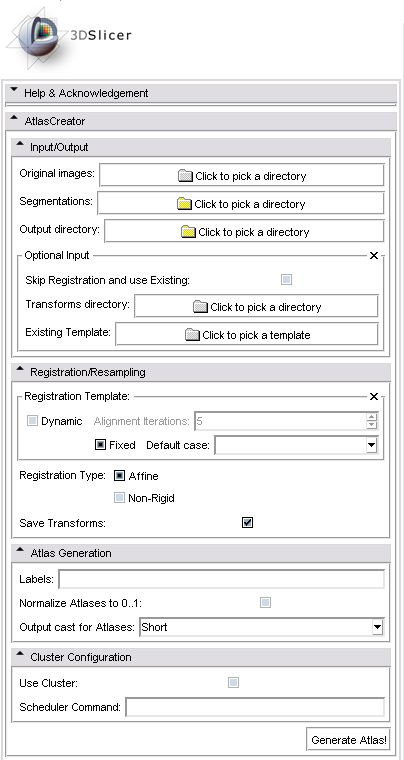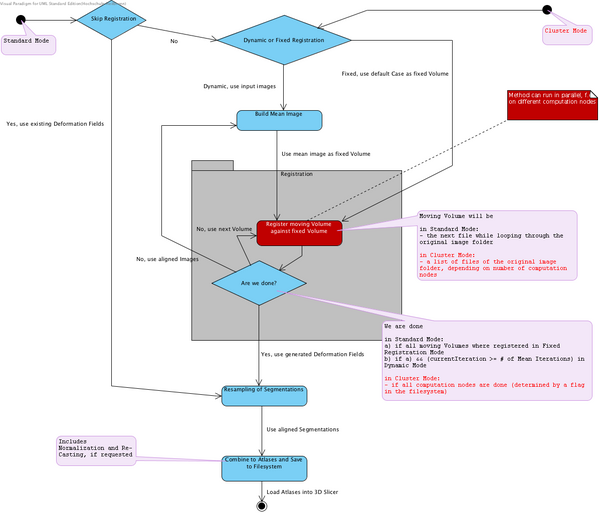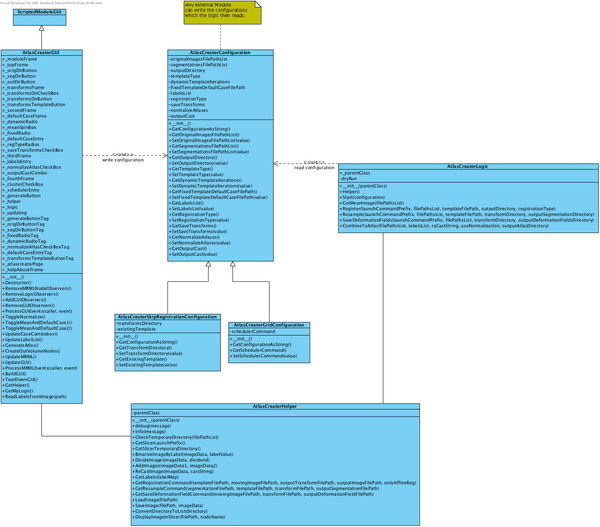Difference between revisions of "Projects:ARRA:SlicerEM:AtlasCreator"
| (68 intermediate revisions by 2 users not shown) | |||
| Line 2: | Line 2: | ||
The Atlas Creator combines existing segmentations to an anatomical atlas based on robust statistics. | The Atlas Creator combines existing segmentations to an anatomical atlas based on robust statistics. | ||
| + | |||
| + | == Examples and Tests == | ||
| + | |||
| + | Now available at [[Projects:ARRA:SlicerEM:AtlasCreator:Tests]]. | ||
== GUI == | == GUI == | ||
| Line 11: | Line 15: | ||
== Priority List == | == Priority List == | ||
| − | + | The priority list reflects the open issues. | |
| − | + | ||
| − | # Re-structure Atlas Creator code according to the Design specified below | + | Version 0.4 (current version in Trunk and 3.6Branch) |
| − | # Implement support for parallel Computation | + | # <strike>Re-structure Atlas Creator code according to the Design specified below</strike> |
| − | # Add Help and | + | # <strike>Implement dynamic registration</strike> |
| − | # Include | + | #* <strike>Watch out for overflows</strike> |
| + | # <strike>Implement support for parallel Computation</strike> | ||
| + | # <strike>Add Help</strike> | ||
| + | # <strike>check how to include C++ code in AtlasCreator</strike> | ||
| + | #* <strike>create concept</strike> | ||
| + | # <strike>make KilisSandbox work with PCA</strike> | ||
| + | # <strike>include CMTK as alternative (affine) to BRAINSFit</strike> | ||
| + | # <strike>create outputDir automatically</strike> | ||
| + | # <strike>Solve Double/Float Problem</strike> | ||
| + | # <strike>refactor cluster mode to be based on a script</strike> | ||
| + | # <strike>cluster script template is configurable for individual needs</strike> | ||
| + | # <strike>add support for CMTK non-rigid</strike> | ||
| + | # <strike>de-activate CMTK multi-threading in cluster-mode</strike> | ||
| + | # <strike>different wait time for cluster mode for observing finished jobs</strike> | ||
| + | # <strike>don't use Slicer temp dir anymore, use a temp dir in the output dir instead</strike> | ||
| + | # <strike>adding date to print timestamps</strike> | ||
| + | # <strike>return as output as well the normalized intensity maps of aligned cases in the static mode</strike> | ||
| + | # <strike>only resample filenames which exist in registration and vice versa</strike> | ||
| + | # <strike>add the ability to normalize to 0..X instead of only 0..1</strike> | ||
| + | # <strike>create AtlasCreator MRML Node and use a converter to create configuration objects</strike> | ||
| + | # <strike>output status in notify loop</strike> | ||
| + | # <strike>change last step from VTK to ITK</strike> | ||
| + | # <strike>test invokation from EMSegmenter</strike> | ||
| + | # <strike>Include PCA functionality in AtlasCreator</strike> | ||
| + | # <strike>change GUI to use AtlasCreator MRML Node</strike> | ||
| + | # <strike>finish advanced panel in the GUI</strike> | ||
| + | # <strike>replace configuration objects by MRML Node</strike> | ||
| + | # <strike>add watching of submitted jobs (check if job returns 0)</strike> | ||
| + | # <strike>tests!!</strike> | ||
| + | # <strike>Congeal wrapper</strike> | ||
| + | # <strike>added check if Congeal was installed and deactivate the group online mode if not</strike> | ||
| + | # <strike>solve issue in CongealingCLI when running on Windows</strike> | ||
| + | # <strike>downsample testdata</strike> | ||
| + | # <strike>add flag to ignore the templates segmentation in atlascreation</strike> | ||
| + | # <strike>update documentation page</strike> | ||
| + | |||
| + | Nice to have in the future: | ||
| + | # include group online mode | ||
| + | # simplify and reduce command line arguments | ||
| + | ## save all outputs by default and add flags to specify to not save | ||
| + | # enhance performance of ComputeMeanImage ITK code | ||
| + | |||
| + | == Design == | ||
| + | |||
| + | The following State Machine diagram (slightly outdated) shows the flow of the Atlas Creator logic. It can be run in two modes: | ||
| + | * Normal mode, all computations on one machine | ||
| + | * Cluster mode, parallelized computations | ||
| + | |||
| + | [[File:AtlasCreatorStateMachine.png|600px]] | ||
| + | |||
| + | |||
| + | The following class diagram (slightly outdated) shows the structure of the module. | ||
| + | |||
| + | [[File:AtlasCreatorClassDiagramm.png|600px]] | ||
| + | |||
| + | === Proposal: Configuration of the Atlas Creator logic === | ||
| + | |||
| + | The Atlas Creator supports different modes of operation. For now, we focus on Skip Registration Mode, Normal Mode and Cluster Mode. | ||
| + | |||
| + | To configure an Atlas Creator operation, we introduce configuration containers. The following example shows how to create the configuration: | ||
| + | <pre> | ||
| + | # configuration for a Normal Mode operation | ||
| + | configuration = AtlasCreatorConfiguration() | ||
| + | # define the parameters | ||
| + | configuration.SetTemplateType("fixed") | ||
| + | ... | ||
| + | self._logic.Start(configuration) | ||
| + | |||
| + | # configuration for a Cluster Mode operation | ||
| + | gridConfiguration = AtlasCreatorGridConfiguration() | ||
| + | # define the same parameters as above | ||
| + | gridConfiguration.SetTemplateType("fixed") | ||
| + | ... | ||
| + | # and also additional cluster specific parameters | ||
| + | gridConfiguration.SetSchedulerCommand("stageClusterJob.sh") | ||
| + | ... | ||
| + | self._logic.Start(configuration) | ||
| + | </pre> | ||
| + | |||
| + | The logic detects which operation scenario was configured and then adjusts the workflow accordingly. This concept can be easily extended for future operation modes. | ||
| + | |||
| + | === Proposal: Running the Atlas Creator in a Grid Environment === | ||
| + | |||
| + | The Atlas Creator concept supports parallelized computations. An existing grid environment can be leveraged during the Registration phase as shown in the diagram above. | ||
| + | |||
| + | Only the Registration can be performed parallelized since it is the most time-consuming task in the Atlas Creator pipeline. | ||
| + | |||
| + | The Atlas Creator module runs on one node in the cluster (most likely the head node) and then generates bash scripts which start the registration using the 3D Slicer launch mechanism. These scripts can be run using an existing scheduler or a similar mechanism and use the Python invokation method shown in the section below. An existing $DISPLAY environment is not necessary for using the 3D Slicer launch mechanism. | ||
| + | |||
| + | The module immediately recognizes if the parallelized registration jobs are complete and then continues the pipeline on the node where the it was first started. | ||
| + | |||
| + | === The Atlas Creator Command Line Interface === | ||
| + | |||
| + | The Atlas Creator comes with a command line interface. This interface can be used by invoking the following command. | ||
| + | |||
| + | <pre> | ||
| + | # in the source directory | ||
| + | cd Slicer3/Modules/AtlasCreator/ | ||
| + | |||
| + | # or in the build directory | ||
| + | cd Slicer3-build/lib/Slicer3/Modules/AtlasCreator/ | ||
| + | |||
| + | # start the command line interface | ||
| + | python atlascreator.py | ||
| + | </pre> | ||
| + | |||
| + | A detailed help system is available by calling '''python atlascreator.py --help''': | ||
| + | <pre> | ||
| + | 21:42:17 daniel@sbia-pc66:~/SLICER/TRUNK/Slicer3/Modules/AtlasCreator$ python atlascreator.py --help | ||
| + | AtlasCreator for 3D Slicer | ||
| + | Version v0.22 | ||
| + | |||
| + | Usage: | ||
| + | |||
| + | -h, --help | ||
| + | Show this information. | ||
| + | |||
| + | -i, --images DIR | ||
| + | Directory containing original images. | ||
| + | |||
| + | -s, --segmentations DIR | ||
| + | Directory containing segmentations. | ||
| + | |||
| + | -o, --output DIR | ||
| + | Output directory. | ||
| + | |||
| + | --cmtk | ||
| + | Use the CMTK toolkit for registration and resampling, instead of BRAINSFit. | ||
| + | The CMTK4Slicer extensions have to be installed in order to use CMTK. | ||
| + | |||
| + | --skipRegistration | ||
| + | Skip the registration and use existing transforms. | ||
| + | |||
| + | The following arguments have to be specified if the registration is skipped: | ||
| + | |||
| + | --transforms DIR | ||
| + | Directory containing existing transforms. | ||
| + | |||
| + | --existingTemplate FILEPATH | ||
| + | Filepath to an existing template used for resampling only. | ||
| + | |||
| + | --dynamic | ||
| + | Use a dynamic template for registration based on means of images. | ||
| + | |||
| + | The following arguments have to be specified if dynamic registration is chosen: | ||
| + | |||
| + | -m, --meanIterations INT | ||
| + | Number of iterations to compute and register against a mean image. | ||
| + | |||
| + | --fixed | ||
| + | Use a fixed template for registration. | ||
| + | |||
| + | The following arguments have to be specified if fixed registration is chosen: | ||
| + | |||
| + | --template FILEPATH | ||
| + | Filepath to an image used as a template for fixed registration. | ||
| + | |||
| + | -n, --non-rigid | ||
| + | Use Non-Rigid registration additionally. | ||
| + | |||
| + | -w, --writeTransforms | ||
| + | Write transforms to output directory. | ||
| + | |||
| + | --keepAligned | ||
| + | Keep the aligned images and segmentations. | ||
| + | |||
| + | -l, --labels STRING | ||
| + | List of labels to include for the atlases, f.e. "3 4 5 6 8 10". | ||
| + | |||
| + | --normalize | ||
| + | Normalize Atlases to 0..1. | ||
| + | If activated, the output cast will be set to Double. | ||
| + | |||
| + | --outputCast INT | ||
| + | Output cast for the atlases. Possible values: | ||
| + | 0: Char | ||
| + | 1: Unsigned Char | ||
| + | 2: Double | ||
| + | 3: Float | ||
| + | 4: Int | ||
| + | 5: Unsigned Int | ||
| + | 6: Long | ||
| + | 7: Unsigned Long | ||
| + | 8: Short | ||
| + | 9: Unsigned Short | ||
| + | DEFAULT: 8 | ||
| + | |||
| + | -c, --cluster | ||
| + | Use the cluster mode. | ||
| + | |||
| + | The following arguments have to be specified if cluster mode is chosen: | ||
| + | |||
| + | --schedulerCommand EXECUTABLE | ||
| + | The executable to use as a scheduler in cluster mode, f.e. "qsub". | ||
| + | |||
| + | --slicer FILEPATH | ||
| + | Filepath to the 3D Slicer launcher including arguments, f.e. "/usr/bin/Slicer3 --tmp_dir /var/tmp". | ||
| + | DEFAULT: Find the 3D Slicer launcher automatically. | ||
| + | |||
| + | -d, --debug | ||
| + | Enable debug information. | ||
| + | |||
| + | --dryrun | ||
| + | Output executable commands instead of running the registration or resampling. | ||
| + | |||
| + | --examples | ||
| + | Show usage examples. | ||
| + | |||
| + | |||
| + | Developed by Daniel Haehn and Kilian Pohl, University of Pennsylvania. The research was funded by an ARRA supplement to NIH NCRR (P41 RR13218). | ||
| + | |||
| + | Thanks to everyone! | ||
| + | |||
| + | </pre> | ||
| + | |||
| + | Usage examples can be displayed by calling '''python atlascreator.py --examples''': | ||
| + | <pre> | ||
| + | 21:42:13 daniel@sbia-pc66:~/SLICER/TRUNK/Slicer3/Modules/AtlasCreator$ python atlascreator.py --examples | ||
| + | AtlasCreator for 3D Slicer | ||
| + | Version v0.22 | ||
| + | |||
| + | Examples: | ||
| + | ----------------------------------------------------------------------------------------------- | ||
| + | 1. Run fixed registration with the testdata: | ||
| + | |||
| + | python atlascreator.py -i TestData/originals/ -s TestData/segmentations/ -o /tmp/acout --fixed --template TestData/originals/case62.nrrd -w -l "3 4 5 6 7 8 9" --normalize | ||
| + | |||
| + | ----------------------------------------------------------------------------------------------- | ||
| + | 2. Run fixed registration with the testdata and use CMTK instead of BRAINSFit: | ||
| + | |||
| + | python atlascreator.py -i TestData/originals/ -s TestData/segmentations/ -o /tmp/acout --fixed --template TestData/originals/case62.nrrd -w -l "3 4 5 6 7 8 9" --normalize --cmtk | ||
| + | |||
| + | ----------------------------------------------------------------------------------------------- | ||
| + | 3. Run dynamic registration with the testdata: | ||
| + | |||
| + | python atlascreator.py -i TestData/originals/ -s TestData/segmentations/ -o /tmp/acout --dynamic --meanIterations 5 -w -l "3 4 5 6 7 8 9" --normalize | ||
| + | |||
| + | ----------------------------------------------------------------------------------------------- | ||
| + | 4. Run dynamic registration with the testdata on a cluster (scheduler command "qsub"): | ||
| + | |||
| + | python atlascreator.py -i TestData/originals/ -s TestData/segmentations/ -o /tmp/acout --dynamic --meanIterations 5 -w -l "3 4 5 6 7 8 9" --normalize --cluster --schedulerCommand "qsub -b y" | ||
| + | |||
| + | ----------------------------------------------------------------------------------------------- | ||
| + | 5. Use existing registrations and just re-sample | ||
| + | |||
| + | python atlascreator.py --skipRegistration --transforms /tmp/acout --existingTemplate TestData/segmentations/case62.nrrd -s TestData/segmentations/ -o /tmp/acout -l "3 4 5 6 7 8 9" --normalize --outputCast 3 | ||
| + | |||
| + | </pre> | ||
| + | |||
| + | ==== Invoking the Atlas Creator logic externally ==== | ||
| + | The Atlas Creator logic can be invoked via Python, f.e. from another 3D Slicer module or the 3D Slicer Python console. | ||
| + | |||
| + | To access the Atlas Creator logic, the following snippet is useful: | ||
| + | |||
| + | <pre> | ||
| + | from Slicer import slicer | ||
| + | |||
| + | # get the path to the Atlas Creator module | ||
| + | pathToAtlasCreator = str(slicer.Application.GetModulePaths()) + '/AtlasCreator' | ||
| + | |||
| + | # add it to the python sys path | ||
| + | sys.path.append(pathToAtlasCreator) | ||
| + | |||
| + | # import the Atlas Creator module | ||
| + | from AtlasCreatorGUI import * | ||
| + | |||
| + | # instantiate the Atlas Creator gui, needed for debug statements on the console | ||
| + | # and automatically creates the logic | ||
| + | gui = AtlasCreatorGUI() | ||
| + | |||
| + | # get the Atlas Creator logic | ||
| + | logic = gui.GetMyLogic() | ||
| + | |||
| + | # create configuration | ||
| + | configuration = AtlasCreatorConfiguration() | ||
| + | # configure now using the setters... | ||
| + | |||
| + | # work with the logic | ||
| + | logic.Start(configuration) | ||
| + | </pre> | ||
| − | + | By the upcoming release v0.3 it will be possible to configure a vtkMRMLAtlasCreatorNode instead of a configuration object and then invoke a ''vtkMRMLAtlasCreatorNode::LaunchEvent'' to start the calculation. | |
| − | + | By release v0.4 the configuration objects will be fully replaced by the MRML node. | |
| − | + | == Further Information == | |
| + | === PCA === | ||
| + | The PCA features are under heavy development. Notes are [[Projects:ARRA:SlicerEM:AtlasCreator:PCA|here]]. | ||
| − | === | + | === Groupwise Registration === |
| − | + | It is planned to integrate groupwise registration. Notes are [[Projects:ARRA:SlicerEM:AtlasCreator:Groupwise|here]]. | |
Latest revision as of 15:33, 15 April 2011
Home < Projects:ARRA:SlicerEM:AtlasCreatorContents
Atlas Creator
The Atlas Creator combines existing segmentations to an anatomical atlas based on robust statistics.
Examples and Tests
Now available at Projects:ARRA:SlicerEM:AtlasCreator:Tests.
GUI
The following screenshot shows the graphical user interface of the Atlas Creator module in 3D Slicer Version 3.
Priority List
The priority list reflects the open issues.
Version 0.4 (current version in Trunk and 3.6Branch)
Re-structure Atlas Creator code according to the Design specified belowImplement dynamic registrationWatch out for overflows
Implement support for parallel ComputationAdd Helpcheck how to include C++ code in AtlasCreatorcreate concept
make KilisSandbox work with PCAinclude CMTK as alternative (affine) to BRAINSFitcreate outputDir automaticallySolve Double/Float Problemrefactor cluster mode to be based on a scriptcluster script template is configurable for individual needsadd support for CMTK non-rigidde-activate CMTK multi-threading in cluster-modedifferent wait time for cluster mode for observing finished jobsdon't use Slicer temp dir anymore, use a temp dir in the output dir insteadadding date to print timestampsreturn as output as well the normalized intensity maps of aligned cases in the static modeonly resample filenames which exist in registration and vice versaadd the ability to normalize to 0..X instead of only 0..1create AtlasCreator MRML Node and use a converter to create configuration objectsoutput status in notify loopchange last step from VTK to ITKtest invokation from EMSegmenterInclude PCA functionality in AtlasCreatorchange GUI to use AtlasCreator MRML Nodefinish advanced panel in the GUIreplace configuration objects by MRML Nodeadd watching of submitted jobs (check if job returns 0)tests!!Congeal wrapperadded check if Congeal was installed and deactivate the group online mode if notsolve issue in CongealingCLI when running on Windowsdownsample testdataadd flag to ignore the templates segmentation in atlascreationupdate documentation page
Nice to have in the future:
- include group online mode
- simplify and reduce command line arguments
- save all outputs by default and add flags to specify to not save
- enhance performance of ComputeMeanImage ITK code
Design
The following State Machine diagram (slightly outdated) shows the flow of the Atlas Creator logic. It can be run in two modes:
- Normal mode, all computations on one machine
- Cluster mode, parallelized computations
The following class diagram (slightly outdated) shows the structure of the module.
Proposal: Configuration of the Atlas Creator logic
The Atlas Creator supports different modes of operation. For now, we focus on Skip Registration Mode, Normal Mode and Cluster Mode.
To configure an Atlas Creator operation, we introduce configuration containers. The following example shows how to create the configuration:
# configuration for a Normal Mode operation
configuration = AtlasCreatorConfiguration()
# define the parameters
configuration.SetTemplateType("fixed")
...
self._logic.Start(configuration)
# configuration for a Cluster Mode operation
gridConfiguration = AtlasCreatorGridConfiguration()
# define the same parameters as above
gridConfiguration.SetTemplateType("fixed")
...
# and also additional cluster specific parameters
gridConfiguration.SetSchedulerCommand("stageClusterJob.sh")
...
self._logic.Start(configuration)
The logic detects which operation scenario was configured and then adjusts the workflow accordingly. This concept can be easily extended for future operation modes.
Proposal: Running the Atlas Creator in a Grid Environment
The Atlas Creator concept supports parallelized computations. An existing grid environment can be leveraged during the Registration phase as shown in the diagram above.
Only the Registration can be performed parallelized since it is the most time-consuming task in the Atlas Creator pipeline.
The Atlas Creator module runs on one node in the cluster (most likely the head node) and then generates bash scripts which start the registration using the 3D Slicer launch mechanism. These scripts can be run using an existing scheduler or a similar mechanism and use the Python invokation method shown in the section below. An existing $DISPLAY environment is not necessary for using the 3D Slicer launch mechanism.
The module immediately recognizes if the parallelized registration jobs are complete and then continues the pipeline on the node where the it was first started.
The Atlas Creator Command Line Interface
The Atlas Creator comes with a command line interface. This interface can be used by invoking the following command.
# in the source directory cd Slicer3/Modules/AtlasCreator/ # or in the build directory cd Slicer3-build/lib/Slicer3/Modules/AtlasCreator/ # start the command line interface python atlascreator.py
A detailed help system is available by calling python atlascreator.py --help:
21:42:17 daniel@sbia-pc66:~/SLICER/TRUNK/Slicer3/Modules/AtlasCreator$ python atlascreator.py --help
AtlasCreator for 3D Slicer
Version v0.22
Usage:
-h, --help
Show this information.
-i, --images DIR
Directory containing original images.
-s, --segmentations DIR
Directory containing segmentations.
-o, --output DIR
Output directory.
--cmtk
Use the CMTK toolkit for registration and resampling, instead of BRAINSFit.
The CMTK4Slicer extensions have to be installed in order to use CMTK.
--skipRegistration
Skip the registration and use existing transforms.
The following arguments have to be specified if the registration is skipped:
--transforms DIR
Directory containing existing transforms.
--existingTemplate FILEPATH
Filepath to an existing template used for resampling only.
--dynamic
Use a dynamic template for registration based on means of images.
The following arguments have to be specified if dynamic registration is chosen:
-m, --meanIterations INT
Number of iterations to compute and register against a mean image.
--fixed
Use a fixed template for registration.
The following arguments have to be specified if fixed registration is chosen:
--template FILEPATH
Filepath to an image used as a template for fixed registration.
-n, --non-rigid
Use Non-Rigid registration additionally.
-w, --writeTransforms
Write transforms to output directory.
--keepAligned
Keep the aligned images and segmentations.
-l, --labels STRING
List of labels to include for the atlases, f.e. "3 4 5 6 8 10".
--normalize
Normalize Atlases to 0..1.
If activated, the output cast will be set to Double.
--outputCast INT
Output cast for the atlases. Possible values:
0: Char
1: Unsigned Char
2: Double
3: Float
4: Int
5: Unsigned Int
6: Long
7: Unsigned Long
8: Short
9: Unsigned Short
DEFAULT: 8
-c, --cluster
Use the cluster mode.
The following arguments have to be specified if cluster mode is chosen:
--schedulerCommand EXECUTABLE
The executable to use as a scheduler in cluster mode, f.e. "qsub".
--slicer FILEPATH
Filepath to the 3D Slicer launcher including arguments, f.e. "/usr/bin/Slicer3 --tmp_dir /var/tmp".
DEFAULT: Find the 3D Slicer launcher automatically.
-d, --debug
Enable debug information.
--dryrun
Output executable commands instead of running the registration or resampling.
--examples
Show usage examples.
Developed by Daniel Haehn and Kilian Pohl, University of Pennsylvania. The research was funded by an ARRA supplement to NIH NCRR (P41 RR13218).
Thanks to everyone!
Usage examples can be displayed by calling python atlascreator.py --examples:
21:42:13 daniel@sbia-pc66:~/SLICER/TRUNK/Slicer3/Modules/AtlasCreator$ python atlascreator.py --examples
AtlasCreator for 3D Slicer
Version v0.22
Examples:
-----------------------------------------------------------------------------------------------
1. Run fixed registration with the testdata:
python atlascreator.py -i TestData/originals/ -s TestData/segmentations/ -o /tmp/acout --fixed --template TestData/originals/case62.nrrd -w -l "3 4 5 6 7 8 9" --normalize
-----------------------------------------------------------------------------------------------
2. Run fixed registration with the testdata and use CMTK instead of BRAINSFit:
python atlascreator.py -i TestData/originals/ -s TestData/segmentations/ -o /tmp/acout --fixed --template TestData/originals/case62.nrrd -w -l "3 4 5 6 7 8 9" --normalize --cmtk
-----------------------------------------------------------------------------------------------
3. Run dynamic registration with the testdata:
python atlascreator.py -i TestData/originals/ -s TestData/segmentations/ -o /tmp/acout --dynamic --meanIterations 5 -w -l "3 4 5 6 7 8 9" --normalize
-----------------------------------------------------------------------------------------------
4. Run dynamic registration with the testdata on a cluster (scheduler command "qsub"):
python atlascreator.py -i TestData/originals/ -s TestData/segmentations/ -o /tmp/acout --dynamic --meanIterations 5 -w -l "3 4 5 6 7 8 9" --normalize --cluster --schedulerCommand "qsub -b y"
-----------------------------------------------------------------------------------------------
5. Use existing registrations and just re-sample
python atlascreator.py --skipRegistration --transforms /tmp/acout --existingTemplate TestData/segmentations/case62.nrrd -s TestData/segmentations/ -o /tmp/acout -l "3 4 5 6 7 8 9" --normalize --outputCast 3
Invoking the Atlas Creator logic externally
The Atlas Creator logic can be invoked via Python, f.e. from another 3D Slicer module or the 3D Slicer Python console.
To access the Atlas Creator logic, the following snippet is useful:
from Slicer import slicer # get the path to the Atlas Creator module pathToAtlasCreator = str(slicer.Application.GetModulePaths()) + '/AtlasCreator' # add it to the python sys path sys.path.append(pathToAtlasCreator) # import the Atlas Creator module from AtlasCreatorGUI import * # instantiate the Atlas Creator gui, needed for debug statements on the console # and automatically creates the logic gui = AtlasCreatorGUI() # get the Atlas Creator logic logic = gui.GetMyLogic() # create configuration configuration = AtlasCreatorConfiguration() # configure now using the setters... # work with the logic logic.Start(configuration)
By the upcoming release v0.3 it will be possible to configure a vtkMRMLAtlasCreatorNode instead of a configuration object and then invoke a vtkMRMLAtlasCreatorNode::LaunchEvent to start the calculation.
By release v0.4 the configuration objects will be fully replaced by the MRML node.
Further Information
PCA
The PCA features are under heavy development. Notes are here.
Groupwise Registration
It is planned to integrate groupwise registration. Notes are here.