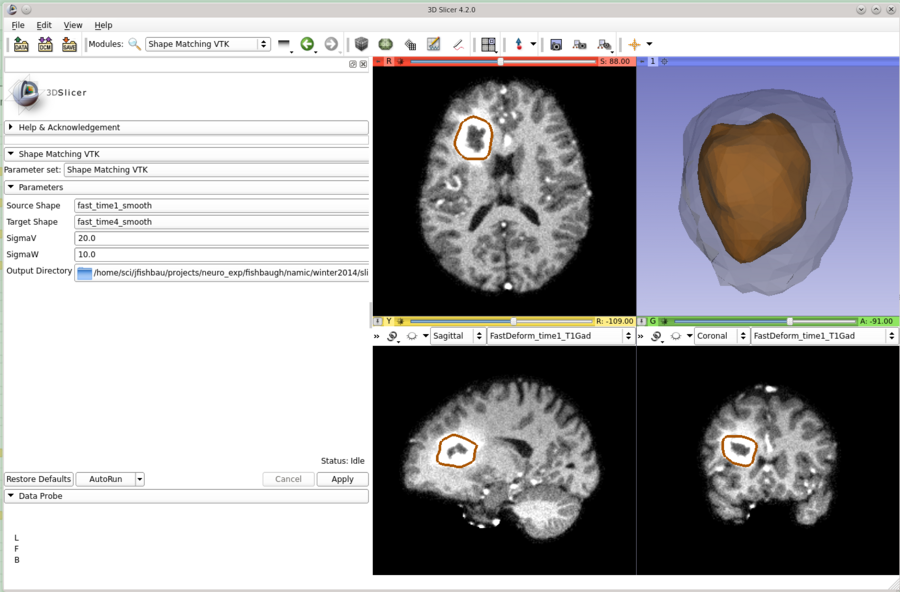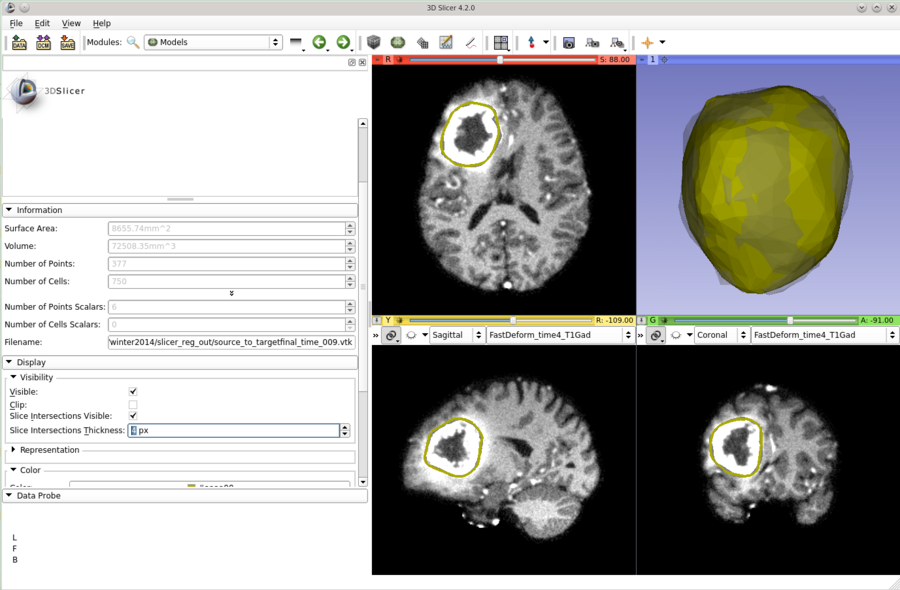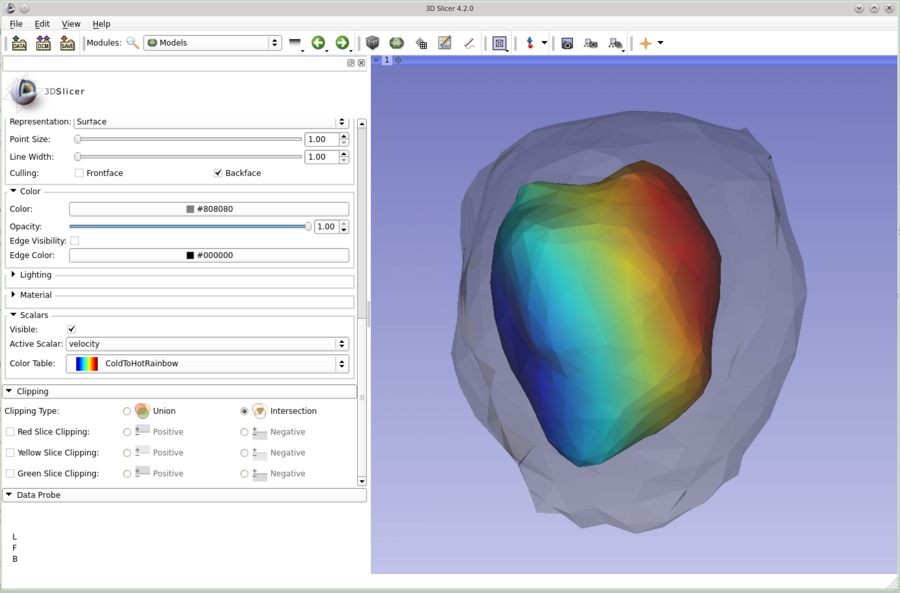Difference between revisions of "2014 Project Week:Shape Registration and Regression"
Jfishbaugh (talk | contribs) |
Jfishbaugh (talk | contribs) |
||
| (6 intermediate revisions by the same user not shown) | |||
| Line 2: | Line 2: | ||
<gallery> | <gallery> | ||
Image:PW-SLC2014.png|[[2014_Winter_Project_Week#Projects|Projects List]] | Image:PW-SLC2014.png|[[2014_Winter_Project_Week#Projects|Projects List]] | ||
| − | Image: | + | Image:Shape_matching_interface.png|Surface matching in Slicer |
</gallery> | </gallery> | ||
| Line 27: | Line 27: | ||
<div style="width: 27%; float: left; padding-right: 3%;"> | <div style="width: 27%; float: left; padding-right: 3%;"> | ||
<h3>Progress</h3> | <h3>Progress</h3> | ||
| − | + | I spoke with several people about input/output and CLI/extension. It seems [[2014_Project_Week:MultidimensionalDataSupport|multidimensional data ]] will be available soon as the natural output for shape matching and regression. | |
| + | |||
| + | Shape matching has been implemented and integrated in Slicer. It requires more testing on different operating systems before being released. There are also some licensing issues with required libraries to work out. | ||
| + | |||
| + | After talking with some potential users of the shape regression tool, it appears an extension might be more useful that a CLI. A prototype CLI can be implemented quickly, but I think it would be cumbersome to use and its functionality limited. | ||
</div> | </div> | ||
</div> | </div> | ||
| Line 33: | Line 37: | ||
<h3>Summary</h3> | <h3>Summary</h3> | ||
| − | [[Image: | + | We show here an example of registration between a baseline synthetic tumor and a one year follow up. The baseline MRI with tumor outline and 3D shape are shown below, with followup tumor shape shown with transparency. |
| + | |||
| + | [[Image:Shape_matching_interface.png|thumb|900px|center|Initial tumor data and shape matching interface. ]] | ||
| + | |||
| + | The following image shows the parameters for shape matching and the results, showing the deformed source and target overlaid over the MRI at followup as well as a 3D view. This example took 30 seconds to complete. | ||
| + | |||
| + | [[Image:Registered_shape.png|thumb|900px|center|Source shape registered to target shape. ]] | ||
| + | |||
| + | The last image shows the baseline shape with estimated velocity of evolution overlaid on the surface. | ||
| + | |||
| + | [[Image:First_to_last.png|thumb|900px|center|Source shape with velocity of deformation overlaid on surface. ]] | ||
Latest revision as of 16:00, 10 January 2014
Home < 2014 Project Week:Shape Registration and RegressionKey Investigators
- Utah: James Fishbaugh, Guido Gerig
- Iowa: Hans Johnson
Project Description
Objective
Integrate shape matching and shape regression tools into Slicer as command line applications.
Approach, Plan
The first step is to integrate shape matching/registration into Slicer as a command line application. Some key issues to resolve:
- What input parameters should be made available to user?
- Input/Output format: Paths to data or Slicer Models?
- Output is a time series of surfaces, which is not easily explored in Slicer. Should output be simplified? Output could be the deformed source and/or the deformation field that transforms source to target.
- Dependencies on external libraries and licensing issues.
Progress
I spoke with several people about input/output and CLI/extension. It seems multidimensional data will be available soon as the natural output for shape matching and regression.
Shape matching has been implemented and integrated in Slicer. It requires more testing on different operating systems before being released. There are also some licensing issues with required libraries to work out.
After talking with some potential users of the shape regression tool, it appears an extension might be more useful that a CLI. A prototype CLI can be implemented quickly, but I think it would be cumbersome to use and its functionality limited.
Summary
We show here an example of registration between a baseline synthetic tumor and a one year follow up. The baseline MRI with tumor outline and 3D shape are shown below, with followup tumor shape shown with transparency.
The following image shows the parameters for shape matching and the results, showing the deformed source and target overlaid over the MRI at followup as well as a 3D view. This example took 30 seconds to complete.
The last image shows the baseline shape with estimated velocity of evolution overlaid on the surface.