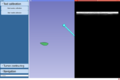Difference between revisions of "2015 Summer Project Week:IGTSliceletBase"
From NAMIC Wiki
| Line 24: | Line 24: | ||
<h3>Approach, Plan</h3> | <h3>Approach, Plan</h3> | ||
* Questions: | * Questions: | ||
| − | |||
| − | |||
| − | |||
| − | |||
| − | |||
| − | |||
| − | |||
| − | |||
| − | |||
| − | |||
| − | |||
** Slicelet/full-screen module, docking widgets (slicelets seem to have performance issue and it's difficult to make sure nothing relies on main window, status bar, etc.) | ** Slicelet/full-screen module, docking widgets (slicelets seem to have performance issue and it's difficult to make sure nothing relies on main window, status bar, etc.) | ||
** Scene initialization: create empty scene/activate loaded scene | ** Scene initialization: create empty scene/activate loaded scene | ||
| Line 47: | Line 36: | ||
* Skeleton full-screen module is added: https://github.com/SlicerIGT/SliceletTools | * Skeleton full-screen module is added: https://github.com/SlicerIGT/SliceletTools | ||
* [http://1drv.ms/1dwQfEr Sample sequence] (can be replayed using [http://www.plustoolkit.org PlusServer]) | * [http://1drv.ms/1dwQfEr Sample sequence] (can be replayed using [http://www.plustoolkit.org PlusServer]) | ||
| + | * Collected information of several groups about common needs | ||
| + | ** Start in full screen | ||
| + | ** Save/load scene | ||
| + | ** Import pre-operative image (DICOM and non-DICOM) | ||
| + | ** Device control through Plus: live image and/or tracking acquisition, start/stop recording (record procedure - live images, tool positions), volume reconstruction | ||
| + | ** Switch between layouts | ||
| + | ** Switch between simplified/full slicer GUI | ||
| + | ** Send Plus configuration files to Plus | ||
| + | ** Create abstract workflow section and step; automatic transition to state; disable/show warning if prerequisites are not met | ||
| + | ** View-point, bulls-eye view | ||
| + | ** Edit application configuration | ||
| + | * Created base class that is ready to be used for prototyping US-guided procedures | ||
</div> | </div> | ||
</div> | </div> | ||
Revision as of 15:11, 24 June 2015
Home < 2015 Summer Project Week:IGTSliceletBaseKey Investigators
- Andras Lasso
- Andrey Fedorov
- Adam Rankin
- Jayender Jagadeesan
- Laszlo Kanyasi
Project Description
Objective
- Generalize current Slicer-based intra-operative/surgical applications that are already successfully translated to the operating room
- Create base classes and utility functions for easy implementation of slicelets/full-screen modules that are convenient to use in the operating room, running on tablets and laptops
Approach, Plan
- Questions:
- Slicelet/full-screen module, docking widgets (slicelets seem to have performance issue and it's difficult to make sure nothing relies on main window, status bar, etc.)
- Scene initialization: create empty scene/activate loaded scene
- How to split code to multiple files but still allow reloading (similarly to Editor?)
- What are the minimum set of modules required for basic operation of Slicer
- How to create logic class without activating the GUI
- Create base classes and/or utility classes
- Create intra-operative US/MRI prostate registration slicelet
Progress
- Skeleton full-screen module is added: https://github.com/SlicerIGT/SliceletTools
- Sample sequence (can be replayed using PlusServer)
- Collected information of several groups about common needs
- Start in full screen
- Save/load scene
- Import pre-operative image (DICOM and non-DICOM)
- Device control through Plus: live image and/or tracking acquisition, start/stop recording (record procedure - live images, tool positions), volume reconstruction
- Switch between layouts
- Switch between simplified/full slicer GUI
- Send Plus configuration files to Plus
- Create abstract workflow section and step; automatic transition to state; disable/show warning if prerequisites are not met
- View-point, bulls-eye view
- Edit application configuration
- Created base class that is ready to be used for prototyping US-guided procedures