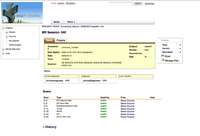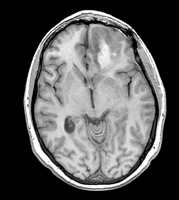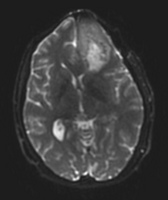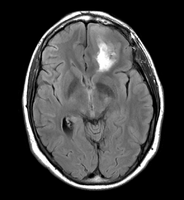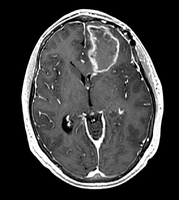Difference between revisions of "2011 Winter Project Week:Breakout Slicer with Ron"
From NAMIC Wiki
m (Text replacement - "http://www.slicer.org/slicerWiki/index.php/" to "https://www.slicer.org/wiki/") |
|||
| (23 intermediate revisions by 10 users not shown) | |||
| Line 5: | Line 5: | ||
*This is an advanced topic presentation on Slicer abilities. The intention is to familiarize the NA-MIC community with Slicer abilities. | *This is an advanced topic presentation on Slicer abilities. The intention is to familiarize the NA-MIC community with Slicer abilities. | ||
*You have mastered the introductions and you are hungry for more.... :) | *You have mastered the introductions and you are hungry for more.... :) | ||
| − | **This means that we expect you to at least have worked through the [ | + | **This means that we expect you to at least have worked through the [https://www.slicer.org/wiki/Slicer_3.6:Training Core Tutorials] before this class. |
*Ron and the creators of modules will show you advanced capabilities in Slicer 3.6 | *Ron and the creators of modules will show you advanced capabilities in Slicer 3.6 | ||
=Logistics= | =Logistics= | ||
| Line 11: | Line 11: | ||
*Who: All the new DBP engineers, all the participants new to NA-MIC | *Who: All the new DBP engineers, all the participants new to NA-MIC | ||
*When: Monday afternoon: 3pm through 5pm | *When: Monday afternoon: 3pm through 5pm | ||
| − | *Where: Room | + | *Where: Main Event Room |
=Data= | =Data= | ||
| Line 21: | Line 21: | ||
image:Case40-SPGRwGD.png|SPGR after injection of Gd | image:Case40-SPGRwGD.png|SPGR after injection of Gd | ||
image:Case40-DTI.png|DTI color by orientation overlayed over T2 baseline | image:Case40-DTI.png|DTI color by orientation overlayed over T2 baseline | ||
| + | image:Case40Annotation.png|Annotation of some of the structures | ||
</gallery> | </gallery> | ||
=Preliminary Program= | =Preliminary Program= | ||
*10 minutes or less per segment | *10 minutes or less per segment | ||
| − | *Comply with [ | + | *Comply with [https://www.slicer.org/wiki/Documentation-Rons-Rules-For-Tools Rons Rules for Tools] |
*Registration (Dominik Meier, Hans Johnson) | *Registration (Dominik Meier, Hans Johnson) | ||
| − | ** | + | **Update: revised dataset and Slicer Scenes for demo here:[[Media:RegDemo_AHM11.zip ]] |
| − | ** | + | **focusing on DTI only: issues |
| − | *** | + | ***T1 is too high resolution to resample DTI into (will cause memory problems); use subsampled version ''T1_sub'' instead. |
| − | *** | + | ***initial misalignment is regional only, BSpline portion is sufficient (no affine required) |
| − | *** | + | ***masking is required for successful registration: BRAINSfit requires two masks: moving mask for the DTI_base we get from the initial DTI_estimation; for the fixed mask ''T1_sub'' we use the same one but resampled (''T1_sub_mask''). |
| + | ***BRAINSfit registration will take ca. 90seconds with default settings and parameters as suggested below | ||
| + | ***BRAINSfit parameters: fixed volume: T1_sub, moving volume: DTI_base; check: "include BSpline Registration Phase"; output: ''Slicer BSpline Transform'' : create new; output image volume: create new; output image pixel type: short; Registration parameters: number of grid subsdivisions; = 7,5,5 ; Control of mask processing: check ''ROI''; input fixed mask = T1_sub_mask; input moving mask: DTI_maskj | ||
| + | **DTI resampling is done via ''ResampleDTI Volume'' module. Parameters | ||
| + | *** Input Volume: DTI, Output Volume: create new; Reference Volume: "T2-sub"; Transform Node: Bspline Xform produced by BRAINSfit, check ''output-to-input" box. | ||
| + | **for the procedures to register '''everything''' to the T1 (incl. contrast, FLAIR, T2) , see here: [[Projects:RegistrationLibrary:RegLib_C33|'''Reg.Lib Case 33''']] | ||
**Resample as needed (DTI, T2 Baseline): | **Resample as needed (DTI, T2 Baseline): | ||
***transforms available here: [[Projects:RegistrationLibrary:RegLib_C33|'''Reg.Lib Case 33''']] | ***transforms available here: [[Projects:RegistrationLibrary:RegLib_C33|'''Reg.Lib Case 33''']] | ||
*Compareview (Jim Miller) | *Compareview (Jim Miller) | ||
| − | *Scenesnapshots (Wendy Plesniak, Alex | + | *Scenesnapshots (Wendy Plesniak, Alex Yarmarkovich) [http://www.na-mic.org/Wiki/index.php/File:RSNA2010_fMRICase040Dataset.zip Sample scene (large) including scene snapshots: fMRICase040.zip] |
| − | *Simple measurements and fiducials (Nicole Aucoin) [http://wiki.na-mic.org/Wiki/index.php/File:FiducialsMeasurementsDemoForAHM2011.zip Sample | + | *Simple measurements and fiducials (Nicole Aucoin) [http://wiki.na-mic.org/Wiki/index.php/File:FiducialsMeasurementsDemoForAHM2011.zip Sample scene and data with snapshots for fiducials, seeding, measurements] |
** [[Slicer3:Fiducials_TutorialContestSummer2010 | Fiducials tutorial]] and [http://wiki.na-mic.org/Wiki/index.php/File:Fiducials_TutorialContestSummer2010.zip Data] | ** [[Slicer3:Fiducials_TutorialContestSummer2010 | Fiducials tutorial]] and [http://wiki.na-mic.org/Wiki/index.php/File:Fiducials_TutorialContestSummer2010.zip Data] | ||
***Adding and Deleting Fiducials | ***Adding and Deleting Fiducials | ||
| Line 46: | Line 52: | ||
***Passing Fiducials to Command Line modules | ***Passing Fiducials to Command Line modules | ||
***Fiducial Seeding | ***Fiducial Seeding | ||
| − | ** [ | + | ** [https://www.slicer.org/wiki/Modules:Measurements-Documentation-3.6 Measurements] |
***Ruler (put down two fiducials, Control-m to make a ruler) | ***Ruler (put down two fiducials, Control-m to make a ruler) | ||
***Angle | ***Angle | ||
***Constraining to slices or models | ***Constraining to slices or models | ||
*Interactive editor (Steve Pieper) | *Interactive editor (Steve Pieper) | ||
| + | ** [https://www.slicer.org/wiki/Modules:Editor-Documentation-3.6 Editor Documentation] | ||
| + | ** [https://www.slicer.org/wiki/Modules:Editor-Documentation Description of individual effects] | ||
*Fast segmenters: Fast Marching, RSS, GrowCutSegment (Andrey Fedorov, Yi Gao, Harini Veeraraghavan) | *Fast segmenters: Fast Marching, RSS, GrowCutSegment (Andrey Fedorov, Yi Gao, Harini Veeraraghavan) | ||
| − | ** [[Media: | + | ** [[Media:AHM2011_FastMarching_demo.tgz|Fast Marching demo scene]] |
*** inner part of the tumor segmented from SPGR | *** inner part of the tumor segmented from SPGR | ||
*** outer part of the tumor segmented from post-Gad | *** outer part of the tumor segmented from post-Gad | ||
| Line 59: | Line 67: | ||
*** no fine-tuning of the fiducial locations was done -- this is an example result one can get almost right away | *** no fine-tuning of the fiducial locations was done -- this is an example result one can get almost right away | ||
*** rule of thumb in placing fiducials: try to cover uniformly the volume you are trying to segment; this is particularly important for large structures like WM/GM | *** rule of thumb in placing fiducials: try to cover uniformly the volume you are trying to segment; this is particularly important for large structures like WM/GM | ||
| − | *DTI processing (Alex | + | ** [[Media:AHM2011_RSS_demo.zip|RSS demo scene]] |
| + | *** Segment the inner part of the tumor from SPGR using RSS | ||
| + | *DTI processing (Alex Yarmarkovich, Demian Wasserman) | ||
*Volume Cropping (Andrey Fedorov) | *Volume Cropping (Andrey Fedorov) | ||
| − | *Keyboard and mouse shortcuts (Steve Pieper) | + | *[https://www.slicer.org/wiki/Modules:EventBindings-3.6#Slice_Manipulation Keyboard and mouse shortcuts] (Steve Pieper) |
| − | *Volume Rendering (Yanling Liu/Alex | + | *[https://www.slicer.org/wiki/Modules:VolumeRendering-Documentation-3.6 Volume Rendering] (Yanling Liu/Alex Yarmarkovich/Curtis Lisle) |
| − | *EM segmentation (Kilian Pohl) | + | *[https://www.slicer.org/wiki/Modules:EMSegmenter-3.6 EM segmentation] (Kilian Pohl) |
=Attendees= | =Attendees= | ||
| Line 70: | Line 80: | ||
#UCLA DBP Engineer: Andrei Irimia | #UCLA DBP Engineer: Andrei Irimia | ||
#Iowa DBP Engineer: Mark Scully | #Iowa DBP Engineer: Mark Scully | ||
| − | #MGH DBP Engineer: | + | #MGH DBP Engineer: Nadya Shusharina |
#Utah DBP Engineer: Josh Cates | #Utah DBP Engineer: Josh Cates | ||
#Utah DBP Student: Josh Blauer | #Utah DBP Student: Josh Blauer | ||
#Utah DBP PI: Rob MacLeod | #Utah DBP PI: Rob MacLeod | ||
#Utah DBP Student: Chris Gloschat | #Utah DBP Student: Chris Gloschat | ||
Latest revision as of 17:09, 10 July 2017
Home < 2011 Winter Project Week:Breakout Slicer with RonBack to Project Week Agenda
Moderator: Ron Kikinis
Introduction
- This is an advanced topic presentation on Slicer abilities. The intention is to familiarize the NA-MIC community with Slicer abilities.
- You have mastered the introductions and you are hungry for more.... :)
- This means that we expect you to at least have worked through the Core Tutorials before this class.
- Ron and the creators of modules will show you advanced capabilities in Slicer 3.6
Logistics
- What: Advanced capabilities in Slicer
- Who: All the new DBP engineers, all the participants new to NA-MIC
- When: Monday afternoon: 3pm through 5pm
- Where: Main Event Room
Data
- Image data used
Case 40 from the fMRI neurosurgery data set on central.xnat.org
Preliminary Program
- 10 minutes or less per segment
- Comply with Rons Rules for Tools
- Registration (Dominik Meier, Hans Johnson)
- Update: revised dataset and Slicer Scenes for demo here:Media:RegDemo_AHM11.zip
- focusing on DTI only: issues
- T1 is too high resolution to resample DTI into (will cause memory problems); use subsampled version T1_sub instead.
- initial misalignment is regional only, BSpline portion is sufficient (no affine required)
- masking is required for successful registration: BRAINSfit requires two masks: moving mask for the DTI_base we get from the initial DTI_estimation; for the fixed mask T1_sub we use the same one but resampled (T1_sub_mask).
- BRAINSfit registration will take ca. 90seconds with default settings and parameters as suggested below
- BRAINSfit parameters: fixed volume: T1_sub, moving volume: DTI_base; check: "include BSpline Registration Phase"; output: Slicer BSpline Transform : create new; output image volume: create new; output image pixel type: short; Registration parameters: number of grid subsdivisions; = 7,5,5 ; Control of mask processing: check ROI; input fixed mask = T1_sub_mask; input moving mask: DTI_maskj
- DTI resampling is done via ResampleDTI Volume module. Parameters
- Input Volume: DTI, Output Volume: create new; Reference Volume: "T2-sub"; Transform Node: Bspline Xform produced by BRAINSfit, check output-to-input" box.
- for the procedures to register everything to the T1 (incl. contrast, FLAIR, T2) , see here: Reg.Lib Case 33
- Resample as needed (DTI, T2 Baseline):
- transforms available here: Reg.Lib Case 33
- Compareview (Jim Miller)
- Scenesnapshots (Wendy Plesniak, Alex Yarmarkovich) Sample scene (large) including scene snapshots: fMRICase040.zip
- Simple measurements and fiducials (Nicole Aucoin) Sample scene and data with snapshots for fiducials, seeding, measurements
- Fiducials tutorial and Data
- Adding and Deleting Fiducials
- Editing Fiducials
- Display properties
- Linking (control key+mouse move) and jumping slices (right click in table)
- Passing Fiducials to Command Line modules
- Fiducial Seeding
- Measurements
- Ruler (put down two fiducials, Control-m to make a ruler)
- Angle
- Constraining to slices or models
- Fiducials tutorial and Data
- Interactive editor (Steve Pieper)
- Fast segmenters: Fast Marching, RSS, GrowCutSegment (Andrey Fedorov, Yi Gao, Harini Veeraraghavan)
- Fast Marching demo scene
- inner part of the tumor segmented from SPGR
- outer part of the tumor segmented from post-Gad
- WM and GM segmented from N4-processed SPGR (WM segmentation of the original SPGR volume is included, note under-segmented WM in the skull base)
- all segmentations were done using FastMarching, fiducials are included for each of the segmentations
- no fine-tuning of the fiducial locations was done -- this is an example result one can get almost right away
- rule of thumb in placing fiducials: try to cover uniformly the volume you are trying to segment; this is particularly important for large structures like WM/GM
- RSS demo scene
- Segment the inner part of the tumor from SPGR using RSS
- Fast Marching demo scene
- DTI processing (Alex Yarmarkovich, Demian Wasserman)
- Volume Cropping (Andrey Fedorov)
- Keyboard and mouse shortcuts (Steve Pieper)
- Volume Rendering (Yanling Liu/Alex Yarmarkovich/Curtis Lisle)
- EM segmentation (Kilian Pohl)
Attendees
- Ron Kikinis
- Steve Pieper
- UCLA DBP Engineer: Andrei Irimia
- Iowa DBP Engineer: Mark Scully
- MGH DBP Engineer: Nadya Shusharina
- Utah DBP Engineer: Josh Cates
- Utah DBP Student: Josh Blauer
- Utah DBP PI: Rob MacLeod
- Utah DBP Student: Chris Gloschat