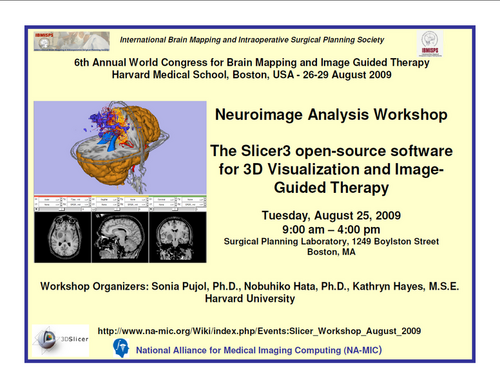Difference between revisions of "Events:Slicer Workshop August 2009"
m (Text replacement - "http://www.slicer.org/slicerWiki/index.php/" to "https://www.slicer.org/wiki/") |
|||
| (14 intermediate revisions by 4 users not shown) | |||
| Line 4: | Line 4: | ||
== Course Syllabus == | == Course Syllabus == | ||
| − | The purpose of this | + | The purpose of this [http://www.ibmisps-worldcongress.org/precongress.asp IBMISPS 2009 pre-congress course] is to provide the members of the research community with a practical experience of the image processing, 3D visualization, and Image-Guided Therapy capabilities of the Open Source 3D Slicer software platform. The curriculum is '''hands-on''' which means that participants are required to attend the workshop with a suitable laptop, preloaded with the software and sample data as specified below. Attendance is limited in order to ensure quality interactions between the faculty and participants. |
== Course Faculty == | == Course Faculty == | ||
| Line 10: | Line 10: | ||
Surgical Planning Laboratory, Brigham and Women's Hospital, Boston MA | Surgical Planning Laboratory, Brigham and Women's Hospital, Boston MA | ||
| − | *Lauren O'Donnell, Instructor in Radiology, Harvard Medical School | + | *Lauren O'Donnell, Ph.D., Instructor in Radiology, Harvard Medical School |
Surgical Planning Laboratory, Brigham and Women's Hospital, Boston MA | Surgical Planning Laboratory, Brigham and Women's Hospital, Boston MA | ||
| Line 32: | Line 32: | ||
===Morning: Introduction to Slicer=== | ===Morning: Introduction to Slicer=== | ||
* 9:00 am - 9:10 am Preliminary session: Software and data installation trouble shooting | * 9:00 am - 9:10 am Preliminary session: Software and data installation trouble shooting | ||
| − | * 9:10 am - 9:30 am [[ | + | * 9:10 am - 9:30 am [[Media:Slicer3 Introduction IBMISPS2009 SoniaPujol.pdf | Slicer3 Overview and Applications ]](Sonia Pujol) |
| − | * 9:30 am - 10:30 am Hands-on Session 1: | + | * 9:30 am - 10:30 am [[Media:Slicer3Course_DataLoadingAndVisualization_IBMISPS2009_SoniaPujol.pdf | Hands-on Session 1: Data Loading and 3D Visualization ]](Sonia Pujol) |
* 10:30 am - 10:45 am Coffee-break | * 10:30 am - 10:45 am Coffee-break | ||
| − | * 10:45 am - 11:30 am Hands-on Session 2: | + | * 10:45 am - 11:30 am [[Media:Slicer3Course_DataLoadingAndVisualization_IBMISPS2009_SoniaPujol.pdf | Hands-on Session 2: Data Saving ]](Sonia Pujol) |
* 11:30 am - 12:00 pm Discussion and Conclusion | * 11:30 am - 12:00 pm Discussion and Conclusion | ||
* 12:00 -1pm Lunch Break | * 12:00 -1pm Lunch Break | ||
===Afternoon: Introduction to Slicer IGT=== | ===Afternoon: Introduction to Slicer IGT=== | ||
| − | *1:00 - 1:30 pm [[media: | + | *1:00 - 1:30 pm [[media:Slicer-IGT-Overview-IBMSPSAug2009.ppt|'''Introduction: Why Slicer3 for your IGT research? An overview of Slicer3 for IGT.''']] (15 min. O'Donnell) |
| − | * 1:30 - 4:00 pm [http://wiki.na-mic.org/Wiki/index.php/IGT:ToolKit/Neurosurgical-Planning '''Neurosurgical Planning and Guidance by Slicer | + | * 1:30 - 4:00 pm [http://wiki.na-mic.org/Wiki/index.php/IGT:ToolKit/Neurosurgical-Planning '''Neurosurgical Planning and Guidance by Slicer'''] |
| − | **Module 1-3 (1:30-2:45 pm) | + | **Module 1-3 (1:30-2:45 pm) (K. Hayes) |
# Loading and visualizing anatomical MRI data | # Loading and visualizing anatomical MRI data | ||
# Incorporating fMRI data using image registration and thresholding | # Incorporating fMRI data using image registration and thresholding | ||
# Creating a 3D model of the tumour volume | # Creating a 3D model of the tumour volume | ||
* 2:45 - 3:00 pm Coffee-break | * 2:45 - 3:00 pm Coffee-break | ||
| − | **Module 4-6 (3:00-4:00 pm) | + | **Module 4-6 (3:00-4:00 pm) (H. Liu) |
# Predicting the locations of brain structures using image registration and a brain atlas | # Predicting the locations of brain structures using image registration and a brain atlas | ||
# Incorporating brain fiber tractography from diffusion weighted images | # Incorporating brain fiber tractography from diffusion weighted images | ||
| Line 61: | Line 61: | ||
** Linux x86-64: Slicer3-3.4.2009-05-21-linux-x86_64.tar.gz | ** Linux x86-64: Slicer3-3.4.2009-05-21-linux-x86_64.tar.gz | ||
| − | The [ | + | The [https://www.slicer.org/wiki/Slicer3:Downloads instructions for installing the Slicer3 program ] describe the different steps of the procedure on Mac OS, Linux and Windows. |
Recommended configuration: Windows XP, Linux (x86 or x86_64), Mac OS (ppc or Intel), 2 GB of RAM and a dedicated graphic accelerator with 128 MB of on board graphic memory. | Recommended configuration: Windows XP, Linux (x86 or x86_64), Mac OS (ppc or Intel), 2 GB of RAM and a dedicated graphic accelerator with 128 MB of on board graphic memory. | ||
| − | *Data to download: Please install the [ | + | *Data to download: Please install the [https://www.slicer.org/wiki/Image:Slicer3VisualizationDataset.zip Slicer3VisualizationDataset]. |
Back to [http://www.na-mic.org/Wiki/index.php/Events NA-MIC Events] | Back to [http://www.na-mic.org/Wiki/index.php/Events NA-MIC Events] | ||
Latest revision as of 17:07, 10 July 2017
Home < Events:Slicer Workshop August 2009Contents
Course Title
Introduction to Opensource Software Slicer and its Application to Image-Guided Therapy
Course Syllabus
The purpose of this IBMISPS 2009 pre-congress course is to provide the members of the research community with a practical experience of the image processing, 3D visualization, and Image-Guided Therapy capabilities of the Open Source 3D Slicer software platform. The curriculum is hands-on which means that participants are required to attend the workshop with a suitable laptop, preloaded with the software and sample data as specified below. Attendance is limited in order to ensure quality interactions between the faculty and participants.
Course Faculty
- Sonia Pujol, Ph.D., Instructor in Radiology, Harvard Medical School
Surgical Planning Laboratory, Brigham and Women's Hospital, Boston MA
- Lauren O'Donnell, Ph.D., Instructor in Radiology, Harvard Medical School
Surgical Planning Laboratory, Brigham and Women's Hospital, Boston MA
- Kathryn Hayes, M.S.E.
Surgical Planning Laboratory, Brigham and Women's Hospital, Boston MA
- Haiying Liu, M.Eng., M.Sc.
Surgical Planning Laboratory, Brigham and Women's Hospital, Boston MA
Logistics
- Date: Tuesday, August 25, 2009
- Time: 9am - 4pm
- Location: 1249 Boylston Street, Boston MA (Directions)
- Participants are required to come with their own computer (PC, Linux or MacOS).
- Registration is on a first-come, first-served basis and space is limited to 15 participants.
To register to this event, please send an e-mail to slicer-training at bwh.harvard.edu with your name, affiliation, contact information and the characteristics of the laptop you'll be bringing to the workshop.
Agenda
Morning: Introduction to Slicer
- 9:00 am - 9:10 am Preliminary session: Software and data installation trouble shooting
- 9:10 am - 9:30 am Slicer3 Overview and Applications (Sonia Pujol)
- 9:30 am - 10:30 am Hands-on Session 1: Data Loading and 3D Visualization (Sonia Pujol)
- 10:30 am - 10:45 am Coffee-break
- 10:45 am - 11:30 am Hands-on Session 2: Data Saving (Sonia Pujol)
- 11:30 am - 12:00 pm Discussion and Conclusion
- 12:00 -1pm Lunch Break
Afternoon: Introduction to Slicer IGT
- 1:00 - 1:30 pm Introduction: Why Slicer3 for your IGT research? An overview of Slicer3 for IGT. (15 min. O'Donnell)
- 1:30 - 4:00 pm Neurosurgical Planning and Guidance by Slicer
- Module 1-3 (1:30-2:45 pm) (K. Hayes)
- Loading and visualizing anatomical MRI data
- Incorporating fMRI data using image registration and thresholding
- Creating a 3D model of the tumour volume
- 2:45 - 3:00 pm Coffee-break
- Module 4-6 (3:00-4:00 pm) (H. Liu)
- Predicting the locations of brain structures using image registration and a brain atlas
- Incorporating brain fiber tractography from diffusion weighted images
- Annotating the preoperative plan and saving the scene
Preparation for the Workshop
Please complete the following items prior to the course. Support will be provided as requested
- Software Installation: Please install the newest Slicer3.4 release appropriate to the computer you will be bringing to the workshop:
- Windows: Slicer3-3.4-2009-05-21-win32.exe
- Mac OSX Darwin PPC: Slicer3-3.4.2009-05-21-darwin-ppc.tar.gz
- Mac OSX Darwin Intel: Slicer3-3.4.2009-05-21-darwin-x86.tar.gz
- Linux x86: Slicer3-3.4.2009-05-21-linux-x86.tar.gz
- Linux x86-64: Slicer3-3.4.2009-05-21-linux-x86_64.tar.gz
The instructions for installing the Slicer3 program describe the different steps of the procedure on Mac OS, Linux and Windows.
Recommended configuration: Windows XP, Linux (x86 or x86_64), Mac OS (ppc or Intel), 2 GB of RAM and a dedicated graphic accelerator with 128 MB of on board graphic memory.
- Data to download: Please install the Slicer3VisualizationDataset.
Back to NA-MIC Events