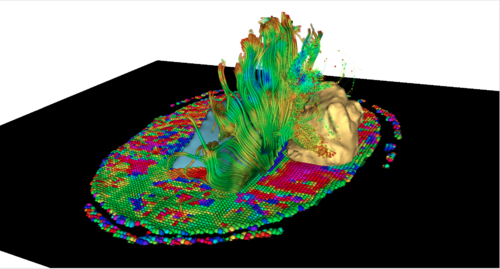Difference between revisions of "SPIE 2012 DTI Workshop"
| (33 intermediate revisions by 4 users not shown) | |||
| Line 19: | Line 19: | ||
*Sonia Pujol, Ph.D., Surgical Planning Laboratory, Brigham and Women’s Hospital, Harvard Medical School | *Sonia Pujol, Ph.D., Surgical Planning Laboratory, Brigham and Women’s Hospital, Harvard Medical School | ||
*Martin Styner, Ph.D.,Neuro Image Research and Analysis Laboratory, University of North Carolina | *Martin Styner, Ph.D.,Neuro Image Research and Analysis Laboratory, University of North Carolina | ||
| − | *Guido Gerig, Ph.D., The Scientific Computing and Imaging Institute, University of Utah | + | *Guido Gerig, Ph.D., The Scientific Computing and Imaging Institute, University of Utah [http://www.sci.utah.edu/people/gerig.html Gerig home ] |
== Registration== | == Registration== | ||
| Line 42: | Line 42: | ||
*12:30-1:30 pm Pre-workshop installation of software and datasets | *12:30-1:30 pm Pre-workshop installation of software and datasets | ||
*1:30-1:35 pm Introduction to the course (Sonia Pujol) | *1:30-1:35 pm Introduction to the course (Sonia Pujol) | ||
| − | *1:35-2:00 pm Fundamentals of DTI analysis (Guido Gerig) | + | *1:35-2:00 pm Fundamentals of DTI analysis (Guido Gerig) ([[media:DTI_intro_SPIE_NAMIC-Feb2012-small.pdf|Slides pdf 6Mb]]) ([[media:DTI_intro_SPIE_NAMIC-Feb2012-small.pptx|Slides pptx 6MB]]) |
*2:00-2:10 pm Presentation of the hands-on DTI pipeline (Sonia Pujol) | *2:00-2:10 pm Presentation of the hands-on DTI pipeline (Sonia Pujol) | ||
| − | *2:10-2:40 pm Dicom conversion and DWI Quality Control (Martin Styner) (Dicom to Nrrd, DTIPrep) | + | *2:10-2:40 pm Dicom conversion and DWI Quality Control (Martin Styner) (Dicom to Nrrd, DTIPrep) ( [[ media:2012-SPIE-1-DICOMToNRRDConversionTutorial.pdf| DICOM Slides PDF 2.2MB]] , [[ media:2012-SPIE-2-DTIQC.pdf | DTIPrep slides PDF 2.1MB]]) |
| − | *2:40-3: | + | *2:40-3:10 pm DTI (pairwise) registration for clinical studies (Guido Gerig/Martin Styner) ([[media:2012-SPIE-DTI-Reg-Tutorial.pdf|Slides pdf: 3.4Mb)]] / ([[media:2012-SPIE-DTI-Reg-Tutorial.pptx|Slides pptx: 14.9MB)]]) |
| − | * | + | *3:10-3:25 pm Coffee Break |
| − | + | *3:25-4:30 pm [[media:DTI Analysis Tutorial SoniaPujol SPIE2012.pdf| From DWI images to fiber tracts]](Sonia Pujol) (Tensor Estimation, Glyphs, Scalar Diffusion Measurements, Fiber Tracking) | |
| − | *4: | + | *4:30-4:50 pm [[media:DTIValidation_SoniaPujol_SPIE2012.pdf| Towards validation of DTI Tractography]] (Sonia Pujol) |
| − | + | *4:50-5:15 pm DTI fiber profile processing and analysis (Martin Styner) ([[media:2012-SPIE-5-FiberAnalysis.pdf| Slides PDF]]) | |
*5:15-5:30 pm Conclusion and Questions from the audience | *5:15-5:30 pm Conclusion and Questions from the audience | ||
| + | |||
| + | * Additional slides: FiberViewerLight tutorial ([[media:2012-SPIE-X-FiberViewerLightTutorial.pdf | Slides PDF]]) | ||
==Preparation for the hands-on sessions: Software and datasets == | ==Preparation for the hands-on sessions: Software and datasets == | ||
| Line 56: | Line 58: | ||
All participants are required to come with their own laptop computer and install the software and datasets prior to the event. A minimum of 2 GB of RAM (4 GB is better) and a graphic accelerator with 256 MB (512MB is better) of on-board graphic memory are required. The 3DSlicer version 4.0 software and datasets to download will be posted a few days before the event on this website. In addition, time is allotted to install the data and packages from USB sticks at the beginning of the workshop. | All participants are required to come with their own laptop computer and install the software and datasets prior to the event. A minimum of 2 GB of RAM (4 GB is better) and a graphic accelerator with 256 MB (512MB is better) of on-board graphic memory are required. The 3DSlicer version 4.0 software and datasets to download will be posted a few days before the event on this website. In addition, time is allotted to install the data and packages from USB sticks at the beginning of the workshop. | ||
| − | The following OS are supported: | + | The following OS are supported: MacOS X Lion, Windows 7 (VS 2008), Linux 64. |
| − | + | ||
| − | + | (Note to Linux 64 users: If you experience some issues in running Slicer on your machine, please click on this [[SPIE2012_Slicer4_Linux_notes|link]].) | |
| − | *Linux | + | |
| + | (Note to Windows 7 users: install the whole Slicer4 package in C:/Program Files (x86)) | ||
| + | |||
| + | '''Course Software''': | ||
| + | * Slicer4.0.1 MacOSX: (355.8 MB) [http://slicer.kitware.com/midas3/item/305 Download at Slicer MIDAS] | ||
| + | * Slicer4.0.1 Windows7 64 bits (284.6 MB) [http://slicer.kitware.com/midas3/item/310 Download at Slicer MIDAS] | ||
| + | * Slicer4.0.1 Linux amd 64 bits (719.6 MB) [http://slicer.kitware.com/midas3/item/311 Download at Slicer MIDAS] | ||
| + | |||
| − | Datasets: | + | '''Course Datasets''': |
| − | * [http://hdl.handle.net/1926/1759 SPIE Workshop Dataset (DICOM / QC example and DTI Atlas)] | + | *[http://hdl.handle.net/1926/1759 SPIE Workshop Dataset 1 (DICOM / QC example and DTI Atlas)] (464 MB) |
| + | *[[media:DiffusionMRI_tutorialData.zip|SPIE Workshop Dataset 2 (Diffusion MRI analysis Pipeline)]] (64.6 MB) | ||
== Slicer Community == | == Slicer Community == | ||
| − | Participants are invited to join the [http://www.slicer.org/pages/Mailinglist Slicer user and Slicer developer | + | Participants are invited to join the [http://www.slicer.org/pages/Mailinglist Slicer user and Slicer developer mailing lists] prior to the workshop. This is a place for the Slicer community to discuss questions and feature requests related to 3D Slicer. |
== Slicer4 Training Survey == | == Slicer4 Training Survey == | ||
Latest revision as of 14:08, 9 March 2012
Home < SPIE 2012 DTI Workshop
| |

|

|
Exploring Brain Connectivity in-vivo: from Theory to Practice - A hands-on analysis workshop on Diffusion MRI by the National Alliance for Medical Image Computing (NA-MIC)
Course Description:
The development of Diffusion Tensor Magnetic Resonance Imaging (DT-MRI) has opened up the possibility of studying the complex organization of the brain's white matter in-vivo. By measuring the diffusion of water molecules in tissues, the technique gives insights into the structure and orientation of major white matter pathways, and DT-MRI findings have the potential to play a critical role in the extraction of meaningful information for diagnosis, prognosis and following of treatment response. The course will guide participants through the fundamental aspects of DT-MRI data analysis, as well as the challenges of transferring cutting-edge DT-MRI techniques to clinical routine. The format will include a series of hands-on sessions with the participants running DT-MRI analysis on their own laptops, to provide a practical experience of extracting useful clinical information from Diffusion MR images. The hands-on sessions will use DT-MRI tools from the NA-MIC toolkit, which include the 3DSlicer software, an open-source platform for medical image processing and 3D visualization used in biomedical and clinical research. Participants will be guided through an integrated workflow for exploring the brain white matter in a series of datasets that will be provided as part of the course. This event is part of the on-going effort of the NIH-funded National Alliance for Medical Image Computing (NA-MIC) to transfer the latest advances in biomedical image analysis to the scientific and clinical community.
Date and Location
The SC1065 course will be held on Sunday February 5, 2012 from 1:30 pm to 5:30 pm at SPIE Medical Imaging 2012, San Diego, California.
Faculty
- Sonia Pujol, Ph.D., Surgical Planning Laboratory, Brigham and Women’s Hospital, Harvard Medical School
- Martin Styner, Ph.D.,Neuro Image Research and Analysis Laboratory, University of North Carolina
- Guido Gerig, Ph.D., The Scientific Computing and Imaging Institute, University of Utah Gerig home
Registration
To register for this course, please visit the SPIE 2012 conference website.
Learning Outcomes
This course will enable participants to:
- identify the different components of a DT-MRI fiber tract analysis pipeline
- perform DWI/DTI data quality control
- visualize 3D tensor fields and diffusion-derived maps
- generate 3D reconstructions of white matter tracts in a normal subject and pathological case
- extract and visualize DTI fiber tract profiles
- identify the current challenges inherent in using DT-MRI data in the clinics
For questions related to the workshop, please send an e-mail to Sonia Pujol (spujol at bwh.harvard.edu).
Intended Audience
Scientists, engineers, and clinical researchers who are interested in learning how to use Diffusion Tensor MR Imaging for mapping the white matter of the human brain in health and disease. This course does not need any prior knwoledge, but it can ideally be combined with the course SC 1063: Diffusion Imaging.
Tentative Agenda
- 12:30-1:30 pm Pre-workshop installation of software and datasets
- 1:30-1:35 pm Introduction to the course (Sonia Pujol)
- 1:35-2:00 pm Fundamentals of DTI analysis (Guido Gerig) (Slides pdf 6Mb) (Slides pptx 6MB)
- 2:00-2:10 pm Presentation of the hands-on DTI pipeline (Sonia Pujol)
- 2:10-2:40 pm Dicom conversion and DWI Quality Control (Martin Styner) (Dicom to Nrrd, DTIPrep) ( DICOM Slides PDF 2.2MB , DTIPrep slides PDF 2.1MB)
- 2:40-3:10 pm DTI (pairwise) registration for clinical studies (Guido Gerig/Martin Styner) (Slides pdf: 3.4Mb) / (Slides pptx: 14.9MB))
- 3:10-3:25 pm Coffee Break
- 3:25-4:30 pm From DWI images to fiber tracts(Sonia Pujol) (Tensor Estimation, Glyphs, Scalar Diffusion Measurements, Fiber Tracking)
- 4:30-4:50 pm Towards validation of DTI Tractography (Sonia Pujol)
- 4:50-5:15 pm DTI fiber profile processing and analysis (Martin Styner) ( Slides PDF)
- 5:15-5:30 pm Conclusion and Questions from the audience
- Additional slides: FiberViewerLight tutorial ( Slides PDF)
Preparation for the hands-on sessions: Software and datasets
The workshop combines oral presentations and instructor-led hands-on sessions with the participants working on their own laptop computers. All participants are required to come with their own laptop computer and install the software and datasets prior to the event. A minimum of 2 GB of RAM (4 GB is better) and a graphic accelerator with 256 MB (512MB is better) of on-board graphic memory are required. The 3DSlicer version 4.0 software and datasets to download will be posted a few days before the event on this website. In addition, time is allotted to install the data and packages from USB sticks at the beginning of the workshop.
The following OS are supported: MacOS X Lion, Windows 7 (VS 2008), Linux 64.
(Note to Linux 64 users: If you experience some issues in running Slicer on your machine, please click on this link.)
(Note to Windows 7 users: install the whole Slicer4 package in C:/Program Files (x86))
Course Software:
- Slicer4.0.1 MacOSX: (355.8 MB) Download at Slicer MIDAS
- Slicer4.0.1 Windows7 64 bits (284.6 MB) Download at Slicer MIDAS
- Slicer4.0.1 Linux amd 64 bits (719.6 MB) Download at Slicer MIDAS
Course Datasets:
- SPIE Workshop Dataset 1 (DICOM / QC example and DTI Atlas) (464 MB)
- SPIE Workshop Dataset 2 (Diffusion MRI analysis Pipeline) (64.6 MB)
Slicer Community
Participants are invited to join the Slicer user and Slicer developer mailing lists prior to the workshop. This is a place for the Slicer community to discuss questions and feature requests related to 3D Slicer.
Slicer4 Training Survey
Click here to take the Slicer4 Training Survey
Back to NA-MIC Events