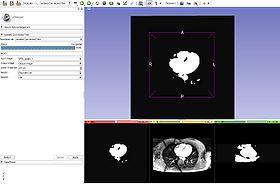Difference between revisions of "DBP3:Utah:SlicerModuleIsolatedConnected"
From NAMIC Wiki
(Created page with '__NOTOC__ ===CARMA Isolated Connected Image Filter=== {| |[[Image:connectedThreshold.jpg|thumb|280px] |} ==Authors, Collaborators & Contact== * CARMA Center, University of Utah…') |
|||
| (8 intermediate revisions by the same user not shown) | |||
| Line 1: | Line 1: | ||
__NOTOC__ | __NOTOC__ | ||
| − | === | + | ===CMR Toolkit Isolated Connected Image Filter=== |
{| | {| | ||
| − | |[[Image: | + | |[[Image:isolatedConnected.jpg|thumb|280px|Left:Segmented Image, Center: Original Gated MRA Image]] |
|} | |} | ||
==Authors, Collaborators & Contact== | ==Authors, Collaborators & Contact== | ||
| − | * CARMA Center, University of Utah: | + | * CARMA Center, University of Utah: Salma Bengali, Alan Morris, Josh Cates, Rob MacLeod |
<div style="margin: 20px;"> | <div style="margin: 20px;"> | ||
| Line 17: | Line 17: | ||
Type: CLI | Type: CLI | ||
| − | Category: | + | Category: Cardiac MRI Toolkit |
</div> | </div> | ||
| Line 24: | Line 24: | ||
==Module Description== | ==Module Description== | ||
| − | + | This module uses two seed points to segment an image. One seed point (fiducial) is placed within the region to be segmented, and the other is placed outside that region. Multiple seed points can be used as well. The lower threshold is given as an input by the user. The isolated connected image filter will find the isolating upper threshold. If no isolating threshold can be found then the segmentation will fail. | |
</div> | </div> | ||
| Line 32: | Line 32: | ||
===Examples, Use Cases & Tutorials=== | ===Examples, Use Cases & Tutorials=== | ||
| − | * | + | * This module is meant to be used for segmenting the entire endocardium region from a cardiac MRI or MRA image. It can also be used for segmentation of structures in other types of images. |
===Quick Tour of Features and Use=== | ===Quick Tour of Features and Use=== | ||
The following are the inputs and outputs | The following are the inputs and outputs | ||
| − | + | * Input image | |
| − | * | + | * Output image |
| + | * Lower threshold | ||
| + | * Seed1: User placed fiducial/s inside the region to be segmented | ||
| + | * Seed2: User placed fiducial/s outside the region to be segmented | ||
</div> | </div> | ||
| Line 55: | Line 58: | ||
<div style="width: 27%; float: left; padding-right: 3%;"> | <div style="width: 27%; float: left; padding-right: 3%;"> | ||
| − | |||
| − | |||
</div> | </div> | ||
</div> | </div> | ||
Latest revision as of 19:55, 29 July 2013
Home < DBP3:Utah:SlicerModuleIsolatedConnectedCMR Toolkit Isolated Connected Image Filter
Authors, Collaborators & Contact
- CARMA Center, University of Utah: Salma Bengali, Alan Morris, Josh Cates, Rob MacLeod
General Information
Module Type & Category
Type: CLI
Category: Cardiac MRI Toolkit
Module Description
This module uses two seed points to segment an image. One seed point (fiducial) is placed within the region to be segmented, and the other is placed outside that region. Multiple seed points can be used as well. The lower threshold is given as an input by the user. The isolated connected image filter will find the isolating upper threshold. If no isolating threshold can be found then the segmentation will fail.
Usage
Examples, Use Cases & Tutorials
- This module is meant to be used for segmenting the entire endocardium region from a cardiac MRI or MRA image. It can also be used for segmentation of structures in other types of images.
Quick Tour of Features and Use
The following are the inputs and outputs
- Input image
- Output image
- Lower threshold
- Seed1: User placed fiducial/s inside the region to be segmented
- Seed2: User placed fiducial/s outside the region to be segmented
Development
Source code & documentation
The source code for this module can be found at the GitHub repository.