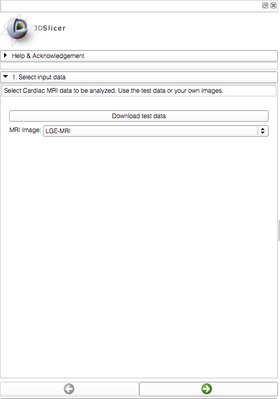Difference between revisions of "DBP3:Utah:SlicerModuleCMRToolkitWizard"
(Added documentation for module) |
|||
| (One intermediate revision by the same user not shown) | |||
| Line 1: | Line 1: | ||
__NOTOC__ | __NOTOC__ | ||
| − | === | + | ===CMR Toolkit Wizard=== |
{| | {| | ||
Latest revision as of 19:48, 29 July 2013
Home < DBP3:Utah:SlicerModuleCMRToolkitWizardCMR Toolkit Wizard
Authors, Collaborators & Contact
- CARMA Center, University of Utah: Salma Bengali, Alan Morris, Josh Cates, Rob MacLeod
General Information
Module Type & Category
Type: CLI
Category: Cardiac MRI Toolkit
Module Description
This wizard module takes the user through the steps involved in analyzing a cardiac LGE-MRI image for scar enhancement. The wizard uses modules from the Cardiac MRI Toolkit extension as well as core Slicer modules. Test data or other data can be used to run the wizard.
Usage
Examples, Use Cases & Tutorials
- This module is meant to be used for cardiac LGE-MRI scans.
Quick Tour of Features and Use
The following are the steps to use the module:
1. Select the input cardiac MRI image.
2. Manually segment the left atrial (LA) endocardium region.
3. Axially dilate the endocardium segmentation to obtain the epicardium region.
4. Subtract the endocardium segmentation from the epicardium segmentation to obtain the wall region.
5. Remove the pulmonary veins (PVs) from the wall segmentation.
6. Cut off the PVs from the endocardium segmentation created in step 2.
7. Create the isosurface of the endocardium segmentation without the PVs.
8. Run the automatic scar module to view regions of scar enhancement in the MRI. Create the isosurface of the scar to view it overlaid on the endocardium isosurface.
Development
Source Code & Documentation
The source code for this module can be found at the GitHub repository.