Difference between revisions of "CMF Workshop Cleveland 2013"
m (Text replacement - "[http://www.na-mic.org/Wiki/images/" to "[https://na-mic.org/w/images/") |
|||
| (9 intermediate revisions by 2 users not shown) | |||
| Line 6: | Line 6: | ||
|} | |} | ||
| − | ==Hands on Workshop- 3D Registration== | + | ==Hands on Workshop - 3D Registration - Joint Cephalometric Experts == |
| − | |||
== Introduction == | == Introduction == | ||
| Line 15: | Line 14: | ||
This hands-on workshop for Cranio Maxillo Facial applications will be held prior to the [https://www.eventbrite.com/event/5257003840 Joint Cephalometric Experts Group 2013] at the Bolton Brush Growth Study Center, Cleveland, OH. | This hands-on workshop for Cranio Maxillo Facial applications will be held prior to the [https://www.eventbrite.com/event/5257003840 Joint Cephalometric Experts Group 2013] at the Bolton Brush Growth Study Center, Cleveland, OH. | ||
This work was supported by the National Institute Of Dental & Craniofacial Research of the National Institutes of Health under Award Number R01DE024450. The content is solely the responsibility of the authors and does not necessarily represent the official views of the National Institutes of Health | This work was supported by the National Institute Of Dental & Craniofacial Research of the National Institutes of Health under Award Number R01DE024450. The content is solely the responsibility of the authors and does not necessarily represent the official views of the National Institutes of Health | ||
| + | |||
==Date and Location== | ==Date and Location== | ||
| Line 35: | Line 35: | ||
• How to register the images and save them as surface models in Slicer | • How to register the images and save them as surface models in Slicer | ||
• How to visualize meshes overlays in Slicer | • How to visualize meshes overlays in Slicer | ||
| + | |||
==Presenters== | ==Presenters== | ||
| Line 53: | Line 54: | ||
Slicer is built and tested on many hardware and software platforms. 3D Slicer runs on Microsoft Windows XP, Vista, and Windows 7; Mac OS X versions 10.5 (Leopard), 10.6 (Snow Leopard), and 10.7 (Lion); and a variety of Linux distributions. | Slicer is built and tested on many hardware and software platforms. 3D Slicer runs on Microsoft Windows XP, Vista, and Windows 7; Mac OS X versions 10.5 (Leopard), 10.6 (Snow Leopard), and 10.7 (Lion); and a variety of Linux distributions. | ||
| + | |||
==Software== | ==Software== | ||
[http://www.itksnap.org/pmwiki/pmwiki.php ITKsnap] - Semi-automatic segmentation tool and visualization | [http://www.itksnap.org/pmwiki/pmwiki.php ITKsnap] - Semi-automatic segmentation tool and visualization | ||
| − | 3D Slicer4.3 Nightly- Visualization and analysis tool ([http://slicer.kitware.com/midas3/api/rest?method=midas.bitstream.download&name=Slicer-4.3.1-2013- | + | |
| + | 3D Slicer4.3 Nightly- Visualization and analysis tool ([http://slicer.kitware.com/midas3/api/rest?method=midas.bitstream.download&name=Slicer-4.3.1-2013-11-13-win-amd64.exe&checksum=0e5b20a0f2bd8ec23119226119f086e5 Windows 64bits], [http://slicer.kitware.com/midas3/api/rest?method=midas.bitstream.download&name=Slicer-4.3.1-2013-11-13-macosx-amd64.dmg&checksum=813db2f41c47f8f30bdc27adf2babca6 Mac OS X], [http://slicer.kitware.com/midas3/api/rest?method=midas.bitstream.download&name=Slicer-4.3.1-2013-11-13-linux-amd64.tar.gz&checksum=1d75cf40339eb7e1832fed723d263676 Linux]) | ||
Download [https://sites.google.com/a/umich.edu/dentistry-image-computing/home-1/3d_registration_joint-_cephalometric-_experts/cmfreg-download-tutorial CMFreg Extension in Slicer4.3] | Download [https://sites.google.com/a/umich.edu/dentistry-image-computing/home-1/3d_registration_joint-_cephalometric-_experts/cmfreg-download-tutorial CMFreg Extension in Slicer4.3] | ||
| + | |||
| + | Check out the [https://sites.google.com/a/umich.edu/dentistry-image-computing/Clinical-Applications/3d-registration---longitudinal-and-across-subjects CMFreg voxel based registration Tutorial] | ||
| + | |||
| + | Check out the others [https://sites.google.com/a/umich.edu/dentistry-image-computing/home-1/3d_registration_joint-_cephalometric-_experts/cmf-modules-tutorial CMFreg Tutorials] | ||
| + | |||
==Data== | ==Data== | ||
| − | [ | + | [https://na-mic.org/w/images/e/e8/Data_ITKsnap.zip ITKsnap segmentation] |
| − | [ | + | [https://na-mic.org/w/images/4/47/Data_Slicer3.zip Slicer4 visualization] |
[http://www.slicer.org/slicerWiki/images/c/c1/CMFregData.zip CMFreg registration] | [http://www.slicer.org/slicerWiki/images/c/c1/CMFregData.zip CMFreg registration] | ||
| Line 73: | Line 81: | ||
[http://www.ncbi.nlm.nih.gov/pubmed?term=spharm%20pdm%20styner SPHARM-PDM publications in PubMed] | [http://www.ncbi.nlm.nih.gov/pubmed?term=spharm%20pdm%20styner SPHARM-PDM publications in PubMed] | ||
| − | [ | + | [https://www.slicer.org/wiki/Main_Page Slicer user orientation] |
| − | [ | + | [https://www.slicer.org/wiki/Documentation/4.3/Training Slicer tutorials] |
Latest revision as of 18:27, 10 July 2017
Home < CMF Workshop Cleveland 2013
|
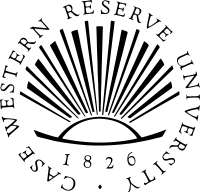
|

|
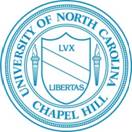
|
Contents
Hands on Workshop - 3D Registration - Joint Cephalometric Experts
Introduction
This workshop will highlight new developments in publicly available software for image superimpositions in Dental applications. 3D image analysis continue to mandate a multidisciplinary collaborative team including clinician researchers, software engineers and computer science experts. This hands-on workshop for Cranio Maxillo Facial applications will be held prior to the Joint Cephalometric Experts Group 2013 at the Bolton Brush Growth Study Center, Cleveland, OH. This work was supported by the National Institute Of Dental & Craniofacial Research of the National Institutes of Health under Award Number R01DE024450. The content is solely the responsibility of the authors and does not necessarily represent the official views of the National Institutes of Health
Date and Location
Wednesday November 20th , 1:00-‐5:00 pm, at the Case Western Reserve University School of Dental Medicine.
Workshop Content
12:00pm Trouble shoot any problem attendees may have had downloading the software from the website. Please do your best to download the software ahead of time.
1:00pm Introductory presentations:(20 Mins each )
• 3D image analysis: an overview. • 3D registration: voxel based, surface to surface, point to point: bone remodeling and displacement in relative superimposition. • 3D data: A chair side perspective. 2:00pm Hands-‐on workshop: (3 hours)- See information on 3D registration - longitudinal and across subjects webpage.
• How to load CBCT and Surface models in new CMFreg module in Slicer 4.3 open source software. • How to correct for differences in CBCT acquisition at different time points in Slicer 4.3. • How to register the images and save them as surface models in Slicer • How to visualize meshes overlays in Slicer
Presenters
• Lucia Cevidanes, Ph.D. DDS, University of Michigan
• Tung Nguyen, DDS, University of North Carolina at Chapel Hill
• Beatriz Paniagua, Ph.D., University of North Carolina at Chapel Hill
• Vinicius Boen, Computer Programmer, University of Michigan
Preparation for the workshop
The workshop combines oral presentations and instructor-led hands-on sessions with the participants working on their own laptop computers. All participants are required to come with their own laptop computer (rather be MAC OS X) and install the software and datasets prior to the event. Slicer requires 1GB of RAM absolute minimum, with more highly recommended. Common data sets may require 4GB or more RAM for processing. A fast graphics card or GPU that supports OpenGL is also recommended.
Slicer is built and tested on many hardware and software platforms. 3D Slicer runs on Microsoft Windows XP, Vista, and Windows 7; Mac OS X versions 10.5 (Leopard), 10.6 (Snow Leopard), and 10.7 (Lion); and a variety of Linux distributions.
Software
ITKsnap - Semi-automatic segmentation tool and visualization
3D Slicer4.3 Nightly- Visualization and analysis tool (Windows 64bits, Mac OS X, Linux)
Download CMFreg Extension in Slicer4.3
Check out the CMFreg voxel based registration Tutorial
Check out the others CMFreg Tutorials
Data
Other Resources
Neuroimaging Informatics Tools and Resources Clearinghouse (NITRC)