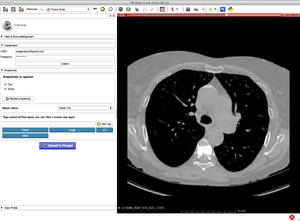Difference between revisions of "Picassa Snap"
From NAMIC Wiki
| (One intermediate revision by the same user not shown) | |||
| Line 29: | Line 29: | ||
<div style="width: 27%; float: left; padding-right: 3%;"> | <div style="width: 27%; float: left; padding-right: 3%;"> | ||
<h3>Progress</h3> | <h3>Progress</h3> | ||
| − | + | The mechanism to refresh the user interface has been improved (as much as possible) | |
| − | + | [[File:Picasa_Snap_Scrennshot.png|300px]] | |
</div> | </div> | ||
</div> | </div> | ||
Latest revision as of 16:35, 9 January 2015
Home < Picassa SnapKey Investigators
Jorge Onieva
Project Description
Objective
Picasa Snap is a simple and (hopefully) useful module that allows to upload the snapshots taken in Slicer to a Picasa account.
Main features:
- Upload Slicer snapshots to a Picasa album
- Automatic synchronism with MRLM Scene, avoiding duplicate uploads
- Assign tags to the snapshots and create new tags directly when uploading
- Upload both the snapshot and its description
- Pick your album
- Auto login if desired
Approach, Plan
- Python module. It requires from a Picasa account (Google account) and that the user has created in advance the albums where he wants to upload the snapshots