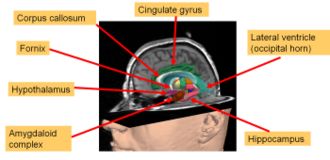Difference between revisions of "Slicer:Workshops:User Training 101"
From NAMIC Wiki
| Line 22: | Line 22: | ||
{| border="1" | {| border="1" | ||
| − | |- bgcolor="# | + | |- bgcolor="#c2c2c2" |
| '''Contents''' | | '''Contents''' | ||
| '''Presentation''' | | '''Presentation''' | ||
| '''Data''' | | '''Data''' | ||
| − | |- bgcolor="# | + | |- bgcolor="#c2c2c2" |
| '''Slicer''' | | '''Slicer''' | ||
| | | | ||
| | | | ||
| − | |- bgcolor="# | + | |- bgcolor="#c2c2c2" |
| Loading and Viewing Data | | Loading and Viewing Data | ||
| | | | ||
| Line 36: | Line 36: | ||
| | | | ||
[[Media:Tutorial-with-dicom.zip|Dataset Training 1]] | [[Media:Tutorial-with-dicom.zip|Dataset Training 1]] | ||
| − | |- bgcolor="# | + | |- bgcolor="#c2c2c2" |
| Manual Segmentation and Model Making | | Manual Segmentation and Model Making | ||
| | | | ||
| Line 42: | Line 42: | ||
| | | | ||
[[Media:Tutorial-with-dicom.zip|Dataset Training 2]] | [[Media:Tutorial-with-dicom.zip|Dataset Training 2]] | ||
| − | |- bgcolor="# | + | |- bgcolor="#c2c2c2" |
| Level-Set Segmentation | | Level-Set Segmentation | ||
| | | | ||
| Line 48: | Line 48: | ||
| | | | ||
[[Media:Tutorial-with-dicom.zip|Dataset Training 3]] | [[Media:Tutorial-with-dicom.zip|Dataset Training 3]] | ||
| − | |- bgcolor="# | + | |- bgcolor="#c2c2c2" |
| Diffusion Tensor Imaging | | Diffusion Tensor Imaging | ||
| | | | ||
| Line 54: | Line 54: | ||
| | | | ||
[[Media:SlicerSampleDTI.zip| Dataset Training 4.1]] [[Media:Dwi-dicom.zip|Dataset Training 4.2]] | [[Media:SlicerSampleDTI.zip| Dataset Training 4.1]] [[Media:Dwi-dicom.zip|Dataset Training 4.2]] | ||
| − | |- bgcolor="# | + | |- bgcolor="#c2c2c2" |
| Functional Magnetic Resonance Imaging | | Functional Magnetic Resonance Imaging | ||
| | | | ||
| Line 60: | Line 60: | ||
| | | | ||
[[Media:FMRIData1_short.zip|Dataset Training 5.1]] [[Media:FMRIData2_long.zip|Dataset Training 5.2]] | [[Media:FMRIData1_short.zip|Dataset Training 5.1]] [[Media:FMRIData2_long.zip|Dataset Training 5.2]] | ||
| − | |- bgcolor="# | + | |- bgcolor="#c2c2c2" |
| vtkFreeSurferReaders | | vtkFreeSurferReaders | ||
| | | | ||
| Line 66: | Line 66: | ||
| | | | ||
[[Media:FreeSurferSubjects.zip|Dataset Training 6 ]] | [[Media:FreeSurferSubjects.zip|Dataset Training 6 ]] | ||
| − | |- bgcolor="# | + | |- bgcolor="#c2c2c2" |
| Saving Data | | Saving Data | ||
| | | | ||
| Line 72: | Line 72: | ||
| | | | ||
[[Media:Tutorial-with-dicom.zip|Dataset Training 7]] | [[Media:Tutorial-with-dicom.zip|Dataset Training 7]] | ||
| − | |- bgcolor="# | + | |- bgcolor="#c2c2c2" |
| Nrrd File Format | | Nrrd File Format | ||
| | | | ||
| Line 78: | Line 78: | ||
| | | | ||
[[Media:Tensor_data.zip|Dataset Training 8]] | [[Media:Tensor_data.zip|Dataset Training 8]] | ||
| − | |- bgcolor="# | + | |- bgcolor="#c2c2c2" |
| Dicom to Nrrd Conversion | | Dicom to Nrrd Conversion | ||
| | | | ||
| Line 84: | Line 84: | ||
| | | | ||
[[Media:Dwi-dicom.zip|Dataset Training 9]] | [[Media:Dwi-dicom.zip|Dataset Training 9]] | ||
| − | |- bgcolor="# | + | |- bgcolor="#c2c2c2" |
| EMBrainAtlasClassifier | | EMBrainAtlasClassifier | ||
| | | | ||
| Line 90: | Line 90: | ||
| | | | ||
[[Media:BrainAtlasClassifier.zip|Dataset Training 10 ]] | [[Media:BrainAtlasClassifier.zip|Dataset Training 10 ]] | ||
| − | |- bgcolor="# | + | |- bgcolor="#c2c2c2" |
| Registration | | Registration | ||
| | | | ||
| Line 96: | Line 96: | ||
| | | | ||
[[Media:RegistrationSample.zip|Dataset Training 11 ]] | [[Media:RegistrationSample.zip|Dataset Training 11 ]] | ||
| − | |- bgcolor="# | + | |- bgcolor="#c2c2c2" |
| fMRI Statistical Analysis | | fMRI Statistical Analysis | ||
| − | | | + | |[http://ocw.mit.edu/OcwWeb/Health-Sciences-and-Technology/HST-583Fall-2004/CourseHome/ HST.583 Functional Magnetic Resonance Imaging] |
| − | [http://ocw.mit.edu/OcwWeb/Health-Sciences-and-Technology/HST-583Fall-2004/CourseHome/ HST.583 Functional Magnetic Resonance Imaging] | + | |[http://mgh-edu.nbirn.net/tutorial.html Tutorial documentation] |
| − | | | ||
| − | [http://mgh-edu.nbirn.net/tutorial.html Tutorial documentation] | ||
| − | |||
| − | |||
|} | |} | ||
Revision as of 14:15, 31 May 2007
Home < Slicer:Workshops:User Training 101This is the introductory Slicer 2.6 training material.
Contents
Introduction
You can begin to learn how to
- load and view data
- segment data and create 3D models
- use the DTI and fMRI modules
For a high level description of 3D Slicer, download this presentation
Software Installation
Before you can work through the tutorial materials you have to install the 3D slicer program and download the sample data sets and tutorials.
The Slicer software can be found in Slicer 2.6 Getting Started: Software & Sample Data .
Slicer 2 Materials
| Contents | Presentation | Data |
| Slicer | ||
| Loading and Viewing Data | ||
| Manual Segmentation and Model Making | ||
| Level-Set Segmentation | ||
| Diffusion Tensor Imaging | ||
| Functional Magnetic Resonance Imaging | ||
| vtkFreeSurferReaders | ||
| Saving Data | ||
| Nrrd File Format | ||
| Dicom to Nrrd Conversion | ||
| EMBrainAtlasClassifier | ||
| Registration | ||
| fMRI Statistical Analysis | HST.583 Functional Magnetic Resonance Imaging | Tutorial documentation |
Slicer Additional Resources
- SPL PNL Brain Atlas
- IGT Tutorial Materials
- EMSegmenter for multi-channel data and white matter hyperintensities
- Data Fusion and Registration
- Using 3DSlicer in Astronomy
- How to use Slicer with BIRN
- CT based atlas of the abdomen. This data is organized in analogy to the brain atlas above. The zip archive contains a .txt file with the key for the label values and their anatomical meaning.
Feedback and Bug reports
Acknowledgements
- Slicer is being developed by a community of contributors. For more information see the Slicer website.
Back to Training:Main