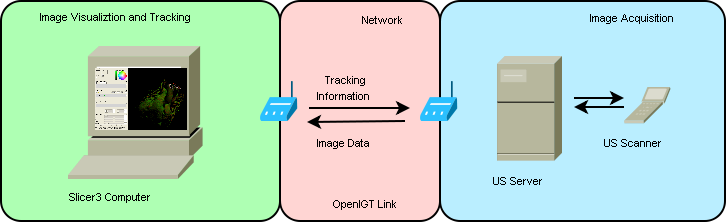Difference between revisions of "Slicer3:4DUltrasound 4D US"
| Line 3: | Line 3: | ||
[[Image:US_openIGTLink.png|frame|none|Transfer Image from Ultrasound]] | [[Image:US_openIGTLink.png|frame|none|Transfer Image from Ultrasound]] | ||
| − | To the right the Ultrasound Server is retrieving images based on the position of the scanner. | + | To the right the '''Ultrasound Server''' is retrieving images based on the position of the scanner. |
| − | The computer's server software supports an interface to translate the scanning planes and to retrieve and send images from the scanner. | + | The '''computer's server software''' supports an interface to translate the scanning planes and to retrieve and send images from the scanner. |
| − | Then the data is transferred over the network using the | + | Then the data is transferred over the network using the '''OpenIGTLink''', the network protocol of 3D Slicer. |
Finally 3D Slicer visualizes the data and sends tracking commands back over the link to update the viewing plane. | Finally 3D Slicer visualizes the data and sends tracking commands back over the link to update the viewing plane. | ||
Revision as of 14:55, 27 March 2008
Home < Slicer3:4DUltrasound 4D USContents
Introduction
The following graph shows how the Ultrasound scanner will be connected with 3D Slicer using the IGT Link
To the right the Ultrasound Server is retrieving images based on the position of the scanner. The computer's server software supports an interface to translate the scanning planes and to retrieve and send images from the scanner.
Then the data is transferred over the network using the OpenIGTLink, the network protocol of 3D Slicer.
Finally 3D Slicer visualizes the data and sends tracking commands back over the link to update the viewing plane.
Detailed Process
Image Acquisition
This is the region that has to be designed by the developers of the scanner.
Data Transfer
There are two data transfers involved in this process, Image Transfers from the scanner to slicer and command transfers into the revers direction.
Image Transfers
To transfer an image from a server to 3D Slicer the following objects have to considered:
- Open connection to 3D Slicer
- Data Creation
- Create ImageData buffer on server
- Create MRML Node holding a ImageData in Slicer connected to the ImageData on the server
- Data Transfer
- Fill ImageData buffer on Server with US Data
- Send Data over Link
By now the MRML node's image data is updated and ready to visualize.
Command Transfer
Tracking commands are sent using the command structure supported by slicer's openIGT Link
Data Visualization
To Transfer 3D images from the scanner to Slicer we make use of openIGT Link
Interfaces
Misc
A tutorial to get openIGT Link running with 3D Slicer and 4D volume rendering can be found here.