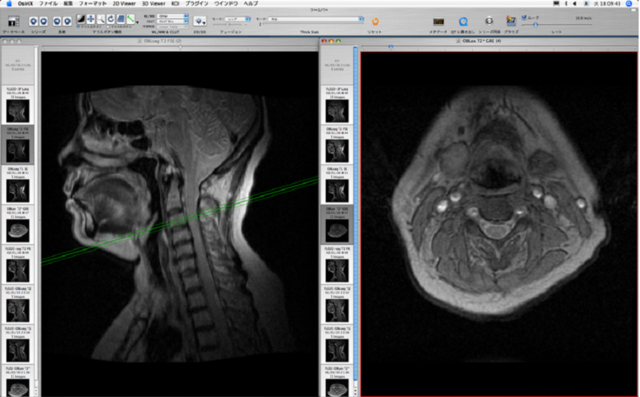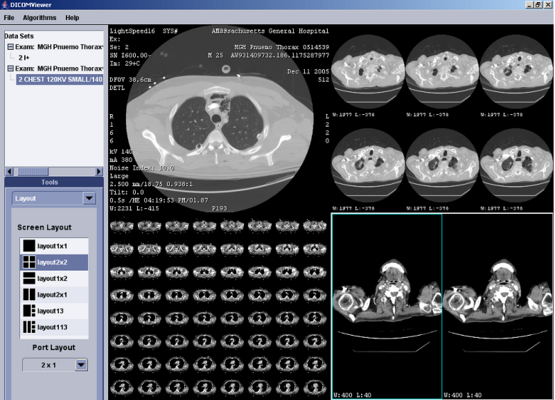Difference between revisions of "Events:August2008XNATDesktop"
From NAMIC Wiki
| Line 6: | Line 6: | ||
=Use-case scenarios= | =Use-case scenarios= | ||
| − | ==External | + | ==External examples== |
<gallery perrow="2" widths="640px" heights="400px"> | <gallery perrow="2" widths="640px" heights="400px"> | ||
Image:Osirix_with_thumbnails.png| Case 1 | Image:Osirix_with_thumbnails.png| Case 1 | ||
Image:DICOMViewer_Layouts.png| Case 2 | Image:DICOMViewer_Layouts.png| Case 2 | ||
</gallery> | </gallery> | ||
| + | |||
==Case 1== | ==Case 1== | ||
The available images are displayed as small icons with annotation. User drags images to the display port. | The available images are displayed as small icons with annotation. User drags images to the display port. | ||
Revision as of 19:55, 1 August 2008
Home < Events:August2008XNATDesktopPlans for the Integration of XNAT desktop and Slicer
Contents
Visit of XNAT team to Boston
- Tentative Date: August 18-22nd
- Agenda
Use-case scenarios
External examples
Case 1
The available images are displayed as small icons with annotation. User drags images to the display port.
Case 2
Available date is displayed in an hierarchical text and icon representation
Scenario 1
- I am using Slicer on my laptop and would like to use XNAT desktop to keep data organized on my hard disk
- how to set up when I download slicer?
- I am upgrading Slicer do I need to upgrade xnat as well?
- I worked today on a case. I would like to add my derived data and new mrml file to the existing stuff.
- I would like to upload stuff that is currently in Slicer
- I would like to download a mrml file and all associated data files.
Advantage Windows experience
Reference
http://slicer.spl.harvard.edu/slicerWiki/index.php/Slicer3:XCEDE_use_cases#XCEDE_REST_Interface