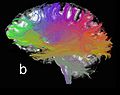Difference between revisions of "2011 Winter Project Week:TwoTensorTracts"
| Line 21: | Line 21: | ||
<h3>Approach, Plan</h3> | <h3>Approach, Plan</h3> | ||
| − | Our | + | Our goals for the project week are to update clustering I/O to read tracts as a single large polydata file per subject, and to produce output in Slicer3 MRML format. |
| − | + | I could use help regarding the best way to have Slicer3 run a script to produce MRML. My matlab code writes a script that currently is run by Slicer2, in order to append polydata into clusters, and produce a MRML file pointing to the clusters, that includes colors derived from matlab clustering. | |
| + | |||
| + | The next step is to ascertain what needs to be done to visualize/label the clusters in slicer3 or 4. This is in order to make atlases or study a particular tract. The old slicer2 interface allowed interactive selection of clusters (show/hide selected, and show/hide labeled or unlabeled) and anatomical naming/labeling. | ||
</div> | </div> | ||
| Line 30: | Line 32: | ||
<h3>Progress</h3> | <h3>Progress</h3> | ||
| − | + | Attempted to compile standalone and module 2-tensor Kalman filter tractography on a Mac. | |
| − | + | Installed Slicer3/4. | |
| + | Tested installation of clustering. | ||
</div> | </div> | ||
Revision as of 18:57, 10 January 2011
Home < 2011 Winter Project Week:TwoTensorTractsKey Investigators
- BWH: Lauren O'Donnell, Yogesh Rathi, C-F Westin
Objective
To test 2-tensor tractography in Slicer3/standalone and hook it up to full-brain clustering pipelines.
Approach, Plan
Our goals for the project week are to update clustering I/O to read tracts as a single large polydata file per subject, and to produce output in Slicer3 MRML format.
I could use help regarding the best way to have Slicer3 run a script to produce MRML. My matlab code writes a script that currently is run by Slicer2, in order to append polydata into clusters, and produce a MRML file pointing to the clusters, that includes colors derived from matlab clustering.
The next step is to ascertain what needs to be done to visualize/label the clusters in slicer3 or 4. This is in order to make atlases or study a particular tract. The old slicer2 interface allowed interactive selection of clusters (show/hide selected, and show/hide labeled or unlabeled) and anatomical naming/labeling.
Progress
Attempted to compile standalone and module 2-tensor Kalman filter tractography on a Mac. Installed Slicer3/4. Tested installation of clustering.
Delivery Mechanism
This work will be delivered to the NA-MIC Kit as a (please select the appropriate options by noting YES against them below)
- ITK Module
- Slicer Module
- Built-in
- Extension -- commandline
- Extension -- loadable
- Other (Please specify)
References
- test