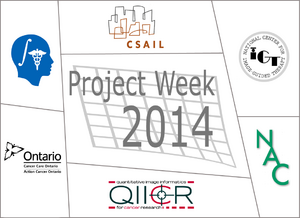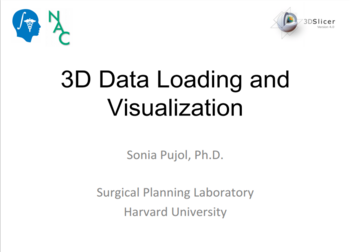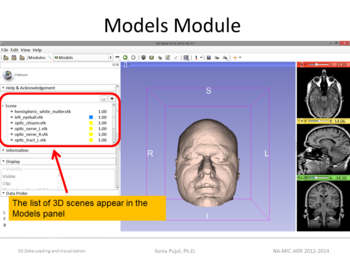Difference between revisions of "2014 Summer Project Week:Slicer Tutorial Updates"
From NAMIC Wiki
| Line 45: | Line 45: | ||
**[https://onedrive.live.com/redir?resid=DBCB19D6C9CCFFA9!122&authkey=!AERBsPF7W2r5DSw&ithint=file%2c.pptx SlicerWelcome Tutorial] | **[https://onedrive.live.com/redir?resid=DBCB19D6C9CCFFA9!122&authkey=!AERBsPF7W2r5DSw&ithint=file%2c.pptx SlicerWelcome Tutorial] | ||
**[https://onedrive.live.com/redir?resid=DBCB19D6C9CCFFA9!124&authkey=!AL7k0Iz-EVP-PEY&ithint=file%2c.pptx 3DDataLoadingandVisualization] | **[https://onedrive.live.com/redir?resid=DBCB19D6C9CCFFA9!124&authkey=!AL7k0Iz-EVP-PEY&ithint=file%2c.pptx 3DDataLoadingandVisualization] | ||
| − | |||
| − | |||
| − | |||
| − | |||
| − | |||
| − | |||
| − | |||
*Datasets | *Datasets | ||
| Line 60: | Line 53: | ||
**[[Media:QuantitativeImaging.zip|Quantitative Imaging]] | **[[Media:QuantitativeImaging.zip|Quantitative Imaging]] | ||
**[[Media:3DVisualization_DICOM_images_part1.zip|3DVisualizationDICOM_part1]] and [[Media:3DVisualization_DICOM_images_part2.zip|3DVisualizationDICOM_part2]] | **[[Media:3DVisualization_DICOM_images_part1.zip|3DVisualizationDICOM_part1]] and [[Media:3DVisualization_DICOM_images_part2.zip|3DVisualizationDICOM_part2]] | ||
| + | |||
| + | We have successfully updated majority of the modules with the assistance from Dr. Sonia Pujol to help new users navigate there way around the Slicer software. | ||
| + | |||
| + | To Do: | ||
| + | |||
| + | Finish updating Slicer4 Quantitative Imaging tutorial and 3D Visualization of DICOM images for Radiology Applications tutorial. | ||
| + | Update the other tutorials from time to time to keep them updated with the most current software version. | ||
Revision as of 05:28, 27 June 2014
Home < 2014 Summer Project Week:Slicer Tutorial UpdatesKey Investigators
- Wentworth Institute of Technology: Parth Amin
- Boston College: Farukh Kohistani
- BWH/Harvard Medical School: Dr. Sonia Pujol
Objective
We are developing the documentation for the Slicer 4.4:
- SlicerWelcome Tutorial
- Slicer4Minute Tutorial
- Slicer4 Quantitative Imaging Tutorial
- Diffusion Tensor Imaging Tutorial
- Neruosurgical Planning Tutorial
- Data Loading and 3D Visualization training module
- 3D Visualization of DICOM images for Radiology Applications
The goal is to create a step-by-step training module showing how to use the new features of Slicer 4.4.
Approach, Plan
- Our approach for documentation of Slicer 4.4 is to provide an intuitive and up-to-date training module that will be the starting step for new users joining the Slicer community.
- The main challenge to this approach is to be relevant for the all gamut of Slicer new users, from first-year students to brain surgeons.
- Our plan for the project week is to update all the necessary tutorials to the latest version for new users to be able to accurately maneuver through 3D Slicer with the use of the tutorials.
- We will put together a Wiki page that guides the trainee toward completion of the tutorial learning outcomes.
This work experience is part of our internship under the supervision of Dr. Sonia Pujol.
Progress
- Datasets
We have successfully updated majority of the modules with the assistance from Dr. Sonia Pujol to help new users navigate there way around the Slicer software.
To Do:
Finish updating Slicer4 Quantitative Imaging tutorial and 3D Visualization of DICOM images for Radiology Applications tutorial. Update the other tutorials from time to time to keep them updated with the most current software version.