Difference between revisions of "IGT:ToolKit"
| Line 50: | Line 50: | ||
| style="background:#D1FFF9; color:black"| None | | style="background:#D1FFF9; color:black"| None | ||
| style="background:#C3D1C3; color:black" align="Center"| | | style="background:#C3D1C3; color:black" align="Center"| | ||
| − | [[Image:IGTBasicNavigationSummary.png| | + | [[Image:IGTBasicNavigationSummary.png|200px|Basic Navigation]] |
|- | |- | ||
| style="background:#9BF2C5; color:black" align="Center"| '''1''' | | style="background:#9BF2C5; color:black" align="Center"| '''1''' | ||
| Line 56: | Line 56: | ||
Demonstrate's Slicer3's IGT capabilities by using image registration, model making and DTI to create a preoperative plan for neurosurgery | Demonstrate's Slicer3's IGT capabilities by using image registration, model making and DTI to create a preoperative plan for neurosurgery | ||
| style="background:#D1FFF9; color:black"| None | | style="background:#D1FFF9; color:black"| None | ||
| − | | style="background:#C3D1C3; color:black" align="Center"| [[Image:NeurosurgicalPlanningOverview.png| | + | | style="background:#C3D1C3; color:black" align="Center"| [[Image:NeurosurgicalPlanningOverview.png|200px|Neurosurgical Planning Overview]] |
|- | |- | ||
| style="background:#9BF2C5; color:black" align="Center"| '''1''' | | style="background:#9BF2C5; color:black" align="Center"| '''1''' | ||
| Line 63: | Line 63: | ||
| style="background:#D1FFF9; color:black"| Lego Mindstorms NXT robot | | style="background:#D1FFF9; color:black"| Lego Mindstorms NXT robot | ||
Lego Deluxe Brick Box | Lego Deluxe Brick Box | ||
| − | | style="background:#C3D1C3; color:black" align="Center"| [[Image:Slicer3-IGT-LEGOTutorial-biopsy.jpg| | + | | style="background:#C3D1C3; color:black" align="Center"| [[Image:Slicer3-IGT-LEGOTutorial-biopsy.jpg|200px|Lego Tutorial]] |
|- | |- | ||
| style="background:#8EDEB5; color:black" align="Center"| '''2''' | | style="background:#8EDEB5; color:black" align="Center"| '''2''' | ||
| Line 69: | Line 69: | ||
Illustrates Slicer3's tracking capabilities using a tracking device, and provides a more advanced overview of the OpenIGTLink protocol | Illustrates Slicer3's tracking capabilities using a tracking device, and provides a more advanced overview of the OpenIGTLink protocol | ||
| style="background:#D1FFF9; color:black"| Tracking device e.g. NDI Aurora | | style="background:#D1FFF9; color:black"| Tracking device e.g. NDI Aurora | ||
| − | | style="background:#C3D1C3; color:black" align="Center"| [[Image:AdvancedNavigationTutorialSummary.png| | + | | style="background:#C3D1C3; color:black" align="Center"| [[Image:AdvancedNavigationTutorialSummary.png|200px|Advanced Navigation Tutorial]] |
|} | |} | ||
='''Contact Information'''= | ='''Contact Information'''= | ||
| − | If you have any comments or requests, please contact Dr. Nobuhiko Hata | + | If you have any comments or requests, please contact Dr. Nobuhiko Hata (''hata at bwh.harvard.edu''). |
| − | Dr. Hata leads the development of '''Slicer IGT''' at the [http://www.ncigt.org/ National Center for Image Guided Therapy]. | + | Dr. Hata leads the development of '''Slicer IGT''' at the [http://www.ncigt.org/ National Center for Image Guided Therapy]. See the website of his [http://snr.spl.harvard.edu/ Surgical Navigation and Robotics Laboratory]. |
Revision as of 14:59, 8 August 2008
Home < IGT:ToolKitThe Image Guided Therapy Toolkit is a toolkit being developed at the Brigham and Women's Hospital for image guided therapy (IGT). The IGT toolkit is a set of open source software tools integrated with supported hardware devices. We encourage you to download and use the free tools and welcome any comments or feedback.
The Image Guided Therapy Toolkit
- 3D Slicer
- Slicer3 (www.slicer.org) is our main platform for software development and dissemination
- Click here for the Slicer3 installation page
- Core open source software and protocol
- The Slicer IGT page provides guidelines for developers and clinicians and information about current projects and upcoming events
- OpenIGTLink is a communication protocol that allows Slicer3 to communicate with imaging devices, trackers and medical robots
- Additional optional open source software
- IGSTK (The Image-Guided Surgery Toolkit) is used to interface to commercial IGT tracking devices
- The Robot Control Toolkit is used as an interface to surgical robots
- Sample Data
- Sample data is available here
Example projects
GPU accelerated medical image processing for IGT
VTK-MIST integration for fast volume rendering
4D ultrasound using OpenIGTLink
3D ultrasound module in Slicer3 using OpenIGTLink
Tutorials
See the Slicer3 Training page for additional tutorials on Slicer3 capabilities.
| Level | Tutorial | Hardware Requirements | Tutorial |
| 1 | Basic Navigation Tutorial
Illustrates Slicer3's tracking capabilities using a tracking simulator in place of an actual tracking device |
None | |
| 1 | Neurosurgical Planning in Slicer3
Demonstrate's Slicer3's IGT capabilities by using image registration, model making and DTI to create a preoperative plan for neurosurgery |
None | 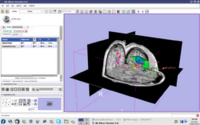
|
| 1 | Lego IGT and Medical Robotics Tutorial
Provides an overview of all of the main components of IGT and medical robotics, including imaging, pre-operative planning, targetting by tracking, navigation and registration |
Lego Mindstorms NXT robot
Lego Deluxe Brick Box |

|
| 2 | Advanced Navigation Tutorial with a tracking device
Illustrates Slicer3's tracking capabilities using a tracking device, and provides a more advanced overview of the OpenIGTLink protocol |
Tracking device e.g. NDI Aurora | 
|
Contact Information
If you have any comments or requests, please contact Dr. Nobuhiko Hata (hata at bwh.harvard.edu).
Dr. Hata leads the development of Slicer IGT at the National Center for Image Guided Therapy. See the website of his Surgical Navigation and Robotics Laboratory.


