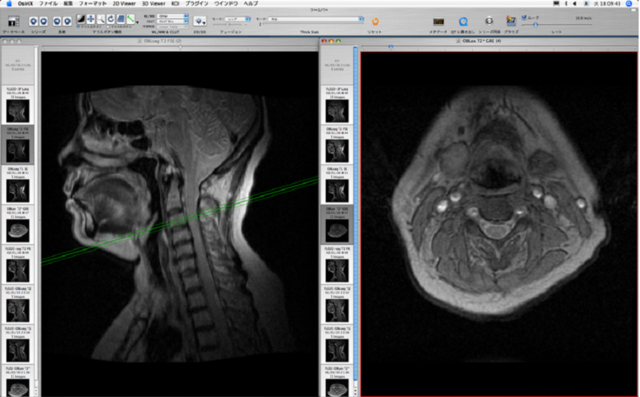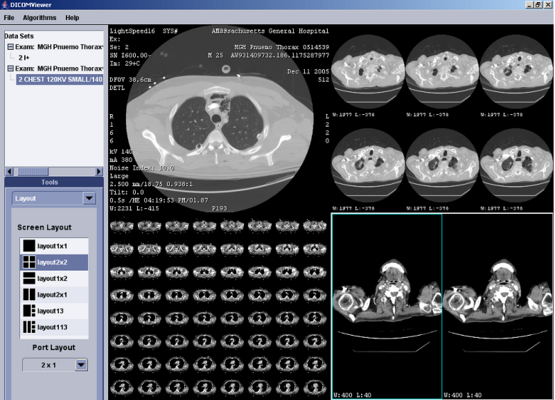Events:August2008XNATDesktop
From NAMIC Wiki
Home < Events:August2008XNATDesktop
Plans for the Integration of XNAT desktop and Slicer
Contents
Visit of XNAT team to Boston
- Tentative Date: August 21-22nd
- Location: 1249 Boylston Street, 2nd floor demo room Directions to 1249 Boylston
- Agenda/Goals
- Attempt to get base use case worked through
- upload files to XND
- query for them
- download them as a group
- modify them in slicer
- re-upload new files with tags
- Thursday 10am Eastern discussion with Dan Blezek about intersection with XCEDE web services implementation.
- Attempt to get base use case worked through
- XND User Interface Review with Wendy
- People: Misha, Kevin, Wendy, Nicole, Steve, Ron (Thursday)
Other Topics
Misha to meet with Bernhard about deidentification algorithms for full body CT scans.
Use-case scenarios
External examples
Use Scenario 1
- I am using Slicer on my laptop and would like to use XNAT desktop to keep data organized on my hard disk
Capabilities needed
- how to set up when I download slicer?
- I am upgrading Slicer do I need to upgrade xnat as well?
- I worked today on a case. I would like to add my derived data and new mrml file to the existing stuff.
- I would like to upload stuff that is currently in Slicer
- I would like to download a mrml file and all associated data files.
notes:
Use case for discussion (XNAT tools extension): Slicer use case
- StoreXAR doesn't currently have this functionality
- Tim's suggested workaround for now: separately request a catalog of all files for a given session id. This is similar to what would be returned by StoreXAR as described in the use case.
- log into central.xnat.org and click this link to see catalog
- There's not currently a commandline executable -- we will have to write this.
- The HTTP Session ID needs to be attached to the HTTP Request.
Advantage Windows experience
Reference
http://slicer.spl.harvard.edu/slicerWiki/index.php/Slicer3:XCEDE_use_cases#XCEDE_REST_Interface