Slicer3:Volume Rendering With Cuda
From NAMIC Wiki
Home < Slicer3:Volume Rendering With Cuda
Contents
Objectives
The goal of this project is to implement a CUDA based Volume Rendering Technique inside of VTK and Slicer3.
Project Outline
Several steps have to be made to integrating a cuda based volume rendering technique into vtk.
- Integrate CUDA runtime API support into VTK using a class based approach for...
- Implement and Integrate a CUDA Volume Rendering algorithm.
- Integrate the algorithm into a VTK pipeline (described below)
- Create a Userinterface to control the flow of the Volume Rendering.
VTK Modules and Pipeline
These are the modules that will be created in order to integrate a Cuda based Volume Rendering into the Slicer3 pipeline
- A vtkImageReader: to read Volume data as any kind of Volume Data
- A vtkCudaImageFilter: A Filter to convert from the reader output to a cuda-able DataSet
- A vtkCudaDataSet: A new vtkDataSet where that holds and handles the data transfer from and to one or multiple CUDA devices.
- A vtkCudaVolumeMapper: A new vtkVolumeMapper that renders the scene using the
- lighting model
- a prepared Z buffer
- a camera position
- A [vtkTexture] and a Plane to render the result to
- An actor that places the volume into the scene
- Chain this pipeline together and attach it to a rendering window.
In the following image the pipeline is displayed together with the connections from the VTK, Slicer3 and CUDA frameworks.
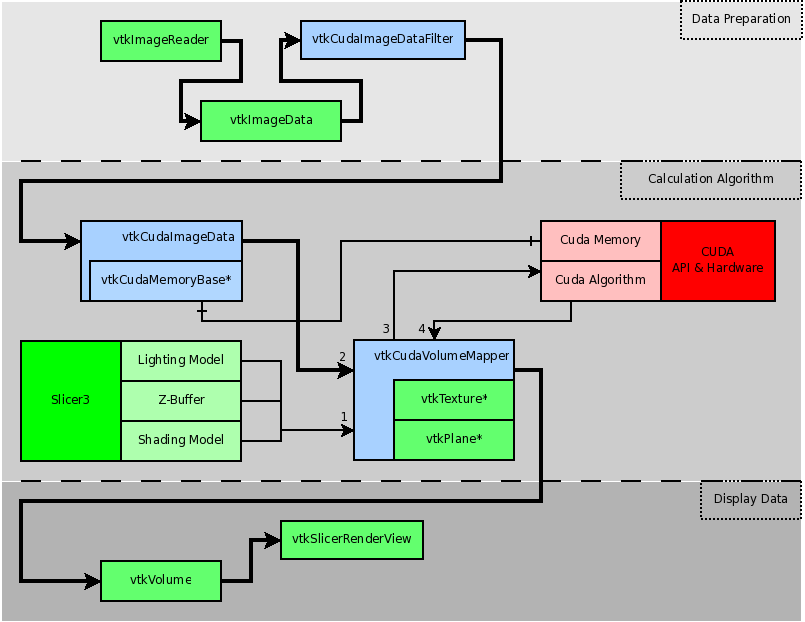
Description:
- The Fat line displays the pipeline flow.
- Green colored fields are classes from the Slicer3 or vtk implementation
- Red colored fields are CUDA and hardware specific parts
- Blue colored fields are specially implemented parts for the communication of cuda and vtk and the volume rendering algorithms.
Tasks
- Proof of concept
- Integrate into VTK
- Render the output from the code of Nicholas volume render sample into vtkImageViewer
- Adapt to Z-buffer
- Adapt lighting model
- Adapt to input Image
- Integration into Slicer
Timeline
| From | To | Task |
|---|---|---|
| 12/01/07 | 05/31/08 | Master Thesis Duration |
| 12/01/07 | 12/31/07 | Reading into the Project, Defining Basic Classes |
| 01/01/08 | 01/06/08 | Basic Class Definition Ready for Hands on Meeting |
| 01/07/08 | 01/12/08 | Hands on meeting in Salt Lake City |
| 01/14/08 | 02/01/08 | Further Implementation |
Resources
- For testing purposes: File:Heart256.raw Store this file in Slicer3/Modules/VolumeRenderingCuda/Testing/heart256.raw
- Also checkout the main project page at Slicer-IGT/GPU-IGT