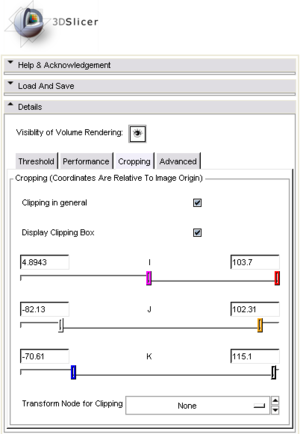Slicer Training Volume Rendering
From NAMIC Wiki
Home < Slicer Training Volume Rendering
Volume Rendering
Get It Running
- To get volume rendering to work within 3D Slicer we have to make sure that a MRML node with Volumetric Data exists.
- If not a new set of volume data must be loaded. For this demo we will load the tutorial data found here.
- Download and Uncompress this folder
- In 3D Slicer go to File -> Load Scene
- Select the tutorial.xml
- Now select the VolumeRendering Module.
- Select a valid volume as the Source Volume
The Volume Rendering will be initialized. Have patience....