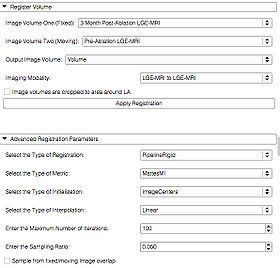Difference between revisions of "DBP3:Utah:SlicerModuleCardiacRegistration"
| Line 1: | Line 1: | ||
__NOTOC__ | __NOTOC__ | ||
===CARMA Cardiac Registration Module=== | ===CARMA Cardiac Registration Module=== | ||
| + | {| | ||
| + | |[[Image:carma registration screenshot.jpg|thumb|280px|User Interface]] | ||
| + | |} | ||
| + | ==Authors, Collaborators & Contact== | ||
| + | * CARMA Center, University of Utah: Alan Morris, Greg Gardner, Salma Bengali, Josh Cates, Rob MacLeod | ||
| + | <div style="margin: 20px;"> | ||
| + | <div style="width: 27%; float: left; padding-right: 3%;"> | ||
== General Information == | == General Information == | ||
| Line 11: | Line 18: | ||
Category: CARMA | Category: CARMA | ||
| − | + | </div> | |
| − | |||
| − | |||
| − | |||
| − | |||
| − | |||
| − | + | <div style="width: 27%; float: left; padding-right: 3%;"> | |
| − | + | ==Module Description== | |
This module implements case-specific registration for cardiac LGE-MRI, MRA and CT images. The inputs to this module are two image volumes. Image volume one is the fixed volume and image volume two is the moving volume. The goal of registration is to find a spatial mapping that will align the moving volume with the fixed volume. The user selects the imaging modalities based on the types of input image volumes. Registration parameters are tuned for the cases listed [[DBP3:Utah:RegCases|registration case]]. Input image volumes that are cropped to the area around the left atrium can be used as well, which would improve the final registration result. Advanced registration parameters can be changed to check if the registration result shows improvement. | This module implements case-specific registration for cardiac LGE-MRI, MRA and CT images. The inputs to this module are two image volumes. Image volume one is the fixed volume and image volume two is the moving volume. The goal of registration is to find a spatial mapping that will align the moving volume with the fixed volume. The user selects the imaging modalities based on the types of input image volumes. Registration parameters are tuned for the cases listed [[DBP3:Utah:RegCases|registration case]]. Input image volumes that are cropped to the area around the left atrium can be used as well, which would improve the final registration result. Advanced registration parameters can be changed to check if the registration result shows improvement. | ||
| + | |||
| + | </div> | ||
| + | |||
| + | <div style="width: 40%; float: left;"> | ||
== Usage == | == Usage == | ||
| Line 37: | Line 43: | ||
* Output Image Volume : The registration result | * Output Image Volume : The registration result | ||
* Imaging modality: The types of image volumes that are being registered (e.g LGE-MRI, MRA, CT, Acute Scar) | * Imaging modality: The types of image volumes that are being registered (e.g LGE-MRI, MRA, CT, Acute Scar) | ||
| + | |||
| + | </div> | ||
| + | </div> | ||
| + | |||
| + | <div style="margin: 20px;"> | ||
| + | <div style="width: 27%; float: left; padding-right: 3%;"> | ||
| + | == Development == | ||
| + | |||
| + | ===Known bugs=== | ||
| + | |||
| + | Follow this [http://na-mic.org/Mantis/main_page.php link] to the Slicer bug tracker. | ||
| + | |||
| + | ===Usability issues=== | ||
| + | |||
| + | Follow this [http://na-mic.org/Mantis/main_page.php link] to the Slicer bug tracker. Please select the '''usability issue category''' when browsing or contributing. | ||
| + | |||
| + | ===Source code & documentation=== | ||
| + | |||
| + | Customize following [http://www.na-mic.org/ViewVC/index.cgi/ links] for your module. | ||
| + | |||
| + | [http://www.na-mic.org/Slicer/Documentation/Slicer3/html/ Links] to documentation generated by doxygen. | ||
| + | |||
| + | </div> | ||
| + | |||
| + | <div style="width: 27%; float: left; padding-right: 3%;"> | ||
== More Information == | == More Information == | ||
| Line 57: | Line 88: | ||
===References=== | ===References=== | ||
| + | |||
| + | </div> | ||
| + | </div> | ||
Revision as of 22:13, 15 November 2012
Home < DBP3:Utah:SlicerModuleCardiacRegistrationCARMA Cardiac Registration Module
Authors, Collaborators & Contact
- CARMA Center, University of Utah: Alan Morris, Greg Gardner, Salma Bengali, Josh Cates, Rob MacLeod
General Information
Module Type & Category
Type: CLI
Category: CARMA
Module Description
This module implements case-specific registration for cardiac LGE-MRI, MRA and CT images. The inputs to this module are two image volumes. Image volume one is the fixed volume and image volume two is the moving volume. The goal of registration is to find a spatial mapping that will align the moving volume with the fixed volume. The user selects the imaging modalities based on the types of input image volumes. Registration parameters are tuned for the cases listed registration case. Input image volumes that are cropped to the area around the left atrium can be used as well, which would improve the final registration result. Advanced registration parameters can be changed to check if the registration result shows improvement.
Usage
Examples, Use Cases & Tutorials
- This module is meant to be used for cardiac LGE-MRI, MRA and CT scans acquired at different time points or across different patients.
Quick Tour of Features and Use
The following are the inputs and outputs
- Image Volume One (Fixed): Select the LGE-MRI, MRA or CT Image
- Image Volume Two (Moving): Select the LGE-MRI or MRA image
- Output Image Volume : The registration result
- Imaging modality: The types of image volumes that are being registered (e.g LGE-MRI, MRA, CT, Acute Scar)
Development
Known bugs
Follow this link to the Slicer bug tracker.
Usability issues
Follow this link to the Slicer bug tracker. Please select the usability issue category when browsing or contributing.
Source code & documentation
Customize following links for your module.
Links to documentation generated by doxygen.
More Information
Advanced Registration Parameters:
- Registration Type
- Metric Type
- Initialization Type
- Interpolation Type
- Maximum Number of Iterations
- Sampling Ratio
- Sample from Fixed/Moving Image Overlap
The details about the advanced registration parameters can be found at http://www.slicer.org/slicerWiki/index.php/Modules:RegisterImages-Documentation-3.6.
Tutorial
Media:Carma_Registration_Tutorial.pptx
The images in this dataset http://hdl.handle.net/1926/1765 can be used as inputs to the module. It contains anonymized LGE-MRI, MRA and CT images.