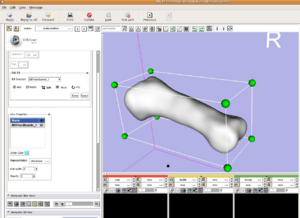Difference between revisions of "Novel Hexahedral Meshing Algorithms"
From NAMIC Wiki
| Line 12: | Line 12: | ||
* Develop mapped meshing techniques that include an FE based solution using ITK that registers a template mesh with a subject specific surface. | * Develop mapped meshing techniques that include an FE based solution using ITK that registers a template mesh with a subject specific surface. | ||
| + | * Building of meshing code has now been turned on by default for the latest Slicer3 release. | ||
'''To Do:''' | '''To Do:''' | ||
| Line 21: | Line 22: | ||
*# Extrude | *# Extrude | ||
*# Face manipulation | *# Face manipulation | ||
| + | *Allow the user to undo and redo operations - This should be supported by the inherent logic in the MRML scene description. | ||
* Extract mesh material properties from the images | * Extract mesh material properties from the images | ||
| − | + | * Export to Abaqus format | |
| − | * | ||
Revision as of 17:24, 6 January 2008
Home < Novel Hexahedral Meshing AlgorithmsObjective:
- Develop and integrate novel hexahedral meshing algorithms into the NA-MIC kit
Progress:
- Base projection algorithms have been developed and will be integrated into the toolkit. The algorithms have been implemented in KWWidgets in IaFeMesh to simplify integration into Slicer3.
- The base code and algorithms have been brought into Slicer3 for integration within the GUI and MRML. Curt Lisle has been working on a this integration.
- The sort term goal is to get a single editable bounding box working within Slicer3 for the next release.
- Projection based morphing and mesh interpolation will be required.
- Include export to Abaqus format
- Develop mapped meshing techniques that include an FE based solution using ITK that registers a template mesh with a subject specific surface.
- Building of meshing code has now been turned on by default for the latest Slicer3 release.
To Do:
- Fully support all bounding box editing options
- Add
- Delete
- Split
- Merge
- Extrude
- Face manipulation
- Allow the user to undo and redo operations - This should be supported by the inherent logic in the MRML scene description.
- Extract mesh material properties from the images
- Export to Abaqus format
Key Investigators:
- Iowa: Nicole Grosland, Vincent Magnotta, Kiran Shivanna, Curt Lisle, and Steve Pieper
Links: