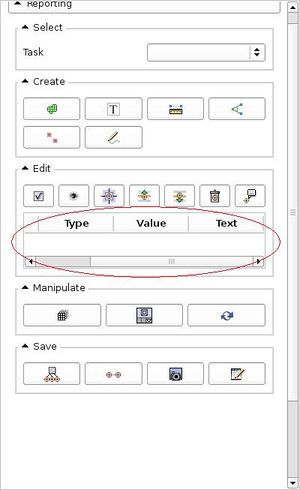Difference between revisions of "Projects:ARRA:miAnnotation"
(→Yong) |
(→Yong) |
||
| Line 75: | Line 75: | ||
** Use label format from widget to display value from ruler and angle - keep value in sync with 3D Viewer | ** Use label format from widget to display value from ruler and angle - keep value in sync with 3D Viewer | ||
** Only see one entry in table and column width changes (see [File:Screenshot-Form.JPG | screen shot ] with the problem area circled) | ** Only see one entry in table and column width changes (see [File:Screenshot-Form.JPG | screen shot ] with the problem area circled) | ||
| − | + | [[image:Screenshot-Form.JPG|thumb|px=250| Screen shot]] | |
*** KP: Additionally column width changes based on entries - this started under Linux once Yong played with the column width | *** KP: Additionally column width changes based on entries - this started under Linux once Yong played with the column width | ||
Revision as of 16:33, 18 February 2010
Home < Projects:ARRA:miAnnotationContents
Aim
Medical images often contain a wealth of information, such as anatomy and pathology, not explicitly accessible. One way to address this issue is via image annotation and markup. We propose to create a comprehensive framework for annotation and markup within 3D Slicer, enabling users to capture structured information easily. Furthermore, we will develop schemas for saving and recovering this information into and from XNAT, allowing queries of larger data sets of medical scans. This tool will provide clinicians with a relatively simple way to capture information latent in medical scans, and also to select micro-cohorts of medical scans for studying diseases.
Research Plan
3D Slicer currently provides very basic technology for annotating images. This limits users in their ability to properly capture semantic information contained in images and data sets. We propose to address this issue by expanding Slicer's mark up and annotation capabilities. New features will include:
- a rich set of geometric objects for improved visual differentiation between annotations
- markers for measuring anatomical characteristics, such as the volume of an annotated region, to provide patient specific information difficult to extract from visual inspection
- entry fields beyond free-text, such as graphics and external data, to capture comprehensive information and support for emerging domain specific ontologiesand
- a full integration of these capabilities with the mrml tree to support Scenesnapshots, load, save both to disk and XNAT.
We will implement these features by developing two different modules. The first module, called Marker Module, creates different types of markers based on current ITK technology. The user defines the appearance of the marker by specifying its color, size, and shape, such as points and 3D boxes. The user also labels each marker with tags and specifies its function, such as measuring the volume of a region.
The Annotation Module, the second module, provides the interface for annotating images with these markers. Users place the markers on the image and further specify the semantic information through free text, plots, and references to ontology and internet. The annotations are shown both in 3D and 2D viewers. The module also allows annotating entire scenes by linking annotations across images, as well as within an image. All annotations are stored in a database targeted towards medical imaging, called XNAT. The structure of the database is automatically defined by the tags of the markers. Thus, users can query across large image data sets by looking for specific tag values.
Both modules are accompanied by training materials and documentation to ensure usability.
Design of Module
Key Personnel
60% Kilian Pohl
95% Yong Zhang
Events
- 12/16/09 - 12/17/09 Annotation Brain Storming
- 01/06/10 Break out session at AHM 2010
- 01/19/10 Biweekly Annotation Tcon from 4:00 - 5:00 pm EST (next meeting 2/9): Tel: (218) 862-1115 Conference ID: 348265#, Desktop Sharing
Progress
- 02/19/10
- Implement a general structure for vtkMRMLAnnotation*Node
- Work together with Kitware to resolve QT Table layout problem
- Allow defining long text annotations for each widget
- Improve user interaction through pop up windows when trying to modify an existing annotation through
- 02/12/10 removed bugs related to table buttons, linked button to angle widget and ruler widget
- 02/05/10 implemented "Save Annotation Report" button and "Move up/down" buttons; added extra column in the report table for visibility; modified annotation property dialog; implemented button-click in the table.
- 01/29/10 implemented functionality for "Annotation Property Modification" button, "Create Report" button, and integrated new icons for buttons.
- 01/22/10 Set up the source control for the reporting module; implemented functionality for "Select All" button, "Visible" button, and "Delete" button in the GUI; created new icons for buttons
- 01/15/10 Organized biweekly Tcon
- 01/08/10 Participated in all week All Hands Meeting in Utah; Expanded QT interface with functionality to set seeds in images; Defined a final MRML Structure for storing annotation.
- 01/01/10 Generated a GUI interface via QT for the annotation module. Reviewed all VTK Widgets related to annotation.
- 12/25/09 Created project and organized break out session at AHM meeting. Coordinated efforts with BWH team in preparation of the meeting.
- 12/18/09 Held workshop to integrate AMI into 3D Slicer. Hired new person to implement AMI in Slicer.
- 12/11/09 Summary of tools demoed at RSNA
- 12/04/09 Visited RSNA to review annotation tools by GE, Siemens & Phillips. Connected to caBIG AIM project to see how we can make use of their data scheme
- 11/29/09 Created GUI for MarkUp module
- 11/20/09 Design MRML Structure of Annotation and MarkUp Module
- 11/13/09 Organize Annotation Brain Storming Session
- 11/06/09 Designed User Interface , Meet with Julien Finet and Jean-Christophe Fillion-Robin from Kitware to discuss integration of Qt in 3D Slicer
- 10/30/09 Participated in Qt-Tcon, Interviewed candidate at Almaden, coordinated efforts with Nicole Aucoin
- 10/23/09 Organized onsite interview , got in contact with Steve Pieper to discuss next steps, installed Slicer3
- 10/17/09 Started interviewing postdoc as well as solving several HR issues for hiring personal
Feature Request
KW Widgets
- For further detail go here
QT Related
- Submit bugs and feature request via Mantis
- Feature requests that may open discussions can be added here
Unassigned
- Change color of annotation when selected - need to wait until Kilian implemented new mrml structure
- Change display property for each annotation individually - needs to wait until new mrml structure is implemented
Yong
- Major
- Create a save window for "Save annotation"
- Use the Kitware slider under Display Property
- Make "Value" tab smaller and "Text" tab larger
- Include icons when saving html report in a directory with the same name as the html file, add html to the file name if forgotten by the user
- Create screen shot
- In "Property Window": list coordinates as entries - keep them insync with widget in 3D Viewer
- Use label format from widget to display value from ruler and angle - keep value in sync with 3D Viewer
- Only see one entry in table and column width changes (see [File:Screenshot-Form.JPG | screen shot ] with the problem area circled)
- KP: Additionally column width changes based on entries - this started under Linux once Yong played with the column width
- The Table is defined in qSlicerReportingModule.ui and the source codes start at line 208 in ui_qSlicerReportingModule.h
- Deleting ruler does not disappear from 3D Viewer - only after clicking on the viewer
- KP: Have to move mouse before ruler is deleted
- Minor
- Properties Window: set the display Properties frame in the collapse state by default
- Hide icon in table gets smaller when selecting all and pressing hide button above table -> always use smaller icon, use smaller size also for Type
- Create window showing volume tab when pressing Adjust Volume Properties
- Show current mouse behavior on mouse behavior button - also show menu to change mouse behavior - use QPushButton::setMenu()
- Show options in Change Viewer Layout use QPushButton::setMenu()
- Generate testscript to interactively test various widgets and GUI elements
- Define Tooltips for fiducial, angle, ruler,report, save mrml button
Kilian
- Change design of html report
- Create vtkAnnotationWidget
- Create vtkMRMLAnnotationFiducialNode
- investigate vtkMRMLHierarchicalModelNode for annotations