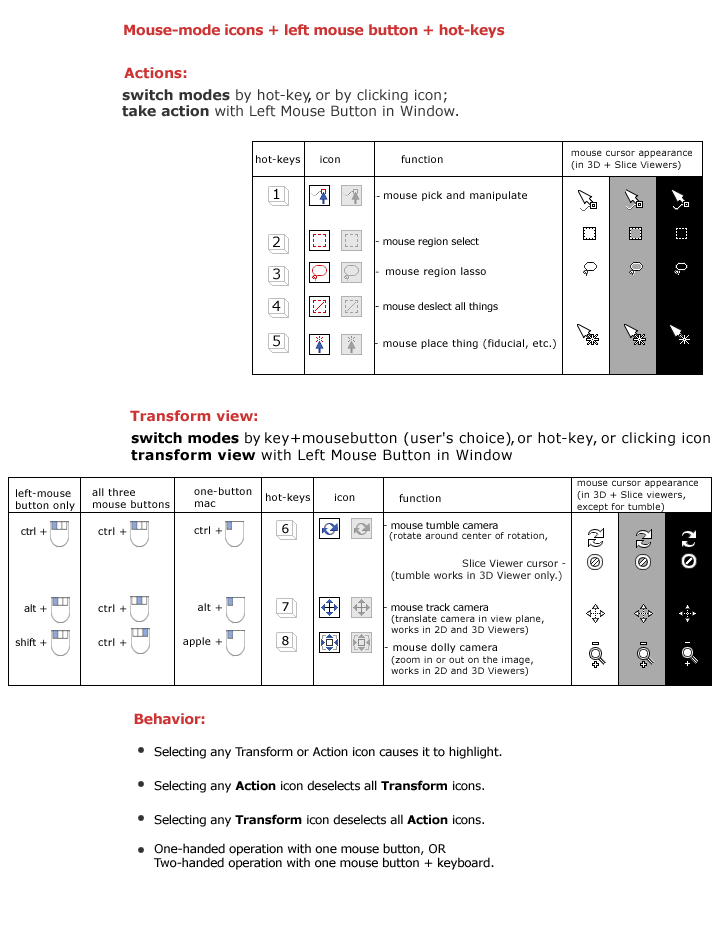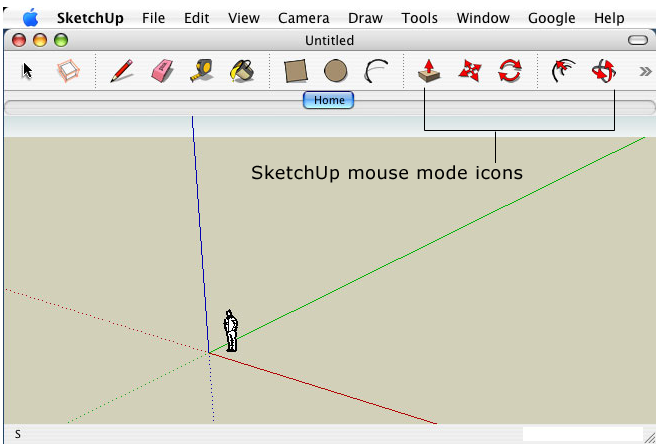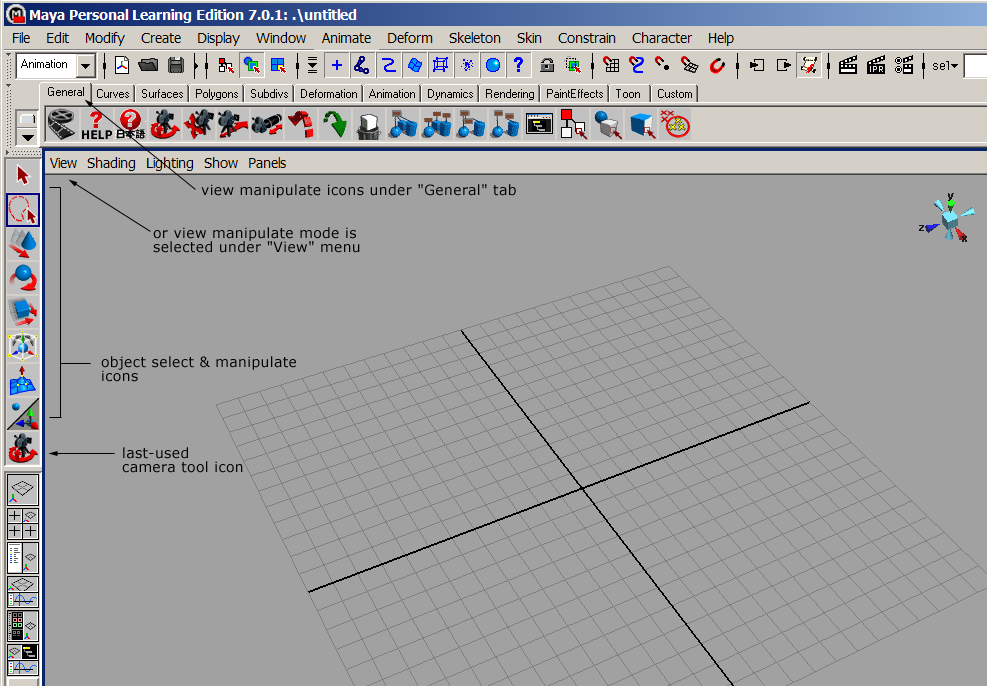Slicer3:UIDesign
Return to Slicer3 Interface Design and Usability
Contents
Slicer3 design & usability goals
1. Enable a user to understand and effectively use the content and tools being presented;
2. Enable a user to accomplish a principle task by following an appropriate and satisfying workflow or a curiosity-driven exploration, at an appropriate pace;
3. Enhance and support the developer’s experience with GUI infrastructure and guidelines that simplify and clarify their work.
Core values
This is a working list of the core values the interface and interaction should reflect/support (please refine). These are not "specifications", but rather, think of them as concepts that our user communities would value highly and which would effectively and honestly distinguish the software. These are the concepts we'd like Slicer3 to strongly project:
- Simplicity
- Clarity
- Control & Precision
- Information-rich
- Open source & cross-platform
- Furthering scientific research
- Assisting treatment/therapy
- Advanced research showcase
- Easily extensible
- Interactive & responsive
- Reliable
- Longterm viability
Embodiment
- Current schematic of the main application GUI: Media:GUIMap.png
- Current schematic of a Slice Viewer and Controller: Media:SliceGUI.png
- Design sketch for the 3D navigation & Slice magnifier widget Media:NavZoomWidgetSketch.png
- Early look and feel draft Media:SlicerLookFeelDraftSmall.jpg
- First sketch of the GUI layout design Media:LayoutSketch.gif
- Link to a running visual blog highlighting progress in the Slicer3 embodiment.
Current status and TO-DO
The existing base classes form a basic framework for the UI. For the Alpha deadline, we provided a main application window with the general layout described in our current design. For the Beta deadline, we are focusing on:
- clean up vtkDebug Leaks
- copyright existing icons and logo
- working on improving the Theme to enhance module GUI appearance and readability,
- implementing functionality for view control widgets,
- implementing lightbox viewer
Special topic: controlling the mouse mode
Return to TOC