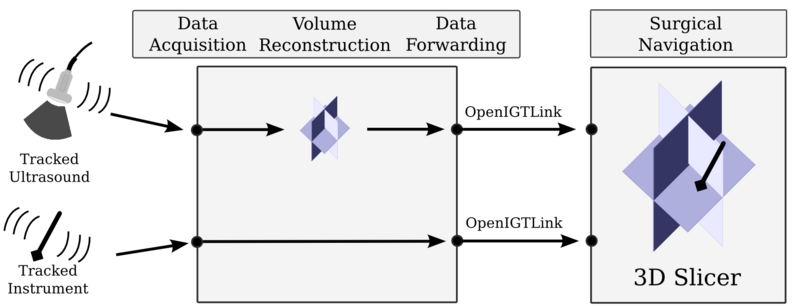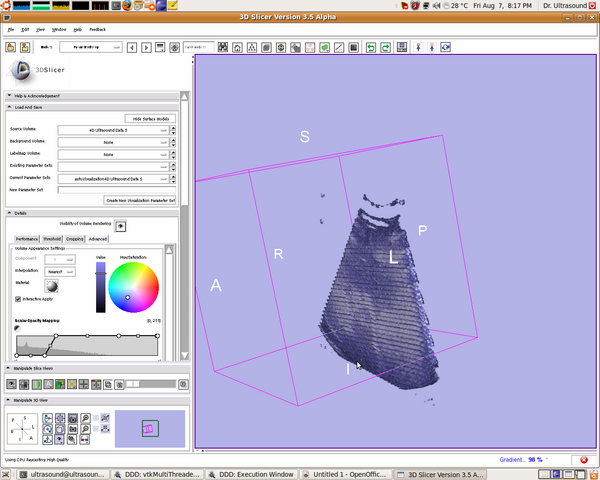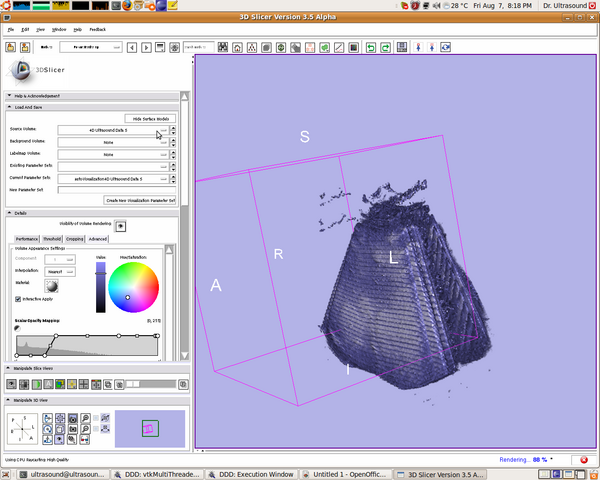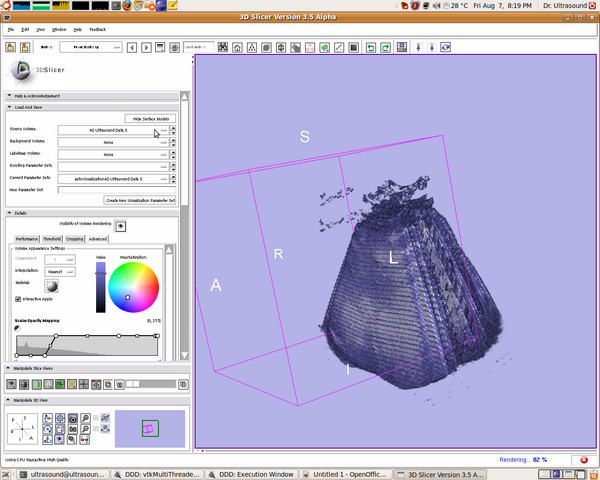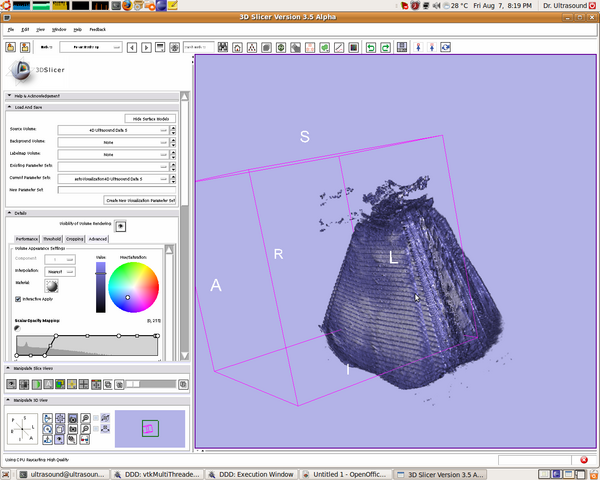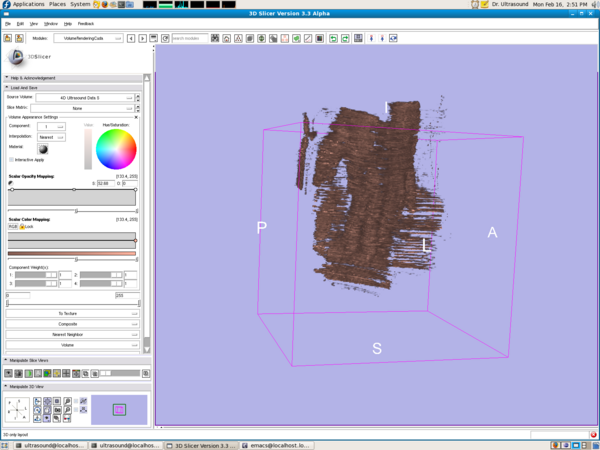Difference between revisions of "User:Gumprecht"
| (136 intermediate revisions by 2 users not shown) | |||
| Line 1: | Line 1: | ||
= Wikipage of Jan Gumprecht = | = Wikipage of Jan Gumprecht = | ||
| − | == About | + | == About Myself == |
| − | I am a student in Computer Engineering from Germany with a specification in Optoelectronics. At the moment I am writing my diploma thesis on | + | [[Image:Gumprecht Jan.jpg |thumb|Jan Gumprecht]] |
| + | |||
| + | I am a student in Computer Engineering from the University of Mannheim, Germany with a specification in Optoelectronics. At the moment I am writing my diploma thesis on the project described below. This is not my first stay in North America. I studied already in Waterloo, On, Canada from September 2006 to August 2007 . You may find more information in my [[Media: Gumprecht-Jan-Resume.pdf | Resume]] | ||
| + | |||
| + | == Contact Information == | ||
If you would like to contact me feel free to write me an e-mail. | If you would like to contact me feel free to write me an e-mail. | ||
| Line 9: | Line 13: | ||
E-mail: jgumprec (at sign) bwh.harvard.edu | E-mail: jgumprec (at sign) bwh.harvard.edu | ||
| − | + | == Project - Development and Validation of an Open-Source Real-Time Freehand 3D Ultrasound Navigation System for Liver Surgery with GPGPU Acceleration== | |
| − | |||
| − | |||
| − | == Project - 3D | ||
| − | |||
| − | |||
| − | |||
| − | |||
| − | |||
| − | |||
| − | + | In my project I developed an open-source navigation system with general purpose graphics unit (GPGPU) acceleration for real-time freehand 3D-Ultrasound using conventional hardware equipment. | |
| − | + | The proposed software system consists of two distinct components (see graphic below). First, it records data of a tracked US-device and reconstructs volume data in real-time. Simultaneously, position and orientation data of a tracked instrument are acquired. Both the volumes and the spatial information about the tracked instrument are forwarded to the 3D simulation and navigation software [http://www.slicer.org Slicer3D]. | |
| − | [[Image: | + | [[Image:SystemStructure.png | 800px ]] |
| − | === | + | === Documentation of the System === |
| − | |||
| − | |||
| − | + | * Download a presentation of the system [[Media:Gumprecht_Jan-4DUltrasound.pdf | here]] | |
| − | * | + | * Download my thesis [[Media:Gumprecht_Jan-2009-Diploma_Thesis.pdf |here]] |
| − | * | ||
| − | === | + | === Technical Information === |
| − | + | All technical Information can be found here: [[Technical Information]] | |
| − | ==== | + | === Progress === |
| − | |||
| − | |||
| − | + | You can see the progress of my project [[4D Ultrasound Progress | here]] | |
| − | |||
| − | |||
| − | |||
| − | |||
| − | ===== | + | === Screenshots === |
| − | |||
| − | + | [[Image:4DUltrasound-Screenshot-1.png | 600px]] | |
| − | |||
| − | |||
| − | |||
| − | + | [[Image:4DUltrasound-Screenshot-2.png | 600px]] | |
| − | |||
| − | |||
| − | |||
| − | |||
| − | |||
| − | + | [[Image:4DUltrasound-Screenshot-3.png | 600px]] | |
| − | [ | + | [[Image:4DUltrasound-Screenshot-4.png | 600px]] |
| − | [ | ||
| − | |||
| − | + | [[Image:4DUltrasound-Screenshot-5.png | 600px]] | |
| − | |||
| − | |||
| − | |||
| − | + | [[Image:4DUltrasound-Screenshot-6.png | 600px]] | |
| − | |||
| − | |||
| − | |||
| − | |||
| − | |||
| − | + | [[Image:4DUltrasound-Screenshot-7.png | 600px]] | |
| − | + | [[Image:4DUltrasound-Screenshot-8.png | 600px]] | |
| − | |||
| − | |||
| − | |||
| − | |||
| − | |||
| − | |||
| − | |||
| − | |||
| − | | | ||
| − | == | + | === Images === |
| − | |||
| − | |||
| − | |||
| − | + | [[Image:4DUltrasound-Image-1.JPG | 600px]] | |
| − | |||
| − | |||
| − | |||
| − | + | [[Image:4DUltrasound-Image-2.JPG | 600px]] | |
Latest revision as of 17:50, 30 March 2011
Contents
Wikipage of Jan Gumprecht
About Myself
I am a student in Computer Engineering from the University of Mannheim, Germany with a specification in Optoelectronics. At the moment I am writing my diploma thesis on the project described below. This is not my first stay in North America. I studied already in Waterloo, On, Canada from September 2006 to August 2007 . You may find more information in my Resume
Contact Information
If you would like to contact me feel free to write me an e-mail.
E-mail: jgumprec (at sign) bwh.harvard.edu
In my project I developed an open-source navigation system with general purpose graphics unit (GPGPU) acceleration for real-time freehand 3D-Ultrasound using conventional hardware equipment.
The proposed software system consists of two distinct components (see graphic below). First, it records data of a tracked US-device and reconstructs volume data in real-time. Simultaneously, position and orientation data of a tracked instrument are acquired. Both the volumes and the spatial information about the tracked instrument are forwarded to the 3D simulation and navigation software Slicer3D.
Documentation of the System
Technical Information
All technical Information can be found here: Technical Information
Progress
You can see the progress of my project here