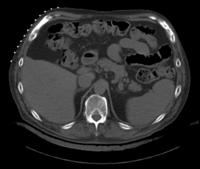Difference between revisions of "Projects:RegistrationLibrary:RegLib C12"
From NAMIC Wiki
| Line 9: | Line 9: | ||
|[[Image:Arrow_left_gray.jpg|100px|lleft]] | |[[Image:Arrow_left_gray.jpg|100px|lleft]] | ||
|[[Image:RegLib_C12_LiverTumor_CTpre.png|200px|lleft|this is the moving image. The transform is calculated by matching this to the reference image]] | |[[Image:RegLib_C12_LiverTumor_CTpre.png|200px|lleft|this is the moving image. The transform is calculated by matching this to the reference image]] | ||
| − | [[Image:RegLib_C12_LiverTumor_CTcontrast-pre.png|200px|lleft|this is the moving image. The transform is calculated by matching this to the reference image]] | + | |[[Image:RegLib_C12_LiverTumor_CTcontrast-pre.png|200px|lleft|this is the moving image. The transform is calculated by matching this to the reference image]] |
|align="left"|LEGEND<br> | |align="left"|LEGEND<br> | ||
[[Image:Button_red_fixed.jpg|20px|lleft]] this indicates the reference image that is fixed and does not move. All other images are aligned into this space and resolution<br> | [[Image:Button_red_fixed.jpg|20px|lleft]] this indicates the reference image that is fixed and does not move. All other images are aligned into this space and resolution<br> | ||
[[Image:Button_green_moving.jpg|20px|lleft]] this indicates the moving image that determines the registration transform. <br> | [[Image:Button_green_moving.jpg|20px|lleft]] this indicates the moving image that determines the registration transform. <br> | ||
|- | |- | ||
| − | |[[Image:Button_red_fixed.jpg|40px|lleft]] | + | |[[Image:Button_red_fixed.jpg|40px|lleft]] intra-op MRI |
| | | | ||
| − | |[[Image:Button_green_moving.jpg|40px|lleft]] | + | |[[Image:Button_green_moving.jpg|40px|lleft]] pre-op CT |
| + | |[[Image:Button_green_moving.jpg|40px|lleft]] pre-op CT+contrast | ||
|- | |- | ||
| − | |0. | + | |0.78 x 0.78 x 2.5 mm<br> 512 x 512 x 96<br>RAS |
| | | | ||
| − | |0. | + | |0.95 x 0.95 x 5 mm<br> 512 x 512 x 41<br>RAS |
| + | |0.95 x 0.95 x 5 mm<br> 512 x 512 x 42<br>RAS | ||
|} | |} | ||
===Objective / Background === | ===Objective / Background === | ||
| Line 29: | Line 31: | ||
===Input Data=== | ===Input Data=== | ||
| − | *[[Image:Button_red_fixed_white.jpg|20px]]reference/fixed : | + | *[[Image:Button_red_fixed_white.jpg|20px]]reference/fixed : intra-op MRI, 0.78 x 0.78 x 2.5 mm axial, RAS orientation. |
| − | *[[Image:Button_green_moving_white.jpg|20px]] moving: | + | *[[Image:Button_green_moving_white.jpg|20px]] moving: pr-op CT, 0.95 x 0.95 x 5 mm voxel size, axial, RAS orientation. |
=== Methods === | === Methods === | ||
Revision as of 16:37, 2 March 2010
Home < Projects:RegistrationLibrary:RegLib C12Back to ARRA main page
Back to Registration main page
Back to Registration Use-case Inventory
Contents
Slicer Registration Use Case Exampe #12: Liver Tumor Cryoablation
Objective / Background
We seek to align the pre-operative CT with the intra-operative MRI.
Keywords
MRI, CT, IGT, intra-operative, liver, cryoablation, change detection, non-rigid registration
Input Data
 reference/fixed : intra-op MRI, 0.78 x 0.78 x 2.5 mm axial, RAS orientation.
reference/fixed : intra-op MRI, 0.78 x 0.78 x 2.5 mm axial, RAS orientation. moving: pr-op CT, 0.95 x 0.95 x 5 mm voxel size, axial, RAS orientation.
moving: pr-op CT, 0.95 x 0.95 x 5 mm voxel size, axial, RAS orientation.
Methods
Registration Results
[
Download
- download input image data (Input Data, NRRD images, zip file xx MB)
- download registration parameter presets file (.mrml file 20 kB)
- download guided tutorial (PowerPoint, xx MB)
- download full tutorial set (Input Data, presets, results, tutorial, zip file xx MB)
Link to User Guide: How to Load/Save Registration Parameter Presets
Discussion: Registration Challenges
- large differences in FOV
- strong differences in image contrast between MRI & CT
- contrast enhancement and pathology and treatment changes cause additional differences in image content
- we have strongly anisotropic voxel sizes with much less through-plane resolution