Difference between revisions of "Projects:RegistrationDocumentation:UseCaseInventory:Auxiliary"
From NAMIC Wiki
| Line 3: | Line 3: | ||
==Registration Library: Auxiliary Data == | ==Registration Library: Auxiliary Data == | ||
=== [[Image:RegLib_BWGrid.png|200px]] A01/A02: 3D isotropic grid Images to display nonrigid deformation === | === [[Image:RegLib_BWGrid.png|200px]] A01/A02: 3D isotropic grid Images to display nonrigid deformation === | ||
| − | Image sizes are 256x256x256, FOV ~ 25cm; grayscale values of xy,xz and yz planes are 30,100,200 respectively, so you can "tune in/out" particular planes by setting the window&level to include only range near those values. See [[Projects:RegistrationLibrary:RegLib_A01| '''procedure details to match grid image to your dataset''' | + | Image sizes are 256x256x256, FOV ~ 25cm; grayscale values of xy,xz and yz planes are 30,100,200 respectively, so you can "tune in/out" particular planes by setting the window&level to include only range near those values. See [[Projects:RegistrationLibrary:RegLib_A01| '''procedure details to match grid image to your dataset''']]. |
| − | *[[Media:RegLib_A01_Data.zip|'''Scalar 3D Grid images (256x256x256) ''' , <small>grid sizes: 4-8,12,16,32 ; 8 nrrd images, zip file 25kB </small>]] | + | *[[Media:RegLib_A01_Data.zip|'''Scalar 3D Grid images (256x256x256) ''' , <small>grid sizes: 4-8,12,16,32; 8 nrrd images, zip file 25kB </small>]] |
| − | *[[Media:RegLib_A02_Data.zip|'''Vector 3D Grid images (512x512x256)''' , <small>grid sizes: 4,8,12,16,32,64,96; 7nrrd images, zip file 41kB </small>]] | + | *[[Media:RegLib_A02_Data.zip|'''Vector 3D Grid images (512x512x256)''' , <small>grid sizes: 4,8,12,16,32,64,96; 7nrrd images, zip file 41kB </small>]] |
<br> | <br> | ||
=== [[Image:ColorGrid_deformed.png|200px]] A02/A03: 4D anisotropic images to display nonrigid deformation' === | === [[Image:ColorGrid_deformed.png|200px]] A02/A03: 4D anisotropic images to display nonrigid deformation' === | ||
| − | Image sizes are 512x512x256,FOV ~ 50 cm; value triplets [1 0 0], [0 1 0], [0 0 1] of xy,xz and yz planes display in color RGB, respectively. See [[Projects:RegistrationLibrary:RegLib_A01| '''procedure details to match grid image to your dataset''' | + | Image sizes are 512x512x256,FOV ~ 50 cm; value triplets [1 0 0], [0 1 0], [0 0 1] of xy,xz and yz planes display in color RGB, respectively. See [[Projects:RegistrationLibrary:RegLib_A01| '''procedure details to match grid image to your dataset''']]. |
| − | *[[Media:RegLib_A03_Data.zip|'''Vector 4D Grid images 256x256x256x3''', <small> | + | *[[Media:RegLib_A03_Data.zip|'''Vector 4D Grid images 256x256x256x3''', <small>grid sizes: 4-8,12,16,32, 7 nrrd images, zip file 29kB) </small>]]''' |
| − | *[[Media:RegLib_A04_Data.zip|'''Scalar 4D Grid images 512x512x256x3''' <small> | + | *[[Media:RegLib_A04_Data.zip|'''Scalar 4D Grid images 512x512x256x3''' <small>grid sizes: 4-8,12,16,32, 8 nrrd images, zip file 53kB) </small>]]''' |
Revision as of 19:41, 5 April 2011
Home < Projects:RegistrationDocumentation:UseCaseInventory:AuxiliaryBack to Registration main page
back to Library Main Page
Registration Library: Auxiliary Data
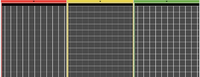 A01/A02: 3D isotropic grid Images to display nonrigid deformation
A01/A02: 3D isotropic grid Images to display nonrigid deformation
Image sizes are 256x256x256, FOV ~ 25cm; grayscale values of xy,xz and yz planes are 30,100,200 respectively, so you can "tune in/out" particular planes by setting the window&level to include only range near those values. See procedure details to match grid image to your dataset.
- Scalar 3D Grid images (256x256x256) , grid sizes: 4-8,12,16,32; 8 nrrd images, zip file 25kB
- Vector 3D Grid images (512x512x256) , grid sizes: 4,8,12,16,32,64,96; 7nrrd images, zip file 41kB
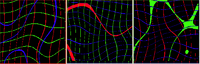 A02/A03: 4D anisotropic images to display nonrigid deformation'
A02/A03: 4D anisotropic images to display nonrigid deformation'
Image sizes are 512x512x256,FOV ~ 50 cm; value triplets [1 0 0], [0 1 0], [0 0 1] of xy,xz and yz planes display in color RGB, respectively. See procedure details to match grid image to your dataset.