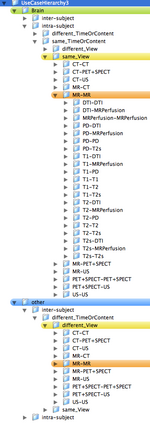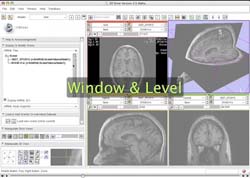Difference between revisions of "Projects:RegistrationDocumentation"
From NAMIC Wiki
| Line 1: | Line 1: | ||
[[Projects:ARRASuplements|Back to ARRA main page]] | [[Projects:ARRASuplements|Back to ARRA main page]] | ||
==Use Case Library== | ==Use Case Library== | ||
| + | *[[Projects:RegistrationDocumentation:UseCaseInventory| Registration Case Library ]] | ||
| + | *[[Projects:RegistrationDocumentation:UseCaseAdvertisement|Use Case Sharing Advertisment Page]] | ||
| + | *[[Projects:RegistrationDocumentation:UseCaseInventoryNotes| notes & concepts about the Registration Case Library]] | ||
| + | |||
| + | * <span style="color: rgb(50, 180, 0);">List of cases collected/inventoried thus far is here:</span> | ||
| + | |||
[[Image:UseCaseHierarchySnapshot_108Levels.png|150px|right|108 Level Tree]] | [[Image:UseCaseHierarchySnapshot_108Levels.png|150px|right|108 Level Tree]] | ||
[[Image:UseCaseHierarchySnapshot_360Levels.png|150px|right|360 Level Tree]] | [[Image:UseCaseHierarchySnapshot_360Levels.png|150px|right|360 Level Tree]] | ||
| Line 17: | Line 23: | ||
*the '''VIEW''' distinction arises from commonly occurring problems of co-registering sets acquired with different slice orientation. The basics of dealing with axis orientation is already integrated into the algorithm, but further details remain: basically different_view implies a possibly high voxel size ratio (i.e. different voxel sizes if one image acquired axial the other coronal). Actions/Parameter settings are with multi-resolution settings, blurring and special checking of the axis orientation (vox2ras) meta-data. If, for example,voxel size ratio is close to [1 1 1] we need not do anything different other than resample based on vox2ras. | *the '''VIEW''' distinction arises from commonly occurring problems of co-registering sets acquired with different slice orientation. The basics of dealing with axis orientation is already integrated into the algorithm, but further details remain: basically different_view implies a possibly high voxel size ratio (i.e. different voxel sizes if one image acquired axial the other coronal). Actions/Parameter settings are with multi-resolution settings, blurring and special checking of the axis orientation (vox2ras) meta-data. If, for example,voxel size ratio is close to [1 1 1] we need not do anything different other than resample based on vox2ras. | ||
*No separate distinction for '''Atlas Registration''', i.e. the case where the volume of interest is not the one used for calculating the transform. | *No separate distinction for '''Atlas Registration''', i.e. the case where the volume of interest is not the one used for calculating the transform. | ||
| − | *'''User-populated content''' The exploding # of combinations makes a successful top-down approach difficult. More effective to organize bottom-up, i.e. have user invited content, which we organize into a growing tree. We can make a call to the user community for submitting datasets and registration problems. This call should be in the "Register Images" Documentation as well as the "Help&Acknowledgement" tab of the "Register Images" module. e.g. Post a link on the documentation pages and module info tabs: ''Having trouble with registration? Try our service''. We will consider all cases, provided that you have already tried what we do offer on the library and that did not work. If it didn't then that speaks for having your case added. | + | *'''User-populated content''' The exploding # of combinations makes a successful top-down approach difficult. More effective to organize bottom-up, i.e. have user invited content, which we organize into a growing tree. We can make a call to the user community for submitting datasets and registration problems. This call should be in the "Register Images" Documentation as well as the "Help&Acknowledgement" tab of the "Register Images" module. e.g. Post a link on the documentation pages and module info tabs: ''Having trouble with registration? Try our service''. We will consider all cases, provided that you have already tried what we do offer on the library and that did not work. If it didn't then that speaks for having your case added. |
"if you have an interesting registration problem that is not yet covered in our library, | "if you have an interesting registration problem that is not yet covered in our library, | ||
send us your case: we will post it along with our best registration solution/strategy. | send us your case: we will post it along with our best registration solution/strategy. | ||
If you agree to the posting of the '''anonymized''' image data, you get a free registration, | If you agree to the posting of the '''anonymized''' image data, you get a free registration, | ||
the user community gets a new example case. Everybody wins." | the user community gets a new example case. Everybody wins." | ||
| − | |||
==Reference Manual== | ==Reference Manual== | ||
Revision as of 15:16, 10 November 2009
Home < Projects:RegistrationDocumentationContents
Use Case Library
- Registration Case Library
- Use Case Sharing Advertisment Page
- notes & concepts about the Registration Case Library
- List of cases collected/inventoried thus far is here:
- this will contain a list of the most common scenarios encountered for Slicer Registration. Each case will contain a dataset, a parameter set, a guided tutorial with example result. The hierarchy will be represented graphically as a tree and as a list with links to the abovementioned data. The library will be as exhaustive as possible, containin brain and non-brain, different modalities (MRI, CT, PET/SPECT).
- considered is also a list of troubleshooting cases, i.e. a list of the most common sources of registration failure, again complete with dataset, tutorial and remedy.
- the organization of a use case hierarchy can be accomplished in several ways. The main categories are listed below. Not all combinations exist or are equally common occurrences. For example, a different-timepoint/contrast distinction is not necessary for inter-subject registration.
- ORGAN: Brain, Head&Neck, Thorax, Abdomen&Pelvis, Limbs, WholeBody
- SUBJECT: intra-subject, inter-subject
- MODALITY: intra-modality, inter-modality
- CONTRAST: same_Contrast, different_Contrast
- MR, CT, PET+SPECT, US
- T1, T2, PD, T2s, DTI, MRPerfusion
- CONTENT: same_TimeOrContent, different_TimeOrContent
- VIEW: same_View, different_View
- Depending on grouping this leads to trees with 80-1080 entries. Two example hierarchies (directory trees) are here: 108 Level Tree , 360 Level Tree
- the VIEW distinction arises from commonly occurring problems of co-registering sets acquired with different slice orientation. The basics of dealing with axis orientation is already integrated into the algorithm, but further details remain: basically different_view implies a possibly high voxel size ratio (i.e. different voxel sizes if one image acquired axial the other coronal). Actions/Parameter settings are with multi-resolution settings, blurring and special checking of the axis orientation (vox2ras) meta-data. If, for example,voxel size ratio is close to [1 1 1] we need not do anything different other than resample based on vox2ras.
- No separate distinction for Atlas Registration, i.e. the case where the volume of interest is not the one used for calculating the transform.
- User-populated content The exploding # of combinations makes a successful top-down approach difficult. More effective to organize bottom-up, i.e. have user invited content, which we organize into a growing tree. We can make a call to the user community for submitting datasets and registration problems. This call should be in the "Register Images" Documentation as well as the "Help&Acknowledgement" tab of the "Register Images" module. e.g. Post a link on the documentation pages and module info tabs: Having trouble with registration? Try our service. We will consider all cases, provided that you have already tried what we do offer on the library and that did not work. If it didn't then that speaks for having your case added.
"if you have an interesting registration problem that is not yet covered in our library, send us your case: we will post it along with our best registration solution/strategy. If you agree to the posting of the anonymized image data, you get a free registration, the user community gets a new example case. Everybody wins."
Reference Manual
- Draft Registration Reference Manual, explaining all parameters in detail
- This will contain detailed descriptions of each parameter and each control element within the slicer registration module. The description should help the user understand what exactly that function/parameter does and if/how useful it will be for their specific registration problem
- Preferred formats: Slicer Wiki, maybe PDF
User Manuals
- this documentation will discussing the main registration module functionality as a whole, focusing not on the individual controls but the main workflow.
formats: Slicer Wiki, PowerPoint.
- Also included in this category are Background Tutorials, explaining the basics of registration, formats: PowerPoint. Minimal understanding of the inner workings of a registration optimization algorithm is essential to understand and judge the results obtained and obtainable.
Training Video Tutorials
- These movies contain step by step instructions, running through each of the use-cases described above.
- An example of the features/character of a video tutorial is here: Media:VideoTutorialDemo_v1_0.mov
- video tutorials have become a popular and widespread form to document GUI interactions, particularly tutorials
- they can have almost the quality of direct tutoring
- they are compact in length and filesize (because the changes are local and small over time, MPEG compression is very effective with little quality loss), which makes them ideal for online distribution
- movie viewing capability is mainstream, i.e. all OS will have this capability, viewers can be downloaded for free
- the audio track can provide main instructions, motivation, commentary and an abundance of detail information at the right juncture, something very difficult to provide in other formats without overloading a tutorial
- the step by step interaction is captured unambiguously. We do not spend a lot of time and space in showing slides with screen captures.
- since they are easy to make and great software is inexpensive, potential use even for developer communication can be considered, e.g. to document complex bugs
- they have a low usage threshold, i.e. users are more inclined to watch a video than to dig through a power point presentation
- they are not all that useful for reference or main documentation material, e.g. a tutorial on main registration concepts is probably still better in PPT.
- formats: video files (quicktime, WMV, mp4 , Flash), optimized for streaming or download
GUI Concepts & Development
Links
- Registration Summit Aug'09
- Slicer Documentation 3.5
- Bug Tracker
- AHM_2010
- Slicer Logo & Communication Guide
- NAMIC registration:
- Contact: Dominik Meier : mailto:meier@bwh.harvard.edu
Bundled Registration and Tests
- http://www.na-mic.org/Wiki/index.php/Projects:DBP2:Harvard:Registration_Documentation
- http://www.na-mic.org/Wiki/index.php/MeningiomaMRIRegistrationStudy#Limitations_of_the_Slicer_registration_tools
- Vervet head MRI atlas-to-subject registration
- Head MRI registration between different timepoints (human subjects, changing pathology present)
- Side by side comparisons in slicer2 and slicer3 with data and images
- http://mindboggle.info/papers/index.php
- testing on the Vanderbuild database: RIRE
- ITK Registration Optimization Sets