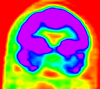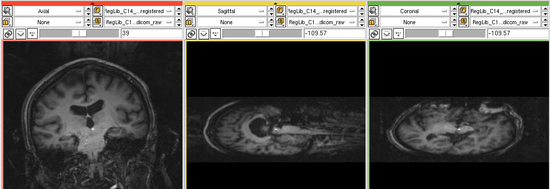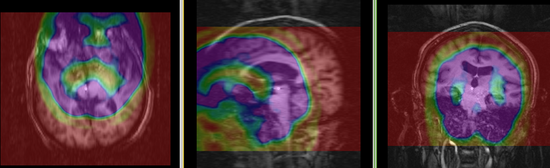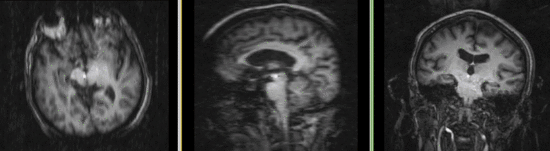Difference between revisions of "Projects:RegistrationLibrary:RegLib C14"
From NAMIC Wiki
| Line 52: | Line 52: | ||
*the original DICOM files of the MRI have image orientation data stripped. Hence the volume does not load in correct orientation and needs to be adjusted | *the original DICOM files of the MRI have image orientation data stripped. Hence the volume does not load in correct orientation and needs to be adjusted | ||
*the two series have different voxel sizes | *the two series have different voxel sizes | ||
| − | *image content | + | *image content and resolution in PET is low |
| + | |||
=== Discussion: Key Strategies === | === Discussion: Key Strategies === | ||
*we use the Volumes module to adjust the MRI voxel size based on the info in the DICOM header | *we use the Volumes module to adjust the MRI voxel size based on the info in the DICOM header | ||
*we use the Transforms module to reorient the MRI along the proper axes | *we use the Transforms module to reorient the MRI along the proper axes | ||
*Register Images is used to automatically align the PET with the MRI | *Register Images is used to automatically align the PET with the MRI | ||
Revision as of 14:05, 30 March 2010
Home < Projects:RegistrationLibrary:RegLib C14Back to ARRA main page
Back to Registration main page
Back to Registration Use-case Inventory
Contents
Slicer Registration Use Case Exampe #14: Intra-subject Brain PET-MRI with MRI orientation adjustment
Objective / Background
Image fusion.
Keywords
PET-MRI, brain, intra-subject, image fusion
Input Data
 reference/fixed : baseline MRI: 0.97 x 0.97 x 3.27 mm , PET: 4.7 x 4.7 x 3.3 mm
reference/fixed : baseline MRI: 0.97 x 0.97 x 3.27 mm , PET: 4.7 x 4.7 x 3.3 mm moving: PET: 4.1 x 4.1 x 5 mm
moving: PET: 4.1 x 4.1 x 5 mm
Registration Results
Download
- download full tutorial set (Data+intermediate results+presets+tutorial, zip file ?? MB)
- download example data set (Data only, zip file 135 MB)
- download step-by-step tutorial (PowerPoint 2 MB)
- download registration parameter presets only (zip file with MRML scene files ?? kB)
Link to User Guide: How to Load/Save Registration Parameter Presets
Discussion: Registration Challenges
- the original DICOM files of the MRI have image orientation data stripped. Hence the volume does not load in correct orientation and needs to be adjusted
- the two series have different voxel sizes
- image content and resolution in PET is low
Discussion: Key Strategies
- we use the Volumes module to adjust the MRI voxel size based on the info in the DICOM header
- we use the Transforms module to reorient the MRI along the proper axes
- Register Images is used to automatically align the PET with the MRI