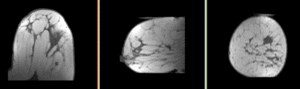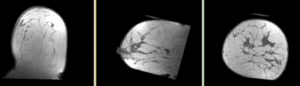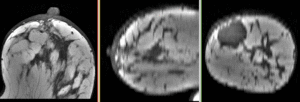Difference between revisions of "Projects:RegistrationLibrary:RegLib C06"
From NAMIC Wiki
| Line 57: | Line 57: | ||
#repeat the same for the "PostRx" image | #repeat the same for the "PostRx" image | ||
#Save intermediate results. | #Save intermediate results. | ||
| − | + | *'''Phase 2: MRI Bias field inhomogeneity correction | |
| − | + | #Open the [http://wiki.slicer.org/slicerWiki/index.php/Documentation/4.1/Modules/N4ITKBiasFieldCorrection ''N4ITKBiasFieldCorrection'' module] | |
| − | # | + | ##Input Image: PreRx_left |
| − | ## | + | ##Mask Image: none |
| − | ## | + | ##Output Volume: create & rename new: "PreRx_left_n4" |
| − | + | ##leave all parameters at defaults | |
| − | ##Output | ||
| − | |||
| − | |||
| − | |||
| − | |||
| − | |||
| − | |||
| − | |||
| − | ## | ||
| − | |||
| − | |||
| − | |||
| − | |||
| − | |||
| − | |||
##Apply. | ##Apply. | ||
| + | #repeat for the Post_Rx image. | ||
| + | #save intermediate results | ||
| + | *'''Phase 3: Build masks''' | ||
| + | #open the [http://wiki.slicer.org/slicerWiki/index.php/Documentation/4.1/Modules/ForegroundMasking ''Foregroud masking (BRAINS)''] module (under Segmentation:Specialized) | ||
| + | ##''Input Image Volume'': PreRx_left | ||
| + | ##''Output Mask'': create & rename new: "PreRx_mask" | ||
| + | ##''Output Image clipped by ROI'': none | ||
| + | ##''Configuration Parameters'': | ||
| + | ###''ROI Auto Dilate Size'': 0.1 | ||
| + | ###defaults for the rest | ||
| + | ##''Apply'' | ||
| + | #repeat for Post_Rx_left_n4 | ||
| + | #save intermediate results | ||
| + | *'''Phase 4: Affine Registration''' | ||
| + | #open the [http://wiki.slicer.org/slicerWiki/index.php/Documentation/4.1/Modules/BRAINSFit ''General Registration (BRAINS)''] module | ||
| + | ## | ||
=== Registration Results=== | === Registration Results=== | ||
Revision as of 22:04, 5 June 2012
Home < Projects:RegistrationLibrary:RegLib C06Back to ARRA main page
Back to Registration main page
Back to Registration Use-case Inventory
Contents
updated for v4.1  Registration Library Case #6: Breast MRI Treatment Assessment
Registration Library Case #6: Breast MRI Treatment Assessment
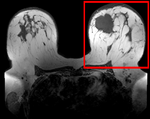
|
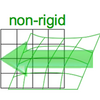
|
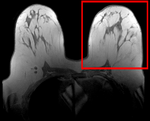
|
| fixed image/target pre Rx MRI |
moving image post Rx MRI |
Versions
For the Slicer 3.6 version of this tutorial see here
Modules
- Slicer 3.6.1 recommended modules:
Objective / Background
We seek to align the post-treatment (PostRx) scan with the pre-treatment scan to compare local effects (left side only).
Keywords
MRI, breast cancer, intra-subject, treatment assessment, change detection, non-rigid registration
Download
- Data:
- Presets
- Documentation
Input Data
- reference/fixed : 0.44 x 0.44 x 5 mm , 784 x 784 x 30
- moving: 0.68 x 0.68 x 1.5 mm, 515 x 515 x 93
Methods
- Phase 1: Extract left breast image of PreRx and PostRx scan
- Open the Crop Volume module
- Input volume: "PreRx"
- Input ROI: "Create new annotation ROI"
- ROI visibilité: turn on
- Isotropic output voxel: yes (checkbox)
- Interpolator: "WindowedSinc" (radio button)
- place/drag the color markers visible in the slice views to enclose the left breast only (right side of image)
- click on Crop! button
- go to the Data module
- several new nodes were created: look for the "PreRx_subvolume-scale_1" entry, double click and rename to "PreRx_Left"
- repeat the same for the "PostRx" image
- Save intermediate results.
- Phase 2: MRI Bias field inhomogeneity correction
- Open the N4ITKBiasFieldCorrection module
- Input Image: PreRx_left
- Mask Image: none
- Output Volume: create & rename new: "PreRx_left_n4"
- leave all parameters at defaults
- Apply.
- repeat for the Post_Rx image.
- save intermediate results
- Phase 3: Build masks
- open the Foregroud masking (BRAINS) module (under Segmentation:Specialized)
- Input Image Volume: PreRx_left
- Output Mask: create & rename new: "PreRx_mask"
- Output Image clipped by ROI: none
- Configuration Parameters:
- ROI Auto Dilate Size: 0.1
- defaults for the rest
- Apply
- repeat for Post_Rx_left_n4
- save intermediate results
- Phase 4: Affine Registration
- open the General Registration (BRAINS) module
Registration Results
Discussion: Registration Challenges
- soft tissue deformations during image acquisition cause large differences in appearance
- the large tumor recession represents a significant pre/post difference in image content that will influence unmasked intensity-driven registration, which becomes a problem for the non-rigid portion of registration, particularly at higher DOF, because the registration will try to "recreate" the tumor area from the postRx image in order to match the content.
- contrast enhancement and pathology and treatment changes cause additional differences in image content
- the surface coils used cause strong differences in intensity inhomogeneity.
- we have strongly anisotropic voxel sizes with much less through-plane resolution
- resolution and FOV change between the two scans
Discussion: Key Strategies
- because of the strong changes in shape and position, we break the problem down and register each breast separately.
- we perform a bias-field correction on both images before registration
- we use the Multires version of RegisterImages for an initial affine alignment
- the nonlinear portion is then addressed with a BSpline or DiffeomorphicDemons algorithm
- because accuracy is more important than speed here, we increase the sampling rate (i.e. the number of points sampled for the BSpline registration)