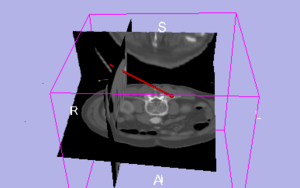IGT:ToolKit/Navigation-tutorial
From NAMIC Wiki
Home < IGT:ToolKit < Navigation-tutorial
Back to IGT:ToolKit
Contents
Overview:
This tutorial uses a tracking simulator to explain how navigation works in Slicer3.
A general IGT navigation system consists of the following components:
- Slicer3 - the base platform
- IGSTK - an interfacing tool for common commercial tracking devices
- A tracking device - such as the NDI Aurora magnetic tracking system
The tracking simulator simulates the tracking device and the IGSTK interfacing software.
Those wishing to connect a real tracking system to Slicer3 should see the Advanced Navigation Tutorial.
Tutorial Materials
- Tutorial slides for the Basic Navigation Tutorial
- Atlas: download the .zip file from either the SPL-PNL Brain Atlas or the SPL Abdominal Atlas
- Tool model (right-click to download)
- If Windows saves the file as Tool.htm intstead of Tool.vtk: Select Start->Run, type "cmd", type "cd <directory where Tool.htm is>", type "move Tool.htm Tool.vtk"
Software Installation Instructions
Step 1: Install Slicer3
- Go to the Slicer3 Install site.
- Download a Slicer binary for your platform.
- Install Slicer.
Step 2: Install the tracker simulator
The tracking simulator will be used to generate and send fake tracking data to Slicer3.
- You have the choice of either downloading a precompiled version (binary) OR building it yourself from the source code:
- Precompiled tracking simulator: Download and unzip.
- Building the tracker simulator from source code: Find the instructions here