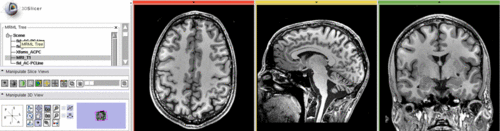Difference between revisions of "Projects:RegistrationLibrary:RegLib C15"
From NAMIC Wiki
m (Text replacement - "http://www.slicer.org/slicerWiki/index.php/" to "https://www.slicer.org/wiki/") |
|||
| (12 intermediate revisions by 2 users not shown) | |||
| Line 3: | Line 3: | ||
[[Projects:RegistrationDocumentation:UseCaseInventory|Back to Registration Use-case Inventory]] <br> | [[Projects:RegistrationDocumentation:UseCaseInventory|Back to Registration Use-case Inventory]] <br> | ||
| − | ==Slicer Registration | + | |
| − | {| style="color:#bbbbbb | + | ==<small>v3.6.1</small> [[Image:Slicer3-6Announcement-v1.png|150px]] Slicer Registration Library Case #15: <br>Brain MR Alignment along AC-PC line== |
| − | |[[Image:RegLib_C15_Fiducials. | + | === Input === |
| − | |[[Image: | + | {| style="color:#bbbbbb; " cellpadding="10" cellspacing="0" border="0" |
| − | |[[Image:RegLib_C15_MRI.png|150px|lleft|this is the moving image | + | |[[Image:RegLib_C15_Fiducials.png|150px|lleft|this is the fixed reference image. All images are aligned into this space]] |
| − | + | |[[Image:RegArrow_Rigid.png|100px|lleft]] | |
| − | + | |[[Image:RegLib_C15_MRI.png|150px|lleft|this is the moving image. The transform is calculated by matching this to the reference image]] | |
| − | |||
| − | |||
| − | |||
| − | |||
| − | |||
| − | |||
| − | |||
| − | |||
|- | |- | ||
| − | | | + | |fixed image/target |
| | | | ||
| − | | | + | |moving image |
|} | |} | ||
| − | === | + | |
| + | === Modules === | ||
| + | *[https://www.slicer.org/wiki/Modules:ACPCTransform-Documentation-3.6 '''AC-PC Transform'''] | ||
| + | *[https://www.slicer.org/wiki/Modules:Fiducials-Documentation-3.6 Fiducials] | ||
=== Keywords === | === Keywords === | ||
| Line 29: | Line 24: | ||
===Input Data=== | ===Input Data=== | ||
| − | * | + | *moving: T1 MPRAGE 1x1x1 mm voxel size |
===Registration Challenges=== | ===Registration Challenges=== | ||
| − | * | + | *A dedicated module for AC-PC alignment is used. |
| + | *the only difficulty lies with accurate placement of the AC-PC fiducials. Depending on image resolution and contrast these can be difficult to find. | ||
| + | *midline fiducials should be easily obtainable from axial and coronal views. 3 midline fiducials suffice; more is recommended for a more robust solution. | ||
===Key Strategies=== | ===Key Strategies=== | ||
| − | * | + | * this is a special case of fiducial-based alignment. Instead of aligning two sets of fiducial pairs, only one set of fiducials is aligned with a predefined orientation: The plane defined by the midline fiducials is aligned to be vertical in coronal/axial views, and the line defined by the AC-PC line is rotated to be horizontal in a sagittal view. |
=== Registration Results=== | === Registration Results=== | ||
| Line 40: | Line 37: | ||
=== Download === | === Download === | ||
| − | *[[Media: | + | *Data |
| − | *[[Media: | + | **[[Media:RegLib_C15_Data.zip|'''Registration Library Case 15: Brain alignment along AC-PC Line''' <small> (Data,Presets, Solution, zip file 21 MB) </small>]] |
| − | *[[Media:RegLib_C15_Tutorial_ACPCAlignment.ppt|'''Registration Library Case 15: step-by step tutorial''' <small> (PowerPoint file 3.2 MB) </small> | + | *Presets |
| − | + | **[[Media:RegLib_C15_Presets.mrml|'''Registration Library Case 15: Presets for AC-PC module ''' <small> (.mrml file 172 kB) </small>]] | |
| − | + | **[[Projects:RegistrationDocumentation:ParameterPresetsTutorial|Link to User Guide: How to Load/Save Registration Parameter Presets]] | |
| − | + | *Documentation | |
| − | + | **[[Media:RegLib_C15_Tutorial_ACPCAlignment.ppt|'''Registration Library Case 15: step-by step tutorial''' <small> (PowerPoint file 3.2 MB) </small>]] | |
Latest revision as of 18:05, 10 July 2017
Home < Projects:RegistrationLibrary:RegLib C15Back to ARRA main page
Back to Registration main page
Back to Registration Use-case Inventory
Contents
v3.6.1  Slicer Registration Library Case #15:
Slicer Registration Library Case #15:
Brain MR Alignment along AC-PC line
Input

|
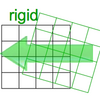
|
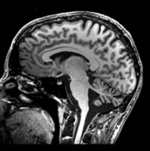
|
| fixed image/target | moving image |
Modules
Keywords
MRI, brain, head, anterior commissure, posterior commissure, AC-PC Line, Talairach, fiducial alignment
Input Data
- moving: T1 MPRAGE 1x1x1 mm voxel size
Registration Challenges
- A dedicated module for AC-PC alignment is used.
- the only difficulty lies with accurate placement of the AC-PC fiducials. Depending on image resolution and contrast these can be difficult to find.
- midline fiducials should be easily obtainable from axial and coronal views. 3 midline fiducials suffice; more is recommended for a more robust solution.
Key Strategies
- this is a special case of fiducial-based alignment. Instead of aligning two sets of fiducial pairs, only one set of fiducials is aligned with a predefined orientation: The plane defined by the midline fiducials is aligned to be vertical in coronal/axial views, and the line defined by the AC-PC line is rotated to be horizontal in a sagittal view.
Registration Results
Download
- Data
- Presets
- Documentation