Difference between revisions of "Projects:RegistrationDocumentation:UseCaseInventory"
From NAMIC Wiki
m (Text replacement - "http://www.slicer.org/slicerWiki/index.php/" to "https://www.slicer.org/wiki/") |
|||
| (56 intermediate revisions by 2 users not shown) | |||
| Line 1: | Line 1: | ||
| − | [[Projects:ARRASuplements| | + | Back to [[Projects:ARRASuplements|ARRA main page]], [[Projects:RegistrationDocumentation|Registration main page]] |
| + | |||
| + | ---- | ||
| + | |||
| + | <br> | ||
| + | <big> | ||
| + | '''Note: the pages below were constructed during the ARRA project cycle and are no longer actively maintained. <br> | ||
| + | [http://wiki.slicer.org/slicerWiki/index.php/Documentation/Nightly/Registration/RegistrationLibrary The Registration library is still maintained but has moved here]''' | ||
| + | </big> | ||
| + | <br> | ||
| + | <br> | ||
| + | |||
| + | ---- | ||
| − | |||
= The Slicer Registration Case Library = | = The Slicer Registration Case Library = | ||
| − | |||
| − | + | {| style="color:#000000; background-color:#aaaaaa;" cellpadding="10" cellspacing="0" border="0" | |
| − | + | |Welcome to the 3DSlicer Registration Case Library. This page is under continuous development as we add and refine case examples of image registration within 3DSlicer. The goal is for you to find here a case similar enough to your particular image registration problem to provide you with registration parameters, strategies and tutorials. The library is growing by virtue of '''user contributions'''; if you have an interesting case please consider our ''Call for Datasets'' on the right. Successful registration strategies; algorithm choice and parameters vary greatly for different image contrast and content. Each listed case comprises a test dataset to try yourself, a guided step-by-step '''tutorial''' that will show you how to register the case with 3DSlicer, the solution transform so you can compare, and a custom ''Registration Parameter Presets'' file with optimized registration parameters that you can load directly into slicer. | |
| − | + | | | |
| − | + | |[[Image:SlicerRegistrationLibrary_Ad.png|right|300px|link=Projects:RegistrationDocumentation:UseCaseAdvertisement|Slicer Registration Case Library: Call for Example Datasets]] <br> | |
| − | + | [[Projects:RegistrationDocumentation:UseCaseAdvertisement|'''Consider adding your case to the library''']] | |
| − | + | |} | |
| − | |||
| − | |||
| − | + | *Library organized by structure below. [[Projects:RegistrationDocumentation:RegLibTable|'''Library as sortable table see here.''']] | |
| − | + | *See here for detailed [https://www.slicer.org/wiki/Slicer-3-6-FAQ '''Registration FAQ'''] | |
| − | |||
| − | * | ||
| − | |||
| − | |||
| − | |||
| + | == BRAIN == | ||
| − | ---- | + | {| cellpadding="6" cellspacing="2" |
| + | |align="center" |[[Image:Registration_HLogo_IntraMRI.png| 135px |link=Projects:RegistrationDocumentation:UseCaseInventory:BrainIntraMRI]] | ||
| + | |align="center" |[[Image:Registration_HLogo_IntraDTI.png| 135px |link=Projects:RegistrationDocumentation:UseCaseInventory:BrainIntraDTI]] | ||
| + | |align="center" |[[Image:Registration_HLogo_IntrafMRI.png| 135px |link=Projects:RegistrationDocumentation:UseCaseInventory:BrainIntraFMRI]] | ||
| + | |align="center" |[[Image:Registration_HLogo_IntraPET.png| 135px |link=Projects:RegistrationDocumentation:UseCaseInventory:BrainIntraPETCT]] | ||
| + | |- | ||
| + | |The [[Projects:RegistrationDocumentation:UseCaseInventory:BrainIntraMRI|'''Same Subject Brain MRI''' ]] collection contains '''structural'''MRI of the same subject, e.g. aligning follow-up to baseline or a T1w and a PDw image. | ||
| + | |The [[Projects:RegistrationDocumentation:UseCaseInventory:BrainIntraDTI|'''Same Subject DTI''' ]] collection contains cases of registering a DTI dataset with an anatomical reference, such as a high-resolution MRI. | ||
| + | |The [[Projects:RegistrationDocumentation:UseCaseInventory:BrainIntraFMRI|'''Same Subject fMRI''' ]] collection contains cases of registering a fMRI dataset with an anatomical reference, such as a high-resolution MRI. | ||
| + | |The [[Projects:RegistrationDocumentation:UseCaseInventory:BrainIntraPETCT|'''Same Subject PET/CT/MRI''' ]] collection contains cases of registering a PET or CT dataset with an MRI or CT. | ||
| + | |- | ||
| + | |align="center" |[[Image:Registration_HLogo_InterMRI.png| 135px |link= Projects:RegistrationDocumentation:UseCaseInventory:BrainInterMRI]] | ||
| + | |align="center" |[[Image:Registration_HLogo_InterPET.png| 135px |link= Projects:RegistrationDocumentation:UseCaseInventory:BrainInterPETCT]] | ||
| + | |align="center" |[[Image:Registration_HLogo_Atlas.png| 135px |link= Projects:RegistrationDocumentation:UseCaseInventory:BrainAtlas]] | ||
| + | | | ||
| + | |- | ||
| + | |The [[Projects:RegistrationDocumentation:UseCaseInventory:BrainInterMRI|'''Different Subject Brain MRI''' ]] collection contains cases of co-registering MRI of (many) different subjects into a common space. This often includes non-rigid registration (image warping). | ||
| + | |The [[Projects:RegistrationDocumentation:UseCaseInventory:BrainInterPETCT|'''Different Subject PET/CT''' ]] collection contains cases of registering PET/SPECT/CT images from different subjects, e.g. aligning a SPECT perfusion atlas with an MRI. | ||
| + | |The [[Projects:RegistrationDocumentation:UseCaseInventory:BrainAtlas|'''Different Subject Brain Atlas''' ]] collection contains cases of registering an atlas to a single subject or building atlases from a collection of subjects. | ||
| + | | | ||
| + | |} | ||
| − | == | + | == OTHER == |
| − | |||
| − | |||
| − | |||
| − | |||
| − | |||
| − | |||
| − | |||
| − | |||
| − | |||
| − | |||
| − | |||
| − | |||
| − | |||
| − | |||
| − | |||
| − | |||
| − | |||
| − | |||
| − | |||
| − | |||
| − | |||
| − | |||
| − | |||
| − | |||
| − | |||
| − | |||
| − | |||
| − | == | + | {| cellpadding="6" cellspacing="2" |
| − | + | |align="center" |[[Image:Registration_HLogo_Abdominal.png| 135px |link= Projects:RegistrationDocumentation:UseCaseInventory:Abdominal]] | |
| + | |align="center" |[[Image:Registration_HLogo_Knee.png| 135px |link= Projects:RegistrationDocumentation:UseCaseInventory:Musculoskeletal]] | ||
| + | |align="center" |[[Image:Registration_HLogo_WholeBody.png| 135px |link= Projects:RegistrationDocumentation:UseCaseInventory:WholeBody]] | ||
| + | |align="center" |[[Image:Registration_HLogo_Animal.png| 135px |link= Projects:RegistrationDocumentation:UseCaseInventory:Animal]] | ||
| + | |- | ||
| + | |The [[Projects:RegistrationDocumentation:UseCaseInventory:Abdominal|'''Abdominal/Thoracic''' ]] collection contains cases of breast and abdominal MRI/CT/PET, e.g. for therapeutic assessment or interventional guidance. | ||
| + | |The [[Projects:RegistrationDocumentation:UseCaseInventory:Musculoskeletal|'''Musculoskeletal''' ]] collection contains cases of aligning musculoskeletal images, e.g. aligning knee MRI images. | ||
| + | |The [[Projects:RegistrationDocumentation:UseCaseInventory:WholeBody|'''Whole Body PET/CT''' ]] collection contains cases of registering different modalities of whole body imaging. | ||
| + | |The [[Projects:RegistrationDocumentation:UseCaseInventory:Animal|'''Animal MRI/CT''' ]] collection contains cases of aligning animal datasets. | ||
| + | |- | ||
| + | |align="center" |[[Image:Registration_HLogo_Auxiliary.png| 135px |link= Projects:RegistrationDocumentation:UseCaseInventory:Auxiliary]] | ||
| + | |- | ||
| + | |The [[Projects:RegistrationDocumentation:UseCaseInventory:Auxiliary|'''Auxiliary''']] collection contains images & data that can be useful for performing, visualizing or validating registration. | ||
| + | |} | ||
| − | == | + | == How to get started == |
| − | + | *1. browse/search the library for a case similar to yours. The library is organized by organ (brain vs. non-brain), modality (MR, CT, PET), intra- vs. inter-subject). Each case also has a list of keywords, so you may try a direct search for a case matching yours. Or for all cases in a [[Projects:RegistrationDocumentation:RegLibTable|'''single sortable table see here.''']] | |
| − | * | + | *2. If you find a good match, continue with 3. below. If you cannot find a good match, consider our [[Projects:RegistrationDocumentation:UseCaseAdvertisement|'''Call for Datasets & Registration Service''']]. |
| − | * | + | *3. from the case description page, follow the links to download the data, preset file and tutorials. |
| − | + | *4. run the tutorial on your machine with your installation of slicer (v3.6 or higher recommended) | |
| − | + | *5. load the preset file and try those settings on your own data | |
| + | *5. if you do not get a satisfactory registration results with the presets, have a look at the ''Registration Challenges'' and ''Key Strategies'' section on the download page of your case. You will find recommendations there on how to venture forth. Try the recommended adjustments. | ||
| + | *6. if still unsuccessful you may have a case of interest to the library. [[Projects:RegistrationDocumentation:UseCaseAdvertisement|'''Consider adding your case to the library for a free registration''']]. Also consider posting a message to the [http://www.slicer.org/pages/Mailinglist slicer user group]. | ||
| + | *7. if successful we'd also love to hear: [[Projects:RegistrationDocumentation:UseCaseAdvertisement|''' We gladly add your case with full acknowledgment to the library''']]. | ||
| − | == | + | == Source & Format == |
| − | + | Data is collected from a variety of sources. Most we hope to originate from user contributions. Because we want to focus on the registration problem and not be distracted by image format or other data management issues, the datasets listed here are reformatted as NRRD files. Cases under construction may be listed, and when complete a download link is added. | |
| − | * | + | *[[Projects:RegistrationDocumentation:UseCaseAdvertisement|'''Call for Datasets''']] |
| − | * | + | *[[Projects:RegistrationDocumentation:RegLibList|Full List of Registration Library Cases]] |
| − | * | + | *[[Projects:RegistrationDocumentation:RegLibTable|Sortable Table of Library Cases]] |
| − | * | + | *[[Projects:RegistrationDocumentation:RegLibDataList|List of downloadable Registration Library data files]] |
| − | * | + | * All image data is anonymized, i.e. there is no identifying or patient specific information in any of the posted data. We do not keep identifiers, so we cannot retrace. |
| − | * | + | *[[Projects:RegistrationDocumentation:ParameterPresetsTutorial|How to Load/Save Registration Parameter Presets]] |
| − | * | + | *Links here also from the [[Data|NA-MIC resource page]].To be updated when moving. |
| − | * | + | *For a list/overview of registration options '''by method''' see [https://www.slicer.org/wiki/Slicer3:Registration#Registration_in_3D_Slicer the '''3DSlicer Registration Portal Page'''] |
| − | + | [[Category:Registration]] | |
| − | |||
Latest revision as of 17:40, 10 July 2017
Home < Projects:RegistrationDocumentation:UseCaseInventoryBack to ARRA main page, Registration main page
Note: the pages below were constructed during the ARRA project cycle and are no longer actively maintained.
The Registration library is still maintained but has moved here
Contents
The Slicer Registration Case Library
| Welcome to the 3DSlicer Registration Case Library. This page is under continuous development as we add and refine case examples of image registration within 3DSlicer. The goal is for you to find here a case similar enough to your particular image registration problem to provide you with registration parameters, strategies and tutorials. The library is growing by virtue of user contributions; if you have an interesting case please consider our Call for Datasets on the right. Successful registration strategies; algorithm choice and parameters vary greatly for different image contrast and content. Each listed case comprises a test dataset to try yourself, a guided step-by-step tutorial that will show you how to register the case with 3DSlicer, the solution transform so you can compare, and a custom Registration Parameter Presets file with optimized registration parameters that you can load directly into slicer. | |
- Library organized by structure below. Library as sortable table see here.
- See here for detailed Registration FAQ
BRAIN
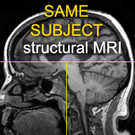
|
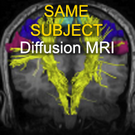
|
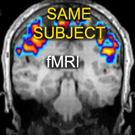
|
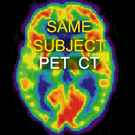
|
| The Same Subject Brain MRI collection contains structuralMRI of the same subject, e.g. aligning follow-up to baseline or a T1w and a PDw image. | The Same Subject DTI collection contains cases of registering a DTI dataset with an anatomical reference, such as a high-resolution MRI. | The Same Subject fMRI collection contains cases of registering a fMRI dataset with an anatomical reference, such as a high-resolution MRI. | The Same Subject PET/CT/MRI collection contains cases of registering a PET or CT dataset with an MRI or CT. |
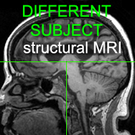
|
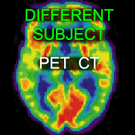
|

|
|
| The Different Subject Brain MRI collection contains cases of co-registering MRI of (many) different subjects into a common space. This often includes non-rigid registration (image warping). | The Different Subject PET/CT collection contains cases of registering PET/SPECT/CT images from different subjects, e.g. aligning a SPECT perfusion atlas with an MRI. | The Different Subject Brain Atlas collection contains cases of registering an atlas to a single subject or building atlases from a collection of subjects. |
OTHER
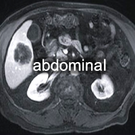
|
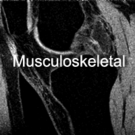
|
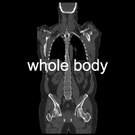
|
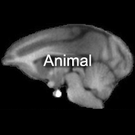
|
| The Abdominal/Thoracic collection contains cases of breast and abdominal MRI/CT/PET, e.g. for therapeutic assessment or interventional guidance. | The Musculoskeletal collection contains cases of aligning musculoskeletal images, e.g. aligning knee MRI images. | The Whole Body PET/CT collection contains cases of registering different modalities of whole body imaging. | The Animal MRI/CT collection contains cases of aligning animal datasets. |
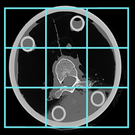
| |||
| The Auxiliary collection contains images & data that can be useful for performing, visualizing or validating registration. |
How to get started
- 1. browse/search the library for a case similar to yours. The library is organized by organ (brain vs. non-brain), modality (MR, CT, PET), intra- vs. inter-subject). Each case also has a list of keywords, so you may try a direct search for a case matching yours. Or for all cases in a single sortable table see here.
- 2. If you find a good match, continue with 3. below. If you cannot find a good match, consider our Call for Datasets & Registration Service.
- 3. from the case description page, follow the links to download the data, preset file and tutorials.
- 4. run the tutorial on your machine with your installation of slicer (v3.6 or higher recommended)
- 5. load the preset file and try those settings on your own data
- 5. if you do not get a satisfactory registration results with the presets, have a look at the Registration Challenges and Key Strategies section on the download page of your case. You will find recommendations there on how to venture forth. Try the recommended adjustments.
- 6. if still unsuccessful you may have a case of interest to the library. Consider adding your case to the library for a free registration. Also consider posting a message to the slicer user group.
- 7. if successful we'd also love to hear: We gladly add your case with full acknowledgment to the library.
Source & Format
Data is collected from a variety of sources. Most we hope to originate from user contributions. Because we want to focus on the registration problem and not be distracted by image format or other data management issues, the datasets listed here are reformatted as NRRD files. Cases under construction may be listed, and when complete a download link is added.
- Call for Datasets
- Full List of Registration Library Cases
- Sortable Table of Library Cases
- List of downloadable Registration Library data files
- All image data is anonymized, i.e. there is no identifying or patient specific information in any of the posted data. We do not keep identifiers, so we cannot retrace.
- How to Load/Save Registration Parameter Presets
- Links here also from the NA-MIC resource page.To be updated when moving.
- For a list/overview of registration options by method see the 3DSlicer Registration Portal Page
